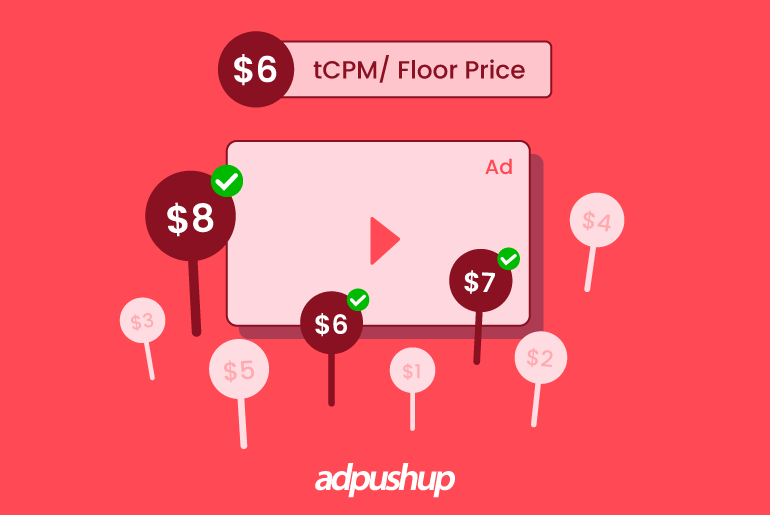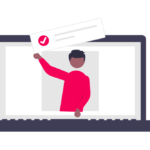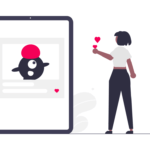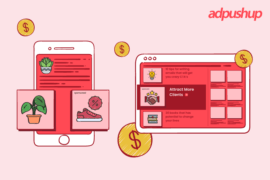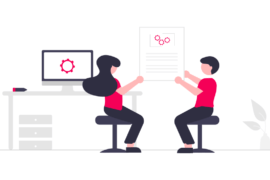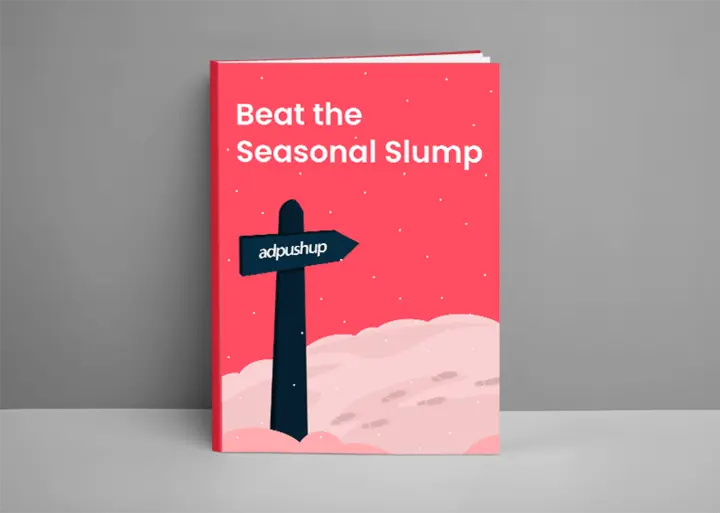Learn about Target CPM, what it is, how it differs from manual CPM, how it helps publishers increase their ad revenue and more.
Floor price allows publishers to set a minimum selling price for their ad inventory. Meaning when a bid appears for an ad unit, it is first filtered based on its floor price.
In order to maintain an optimum fill rate, publishers avoid setting a very high floor price.
Consequently, they sometimes end up selling their inventory at a lower value. Such cases are common and prevent publishers from utilizing the true potential of their inventory.
Considering these concerns, Google launched Target CPM on the Ad Manager platform.
What is Google Target CPM?
Target CPM (or tCPM) is a dynamically assigned floor price (CPM) for an ad unit. It can be lower or higher than the floor price set by the publisher. Google Ad Manager has designed tCPM to dynamically match the incoming bids while maintaining the target eCPM of the publisher.
Basically, this Google CPM metric is specifically designed to update the floor price as per the incoming bids to help publishers sell inventory at the best price.
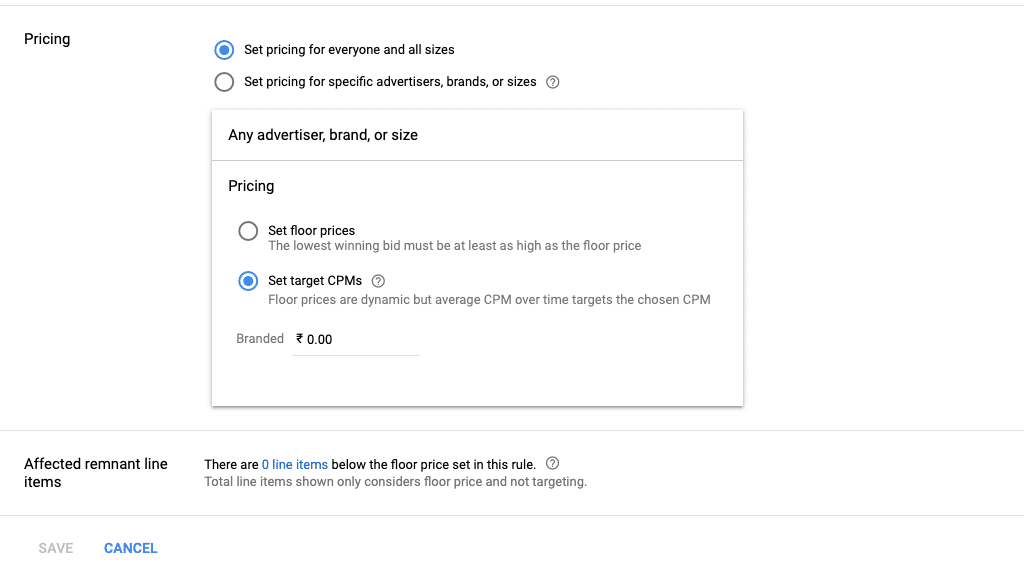
We’ll optimize your bids to help get as many impressions as possible using your target CPM (tCPM). Some impressions may cost more or less than your tCPM, but altogether Google Ads will try to keep your campaign’s average CPM equal to or lower than the tCPM you set.
How Does Target CPM Work?
Think of it as dynamic pricing in air tickets. If you check flights for a particular day or time on multiple occasions, the price tends to go up. Similarly, in the case of this Google CPM, inventory that receives high competition and multiple bids from buyers, tCPM will dynamically increase its floor price.
The basic purpose of Target CPM as a setting available in Google Ad Manager is to specify ad formats, devices, and locations when setting unified rules for the whole inventory.
Then, Google Ad Manager optimizes the CPM bids to match this target by automatically adjusting the bids during real-time auctions.
Advertisers don’t need to set individual bids; instead, the system ensures they reach their target CPM rate across campaigns. This bidding method helps advertisers get the most value by balancing cost-efficiency and ad visibility, making it ideal for campaigns prioritizing reach.
How to Set up Target Google CPM?
Publishers can set up tCPM while creating a new ad unit. Or they can update existing ad units with new tCPM pricing rules.
Here are the detailed steps to set up inventory optimized for tCPM:
- Go to Inventory > Ad Exchange rules > Pricing rules in Google Ad Manager account to start creating a new pricing rule.
- Click on Add new pricing rule, assign a name to the rule, and set the priority.
- Choose the part of inventory (Display, Mobile app, In-stream video or Games) where you wish to apply this pricing rule.
- Select the floor price, you can either enter a hard floor price or set it to Target CPM.
- Click Save to apply the target CPM rule on the inventory.
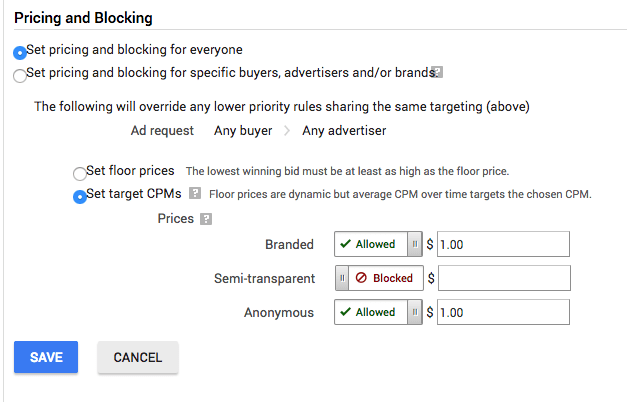
Note: The pricing rule applies to all ad sizes and layouts by default. You need to make customizations and choose specific brands, sizes, and advertisers that you wish to put under this rule. Also, ensure that you have disabled the “Everyone and all the sizes” setting.
Target CPM is only available for publishers who use Google Ad Manager. As Open Bidding (formerly known as Exchange Bidding) is one of GAM’s services, publishers can set tCPM for their EBDA inventory as well.
Since Google has adopted unified pricing rules, this header bidding alternative has become more flexible as now publishers can see real-time bids coming in for their inventory.
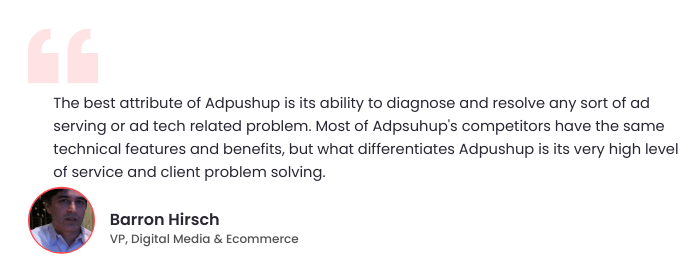
Is Target CPM Right for You?
As mentioned in the beginning, it dynamically increases and decreases floor prices to strike a healthy balance between fill rate and eCPM.
By enabling Target CPM, the fill rate should improve significantly. But publishers still need to work on user engagement and layout optimization to truly make this practice fruitful.
Hence, to truly understand whether tCPM is right for you, you need to test it. Google Ad Manager lets you conduct A/B tests for various placements and ad units. This includes tCPM.
How Do You Optimize Target CPM on Google Ad Manager?
In GAM, there’s a feature called “Opportunities,” which helps you monitor the effectiveness of your tCPM bidding strategy.
Here’s how you can experiment with tCPM in Google Ad Manager:
- Go to the Opportunities tab in your Google Ad Manager account.
- Select View opportunities and select the Opportunity types. Here, click Enable Target CPM for unified pricing rules.
- Next, click Experiment and assign a name to the experiment, for example, ‘target_CPM_exp1’.
- Define the start and end date for the experiment. Next, select the percentage of impressions you want to use in this experiment.
- Finally, click Start to launch the experiment.
At the end of the experiment, you can access the report and analyze the performance of the Target CPM on your inventory. Basis on this report, you can further add the pricing rule to various other ad units and advertisers. Apart from that, you can also use the suggestions given by GAM to make the optimization process better.
What is the Difference Between Target CPM and Manual CPM?
In Google Ad Manager, there are important differences between manual CPM and target CPM. While target CPM can be a useful strategy for publishers, it doesn’t need to be used by every single publisher. The decision to use this CPM should depend on the inventory type and the publisher’s goals.
Manual CPM involves setting fixed prices, typically with relatively low rates, while target CPM allows publishers to increase fill rates and sell inventory at a reasonable value by creating pricing rules. It ensures a healthier CPM standard by filtering out lower bids that would otherwise be accepted in a manual strategy.
A Simple Mnemonic to Differentiate Target CPM and Manual CPM
In a manual CPM auction model, the buyer must meet or exceed the publisher’s set “hard price” to win the auction. However, with the activation of target CPM (tCPM) in Google Ad Manager (GAM), lower bids can be accepted to maintain a healthy overall cost per thousand impressions.
Regardless of whether you choose a manual CPM or target CPM strategy, it’s essential to continuously monitor performance and conduct various experiments to ensure the effectiveness of your strategy.
When it comes to header bidding, it is crucial for publishers to communicate the tCPM to demand partners. The bids received in header auctions may be lower than the set tCPM, necessitating the establishment of corresponding floor prices.
| Target CPM | Floor Price |
| Represents the average price advertisers aim to pay for every 1,000 impressions. | The minimum amount publishers are willing to accept for their ad inventory. |
| Managed automatically by Google’s algorithms to optimize cost-efficiency. | Protects publishers from selling ad space below a certain value. |
| Focused on achieving overall campaign goals like reach or awareness. | Helps maintain revenue thresholds without compromising the value of ad placements. |
5 Quick Tips to Build your Target CPM and Price Floor Strategy?
To build your target CPM and price floor strategy, you can consider the following tips:
Define Campaign Goals
Clearly outline whether your campaign focuses on brand awareness, user engagement, or conversions.
Set Target CPM
Establish a target CPM bid that aligns with your campaign objectives, ensuring a balance between cost efficiency and reach.
Flexible Price Floor Strategy
Adjust your floor price according to ad placement value and audience demand, avoiding rigid pricing models.
Monitor and Adjust
Regularly review and adjust both the target CPM and price floor to reflect real-time market conditions and optimize profitability. You can use Google Ad Manager and follow the steps mentioned earlier for this.
Balance Profitability
A well-defined strategy should balance maximizing ad revenue (via price floors) with controlling ad spend (via target CPM bids).
How Target CPM Impacts Header Auctions?
In header auctions, target CPM influences how aggressively advertisers bid for ad space. Since target CPM bid levels are automatically adjusted to meet the advertiser’s spending goals, it can affect auction outcomes by driving up or lowering bids in real time. This can have a vital impact on the following factors:
Real-time Bid Adjustments
Target CPM allows advertisers to adjust their bids automatically during header bidding auctions, aligning with their set CPM goals.
Bid Competitiveness
The system increases or decreases bids depending on market competition, ensuring you do not only pay more than required but also remain competitive.
Winning Auctions
A well-optimized tCPM can increase the chances of winning premium ad placements by staying ahead in the bidding process.
Campaign Efficiency
Target CPM helps in maintaining campaign effectiveness without constant manual adjustments to bid amounts.
Conclusion
Target CPM should be considered as one way to set the floor price on your inventory rather than the only method. And again, testing is required before implementing Target CPM.
Publishers must understand that it is designed to first improve fill rate and then ad revenue. Implementing tCPM does save publishers from constantly monitoring and updating floor prices.
Finally, understand that CPM and ad revenue depend on a lot of factors, including geography, niche, placement, ad sizes, and the overall performance and demand for the inventory.
AdPushup is a revenue optimization platform that helps publishers increase their advertising revenue. We offer a variety of features to help publishers increase their ad revenue, including header bidding, ad layout optimization, innovative ad formats, smart ad refresh, and a lot more.
Fill in the details in the form given below, and our team will reach out to you.
Frequently Asked Questions
It is calculated by dividing the total number of impressions by 1000 and multiplying it by CPM.
Total number of impressions = (Total cost of campaign / CPM) * 1000
CPM = Total cost of campaign / (Total number of impressions / 1000)
CPM bids are generally on the lower end, with $2.00 often considered a typical rate. Publishers aiming to maximize impressions and ad revenue should focus on boosting website traffic to attract more advertisers and increase bidding competition.
CPM is a short form for cost per thousand impressions. It is a formula that calculates the total ad spend for every thousand impressions on a web page.

Deepak has a keen eye for detail and a deep understanding of the ad tech landscape. Whether it’s through in-depth articles, thought-provoking insights, or compelling storytelling, he’s dedicated to helping people navigate the complex world of ad tech with the simplicity of his words.