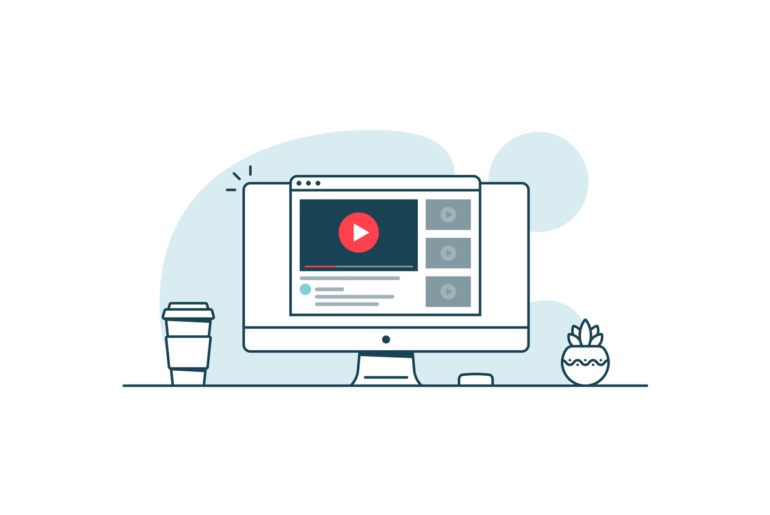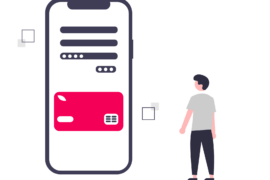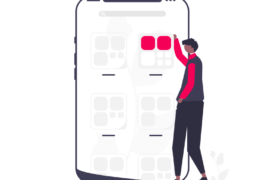We have already covered the benefits of video advertising and how it can help publishers in improving their website monetization strategy. But on the technical side, serving video ads wouldn’t be as seamless if it were not for VAST Tags.
VAST Tags are like the usual third-party ad tags generated by any ad server. Except, in this case, it’s for video ads.
Video ads have witnessed substantial growth over the years, which can be directly attributed to publishers openly adopting VAST. Ad spending in video advertising is expected to reach $35 billion by 2024 from its current amount at $26 billion.
Inadvertently, publishers are leveraging programmatic video advertising for earning more revenue.
In this post, we will extensively cover the definition, implementation, and benefits of VAST Tags. This will help publishers in achieving a better understanding of how VAST works.
Video Ad Serving Template (VAST): An Introduction
VAST was developed and introduced by the Interactive Advertising Bureau (IAB) in 2008. This was done in accordance with the growing adoption of video advertising. Since then, the IAB has updated VAST several times, some of which include VAST 2.0, VAST 3.0, and the most recent, VAST 4.0 released in 2016.
The IAB defines VAST as ‘ a universal XML schema for serving ads to digital video players, and describes expected video player behavior when executing VAST-formatted ad responses.’
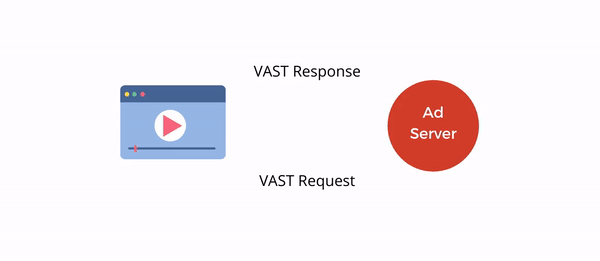
To put it simply, VAST helps in building communication between the ad server and the video player for seamless display of video ads. In layman’s terms, it is the language that a video player understands and speaks. Except, the language in its actual form is XML*.
*XML stands for Extensible Markup Language and it is used for encoding documents in a specific format readable by both humans and machines.
The XML data contains details about the ad type, location of the ad creative in the ad server, etc. which a video player can read.
This simplifies things massively as regardless of a publisher’s ad network or an ad server, they can run third-party video ads because their video player understands VAST. This in turn, saves time for Ad Ops personnel, because they don’t have to re-equip their video players every time video ads need to be served from a different provider.
What is a VAST Tag: Definition and Examples
Industry experts have noted that VAST Tags ‘work exactly like a third-party JavaScript ad tag, except it’s specifically for video.’
We have already learnt that VAST uses XML Schema as its markup language. VAST Tags are the bits of code used in this language. These tags help advertisers in understanding particular properties such as:
- The destination URL for audience clicks
- Running time of the video ad
- Where is the video ad located, etc.
Since both HTML and XML are markup languages, the VAST Tag looks quite similar to that. Here’s how a complete VAST Tag appears:

If this is too complicated to understand, here’s a small section of a VAST Tag:
<MediaFile delivery= ‘‘progressive’’ width= ‘‘320’’ height=’‘240’’ type= ‘‘video/x-flv’’ bitrate= ‘‘17’’ scalable= ‘‘false’’ maintainAspectRatio= ‘‘false’’>..</MediaFile>
This is a sub-element of a VAST tag representing a MediaFile of type flv.
Elements of a VAST Tag
The sub-elements present in a VAST Tag vary based on advertiser’s requirements from a video player. We’ll use the above example to understand the basic elements of a VAST Tag.
- Media File: Every VAST Tag has a common link to the media file which contains the ad creative. Generally, the tag includes a link to the URL where the media file can be pulled from. In other cases, some attributes are mentioned which create a link to the ad server for fetching the creative.
- Video Format: The tag also includes the format of the video creative. In this case, it is flv which is a flash video. In other cases, it can be mp4, and others.
- Tracking: Just displaying video ads isn’t enough and tracking their performance is important. The VAST Tag usually has a link to a resource file within the ad server. Once contact is made, a tracking pixel registers the impression or any other relevant information.
- Advanced Options: Apart from the above three elements, there are a multitude of other important attributes. These can include the kind of ad (pre-roll, mid, etc.), dimensions, and others.
How to Create a VAST Tag?
Now that we have learnt what a VAST Tag is and how it appears, here’s how to create it. There are three ways to do it: manually, using your Ad Server, and third-party tools.
Manually
If you’re a publisher and a developer, creating VAST Tags shouldn’t take much effort. Publishers without coding experience can make use of external web developers.
With knowledge of XML and pre-defined parameters, creating VAST Tags should be easy. Here’s a list of the pre-defined parameters from Google Ad Manager for creating a VAST Tag manually.
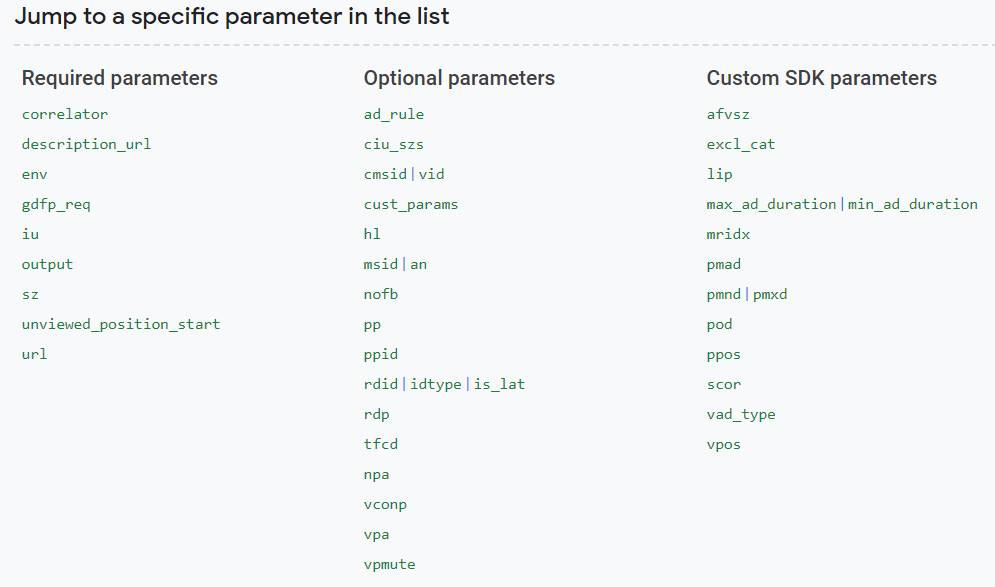
Once all the necessary parameters have been listed, they can be used together to create an XML-based VAST Tag.
Using Google Ad Manager
Since Google Ad Manager is the most popular ad server available, we have covered it under using an ad server for creating a tag. It’s a simple approach and can be done this way:
- Sign in to Google Ad Manager
- Click on Inventory >> Ad Units
- Choose an existing ad unit and click on Tags
- You will need to complete the 4-step process. This includes selecting and setting the Tag type, Tag options, Additional tag parameters, and Tag results. Click on Continue after each step.
- Click on Copy Tag.
Using Third-Party Tools
A lot of third-party services offer tools for generating VAST Tags. Normally this is an additional feature in the video players used for displaying ads.
Ad Servers generally partner up with video player providers for this service. Here’s a list of video partners of Google Ad Manager.
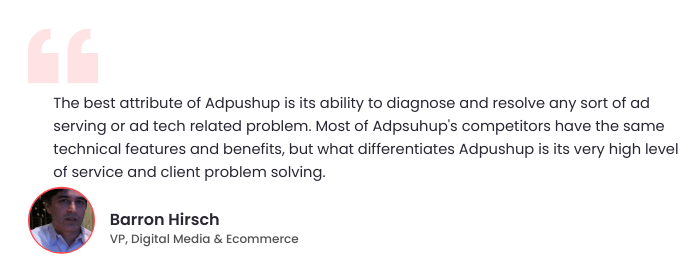
How to Validate VAST Tags?
Since VAST Tags are XML-based, there is a chance that they may have a bug or can be faulty. In order to check the errors in a tag, publishers can use a validator. Here are the three most common ones:
- IAB’s VAST Tag Validator: Ad ops and developers can use this to validate and test their VAST tags. The supported VAST versions in this are 2.0, 3.0, and 4.0.
- Video Suite Inspector: This has been made by Google developers. Ad Manager recommends this to validate VAST Tags.
- VAST Tag Tester: This has been developed by Springserve and is a popular choice.
Debugging VAST Tags
VAST Tags can have a variety of errors, some of which can also be fatal. Here’s an extensive guide on resolving these common VAST errors codes. Additionally, following is a list of all the errors that can occur in VAST tags.
| VAST Error Code | Code Description | Possibility of Fatability |
| 100 | XML Parsing Error | Yes |
| 101 | VAST Schema Validation Error | Yes |
| 1o2 | VAST version of response not supported | Yes |
| 200 | Trafficking Error | Maybe |
| 201 | Video player expecting different linearity | Maybe |
| 202 | Video player expecting different duration | Maybe |
| 203 | Video player expecting different size | Maybe |
| 300 | General Wrapper error | Yes |
| 301 | Timeout of VAST URI | Yes |
| 302 | Wrapper limit reached | Yes |
| 303 | Empty VAST response | Yes |
| 400 | General linear error. Video player is unable to display the linear ad. | Yes |
| 401 | Unable to find Linear/MediaFile from URI | Yes |
| 402 | Timeout of MediaFile URI | Yes |
| 405 | Problem displaying MediaFile | Yes |
| 500 | General NonLinearAds error | Yes |
| 501 | Unable to display NonLinear Ad because creative dimensions do not align with creative display area (i.e., creative dimension too large) | Yes |
| 502 | Unable to fetch NonLinearAds/NonLinear resource | Yes |
| 503 | Could not find NonLinearresource with supported type | Yes |
| 600 | General CompanionAds error | Maybe |
| 601 | Unable to display companion because creative dimensions do not fit within Companion display area | Maybe |
| 602 | Unable to display Required Companion | Maybe |
| 603 | Unable to fetch CompanionAds/Companion resource | Maybe |
| 604 | Could not find Companion resource with supported type | Maybe |
| 900 | Undefined Error | Yes |
| 901 | General VPAID Error | Yes |
Benefits of VAST Tags
Ever since its development, the video ad serving template has helped umpteen publishers in increasing the scope of their monetization strategy. This couldn’t have been achieved if not for VAST Tags. Here are some of the benefits they offer:
- Unifying the method of communication between the ad server and the video players.
- A standardized lexicon for video ad serving common to both advertisers and publishers. This helps them in displaying and tracking ad performance in a seamless manner.
- Tags unify instructions, thus reducing the possibility of playback errors.
- More power in advertisers’ hands for executing video ads.
- Adherence to the VAST standard saves a lot of time and money for publishers.
Closing Thoughts
It is estimated that by 2021, an average person will spend approximately 100 minutes per day watching online videos. This rate is only expected to go up with an increasing number of publishers actively grabbing the programmatic video advertising opportunity. Adopting video ads by using VAST Tags will maximize video ad performance across all web pages.
If this intrigued you and you’re a publisher starting with video advertising, here are some interesting reads from our blog:
- VAST vs VPAID: What They Are, How They Work, Differences
- How To Find The Right Video SSP For Your Inventory
- What are Outstream Video Ads and How to Get Started With Them?

Shubham is a digital marketer with rich experience working in the advertisement technology industry. He has vast experience in the programmatic industry, driving business strategy and scaling functions including but not limited to growth and marketing, Operations, process optimization, and Sales.