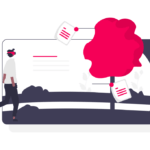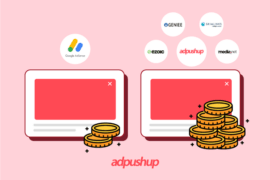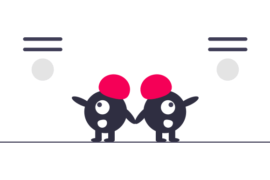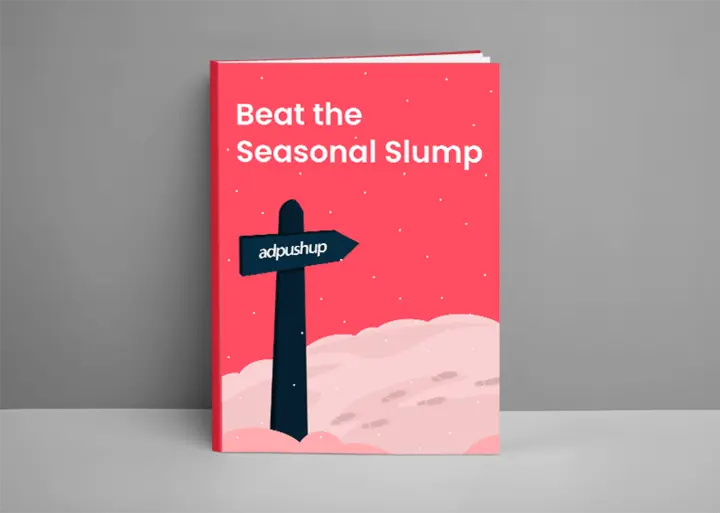Discover the top 9 AdSense ads violations that you might unknowingly be committing, and ensure your compliance to avoid any penalties or issues with your ad placements.
In the world of online advertising, it’s crucial for publishers to follow the guidelines and policies set by ad tech platforms like Google AdSense. Failure to comply can result in ad violations, leading to penalties and revenue loss.
Google, being one of the major players in the industry, remains committed to maintaining a safe and trustworthy ad environment for users. In a recent report released by Google, it was revealed that in 2022 alone, a staggering 5.2 billion ads were removed due to content violations.

Before we delve into the heart of the matter, let’s first understand what ad violation is.
What is an Ad Violation?
Ads Violation refers to the infringement or violation of advertising policies and guidelines set by ad tech platforms. When a publisher violates ad policies, it means that they have engaged in practices that are deemed unacceptable or non-compliant by ad tech platforms.
These violations can range from displaying misleading or deceptive ads, promoting prohibited content, engaging in click fraud, or violating privacy guidelines.
Also Read – AdPushup Insider How to Avoid Getting Banned by Google
Top 14 Adsense Ads Policy Violations
Adsense publishers are used to hearing the importance of following Google’s policies. Yet so many of them, whether intentionally or not, commit offences that jeopardize their accounts. Such offences, if taken too far, can seriously damage your ability to monetize from Adsense.
A good way to deal with such issues is to be aware of the different Adsense ad violations and this blog sheds light on the same.
1. Clicking Your Own Ads
This may be the very first rule in the ad tech industry, but it seems like for every 10 publishers who adhere to this rule, 20 more are applying sneaky tactics to get those coveted clicks. Because of this, it is one of the most common Ads Violations. How many times have you clicked your own ads telling yourself you’re interested in them? Or perhaps you get sneaky by logging in from another IP address pretending to be someone else and clicking on your own ads.
“Wait a minute.”, I can hear you thinking “I was really interested in the ad”. Unfortunately, Google is less forgiving than that. Think of it this way: If you were the advertiser, would it be okay for you to learn that a part of the $1 you paid for a click goes to the person who clicked it? Of course not. So it makes sense that Google doesn’t allow any publisher to click their own ads under any circumstances. And this includes asking your best friend to do the clicking for you.
If you really want to visit the destination page of an ad, you can do so through the Adsense Publisher Toolbar. It’s a simple tool that allows you to ‘test click’ your ads without violating the rules and costing the advertisers money.
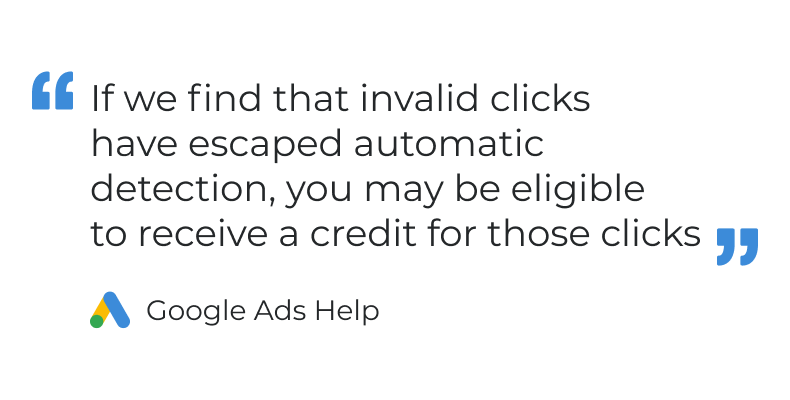
Furthermore, in the event that you are not the one who clicked on your advertisements and suspect that someone else may be attempting to do so, Google will provide you with credit for those clicks.
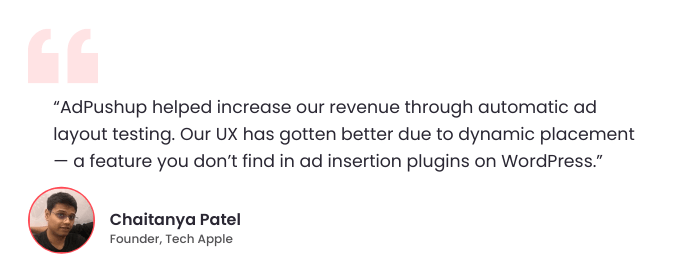
2. Using Adsense on Prohibited Content
Even though shady content gets unnecessary attention on the internet, it is NEVER ok for publishers to use Adsense for monetizing such websites. Quite obviously, such tricks are a BIG No for Google.
So how do you know if Adsense allows your content or not? Well here’s the list of things to avoid:
- Adult content
- Content that advocates against an individual, group, or organization
- Excessive profanity
- Copyrighted material (more on this later)
- Gambling or casino-related content
- Drug, alcohol, and tobacco-related content
- Sales of promotion of prescription drugs
- Hacking and cracking content
- Sites that offer compensation programs (“pay-to” sites)
- Sites that use Google Brand features
- Violent content
- Weapon-related content
- Counterfeit goods
- Underage, non-consensual, or illegal acts
Keep in mind that this rule applies to your entire site, not just to individual pages. That means if you’re running a website on online gaming and some of your web pages talk about gambling on online casinos, you’re not allowed to place ads via Adsense anywhere on your site.
Additionally, just as serving ads through Adsense on prohibited content is not allowed, so is linking to other sites with illegal content.
3. Placing Ads on Copyright-infringed Content

We’ve already mentioned what Google considers prohibited content and copyrighted material is one of them. We thought this one is tricky enough to deserve a point of its own. Depending on the function of your website, you may be posting both copyrighted content and Adsense ads. Needless to say, you will be violating Adsense policy by doing so.
For example, if you have a website about music and it contains copyrighted videos, you should avoid serving ads via Adsense on your site. This applies to all copyrighted content whether they are videos, images, music and others.
4. Placing Ads with Content in an Unsupported Language
If you run an English website, feel free to skip it. Otherwise, you may need to take a closer look at what Google allows on this matter. The Adsense program supports a few more languages other than English, which you can find here. If your language is not on the list, then Google won’t have any contextual ads to display on your site.
Also Read – Where To Place Your Ads? Best Ad Placement Strategies
5. Monetizing Websites that are not User-Centric
Above everything, Google prioritizes user experience. Providing users with relevant content is also a way to increase user engagement and traffic. Other than creating high-quality content, you should also ensure that your website is not deceptive or tricking users when it comes to ad placements.
Ad layouts that motivate invalid clicks, draw unnatural attention, and ad units that aren’t labelled properly can put your website at risk. Make sure that ads are not placed adjacent to any games or photos, as that can encourage invalid clicks. Moreover, you should keep in mind to label ad units with ‘Advertisements’ and ‘Sponsored Links’ to avoid creating any sort of confusion.
6. Missing EU user-consent policy
Introduced back in 2015, Google’s EU content policy pertains to publishers and advertisers engaging with data gathered from end users within the European Union (EU), European Economic Area (EEA), and/or the United Kingdom (UK).
Under the revised policy, publishers and advertisers are obligated to secure valid consent through a Google-certified CMP or consent management platform in scenarios where they:
- Utilize cookies or alternative local storage as legally mandated
- Gather, distribute, and utilize personal data for ad personalization
7. Lack of Privacy Policy Page
If you’re planning to display Google Adsense, a Privacy Policy page is mandatory. It should state that your website uses browsing cookies and conducts other means to collect user information in order to display contextual ads.
8. Placing Ads on 404 Error Pages
Many publishers overlook the ads displayed on their web pages that serve no major purpose. Examples include 404 error pages, the Unsubscribe page, and the Thank you page. After all, any opportunity to have the ads displayed is great, right? Wrong! You could be reprimanded by Google for this.
Google explains that since these pages typically have little content, displaying ads here spell deception. Your visitors may think the ads are your website’s content and click on them. Remember, using tactics that encourage unintentional clicks are not allowed so the aforementioned case is an apt example.
9. Sharing Your Earnings
Perhaps you’re someone experimenting with Google Adsense as a money-making tool. Or maybe you’re competing to be the highest earner among your peers. Whatever the case is, never discuss your earnings in full detail. Google allows you to share your gross earnings online and that’s it. Don’t go babbling about significant stats such as your CTR, eCPM, and other related data.
10. Review Ad Refresh
Ad Refresh is widely recognized as one of the most advantageous techniques for boosting ad impressions using existing ad inventories. However, it is important to be mindful of the potential pitfalls that can arise if this technique is not implemented correctly. When used inappropriately, ad refresh can result in policy violations, jeopardizing the publisher’s standing with Google and potentially leading to penalties.
11. Keywords Stuffing
Keyword stuffing refers to the process of inserting certain keywords within the content unnaturally to manipulate search engines. This results in content that appears unnatural and is ultimately penalized by search engines.
It is recommended to maintain a keyword density of 1% to 2% and ensure that all keywords are used contextually. Keywords used unnecessarily or forcibly will only make the content difficult to understand.
12. Minimal Text Content on the Website
Ensuring your website has sufficient text content is crucial. It allows Adsense crawlers to grasp the essence of your site. If your website leans heavily towards images or videos, you’ll need to balance it out with more text. This not only aids in contextual understanding but also enables Google Adsense to display ads that align better with your content.
13. Unregulated User-Created Content
User-generated content refers to any kind of content that is posted by any user or visitor of a website. Moderating user-generated content regularly is crucial to make sure that no inappropriate content is being posted on your website. In case a user or a visitor posts hate speech, adult content, or anything inappropriate, it will be a violation to Google Adsense Policy.
14. Using Ads on Content that Encourage Youtube Video Downloading
Youtube is a Google product so it makes sense that the world’s most popular video site has an austerity that’s akin to the search engine. Youtube’s TOS prohibits downloading videos on the site. Whether Internet users today are following that or not is beyond the point. But if you want to steer clear of the Adsense program’s reprimand, don’t publish Adsense on content that teaches and encourages people how to download Youtube videos.
Also Read – What is Ad Refresh? Best Strategies, How it Works, Dos & Donts, and more
What to Do if You Receive an Ads Violation Warning?
If by any chance you have violated a policy, you will need to fix the issue. Google has made it easy for publishers to identify and fix problems that may affect their revenue.
This is what you will need to do for fixing violation issues in Adsense:
- Log in to the Policy Center
- Check if “Must Fix” column says ‘yes’
- If the column is labelled ‘yes’, you will need to address the issue, preferably before receiving monetization.
After you are done with fixing all the issues, you will have to write a review stating that you have taken care of the problem and understand Google’s policies. Elaborate about the steps you took to fix the issues and what you plan to do so that such problems do not happen again.
The more detailed your review is, the better are your chances of getting monetization reinstated.
What is Google Doing to Help Ease Things for Publishers?
Google definitely doesn’t want genuine publishers to suffer, especially on the account of some bad eggs. In October 2018, Google came up with a site verification process in Adsense, which was meant to further ensure safety for publishers. Through this feature, Google is able to give publishers direct feedback about their websites, mostly regarding the eligibility of websites.
The good news is that this process takes place before publishers actually serve ads and in case some issue occurs, they can take care of it without violating any policies.
In addition to this, publishers can specify the websites they want to monetize, which reduces the chances of an imposter claiming it as their own for serving ads on illegal or bad content.
Google has further improved their methods for identifying invalid traffic and other potentially risky activities to ensure a safe ecosystem for all parties included. For publishers facing low traffic or decreased ad serving issues because of this move, it’ll be best to check the Policy Center. They will be able to understand and solve any issues that can hamper their revenue generation.
Final Thoughts
These are the top mistakes Adsense publishers make. As you can see, some of them are crystal-clear (not clicking your own ads) while others can be trickier (posting ads along with certain types of content). As a Publisher, it’s your duty to practice caution in using ads as well as keeping yourself updated on the policy changes.
If you’re not sure if what you’re doing is permitted or not, you should contact Google or ask an expert to clarify your doubts. It may take some time and effort, but doing so will keep you away from the receiving end of a Dear Adsense Publisher note.
If you have anything else to add in this list? Share it in the comments below!
Frequently Asked Questions
Inappropriate ads refer to advertisements that violate guidelines or standards due to their content, messaging, or presentation.
When you report an ad, it is reviewed by the platform or advertising network, and appropriate action is taken, which may include removing the ad, investigating the issue, or taking measures to prevent its recurrence.
To address an AdSense violation, start by identifying the specific policy you’ve violated. You can refer to the 14 adsense ad policy violations mentioned above. Then, take corrective actions such as removing infringing content, complying to consent management platforms, or implementing necessary changes to your website. Once resolved, submit an appeal through the AdSense platform and await further review from Google.

Deepak has a keen eye for detail and a deep understanding of the ad tech landscape. Whether it’s through in-depth articles, thought-provoking insights, or compelling storytelling, he’s dedicated to helping people navigate the complex world of ad tech with the simplicity of his words.