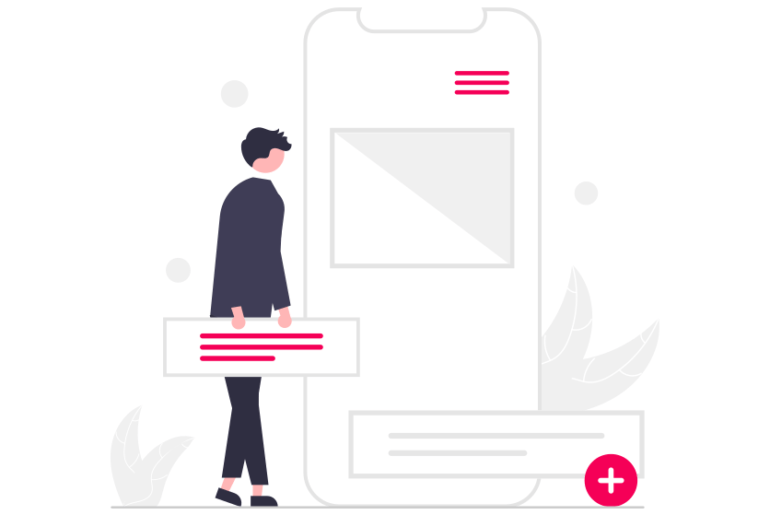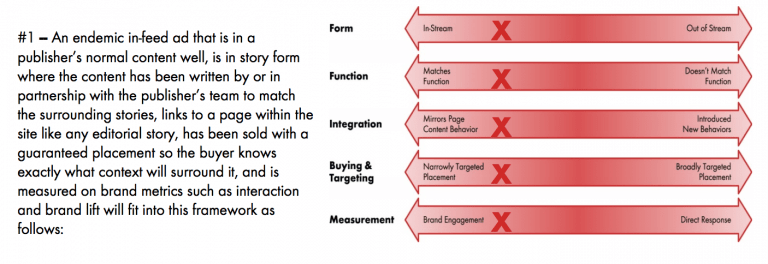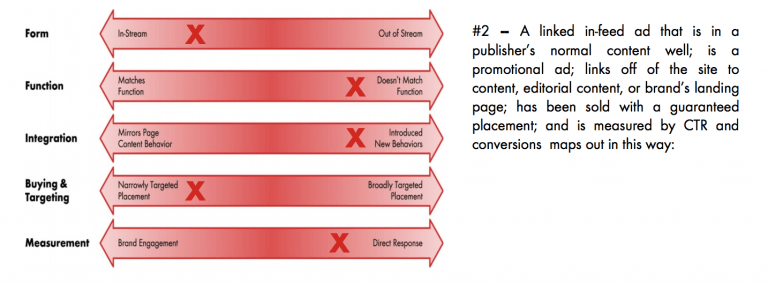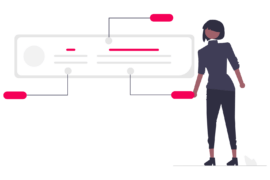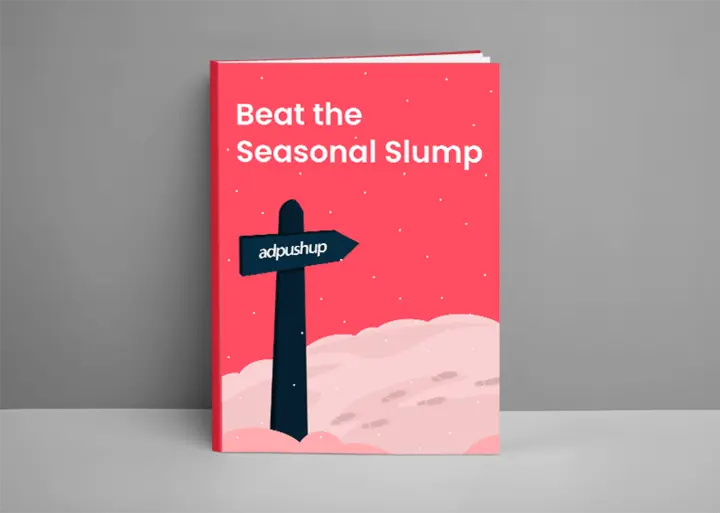Discover how in-feed ads can enhance your content strategy and drive revenue in our comprehensive Publisher’s Guide to In-Feed Ads. Learn the best practices for a seamless user experience.
In today’s digital landscape, content is king, and advertising has evolved to seamlessly blend with it. In-feed ads have emerged as a powerful tool for publishers looking to engage their audience while maintaining the integrity of their content.
This guide is your key to understanding and effectively implementing in-feed ads, unlocking their potential to drive revenue and enhance user experiences.
What Are In-Feed Ads?
In feed ads , injected into an app or an eCommerce website feed, are a successful form of native advertising. These advertisements don’t interfere with the user experience and mimic postings. You see higher engagement and conversions as a result.
Among other stories on the publisher’s properties, in-feed advertising previews branded material.
In-feed advertisements come in various forms, and their proper use is sometimes unclear. We’ll delve further into today’s in-feed advertising in this piece.
Let’s now understand how in feed ads work.
How In Feed Ads Work?
In-feed ads blend in perfectly with the feed and are not obtrusive because they don’t obstruct user flow. However, they must be integrated into the user experience and match the format and presentation of the information to be considered an in feed ad.
Now, let’s talk about the science – the technology and algorithms that power these ads. In-feed ads are strategically placed within your feed based on your preferences and browsing history.
You can usually find these ads in the social media feeds, content feeds, product feeds, etc. One of the best parts about these ads is that it lets publishers monetize a site without hampering user experience.
Publishers can either let Google suggest an in-feed ad style for their website or manually create their own in-feed ads.
These advertisements can be altered to match the style and tone of the content. The in-feed ads are positioned within the feed’s content or at its start and end and visitors see ads as they scroll down the page.

Additionally, it should tell whether the content is sponsored or promoted.
Different Types of In-Feed Ads
In feed ads are frequently inserted between articles on news websites and social media platforms with endless scrolling.
According to the Interactive Advertising Bureau, in-feed advertisements can be categorized by the type of feed.
The IAB states that there are 3 different types of in-feed advertisements:
- Content feeds: Inside editorial content are story adverts and written ads.
- Product feeds: Ads for ecommerce products with links to product landing pages.
- Social Feeds: Ads visible on social media platforms like Facebook, Twitter, Instagram etc.
The IAB also classifies in-feed native ads into two categories:
- Static In-Feed Ads
- Summary of Sponsored Content
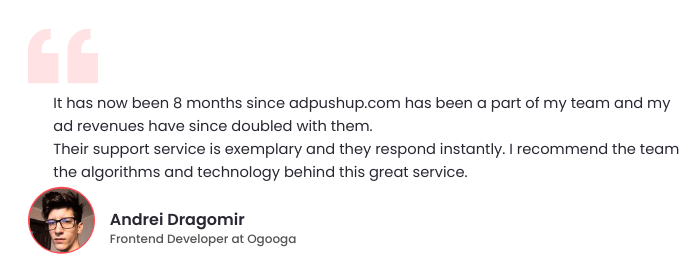
Sponsored Content
Sponsored content is written in partnership with the publisher’s team to match the surrounding content or stories. Since the ads are placed in a normal content feed, the user remains on the website. The performance of sponsored content is measured on brand metrics such as interaction.
Static In-Feed Ads
Static In-Feed Ads include links to the brand’s websites. They direct the user off-site to the landing page for a different brand. Their performance can be measured through click-through rate.
What Are The Uses of In feed Ads?
Feeds can be either news aggregators like Yahoo or CNN or content websites like Forbes. They can also be social networking and media websites like Facebook, Instagram, or LinkedIn, as well as online stores and apps like Amazon and eBay.
The advertisement might appear on a news website’s in-feed, a product listing page, or an online store. Because it is native, this advertisement matches the aesthetics of the content.
Place the adverts on the feed ideally between two content pieces, or at the start or conclusion. Visitors can see the advertisement as they browse through the stream, but it doesn’t affect how they use the site.
Social media networks typically use the “infinite scroll” content distribution approach. However, the publishing business followed the trend of content organization in a proper “feed” ad format as mobile usage increased.
Many publications began distributing news across properties using this “feed” approach. Responsive design is being used by 9gag, Forbes, Gawker, CollegeHumor, and other websites to incorporate “feed advertisements” into their mobile websites and applications.
And there are a lot more ways.
Advantages of In Feed Ads
Implementing in feed ads have various advantages for both publishers and marketers. Review a few now.
Increased user satisfaction
Users experience with the in-feed advertising is better because it does not feel intrusive. They don’t disrupt the user’s journey or change the website’s appearance because they are integrated into the user’s flow.
Improved monetization
Publishers can monetize new places on their sites and feeds using in-feed advertisements.
Amazing for mobile
Because they enable monetization of small screen areas like those found on mobile devices, in-feed advertisements are perfect for mobile.
Improved reach
In-feed advertisements allow advertisers to connect with very interested consumers.
Are Native Advertising Formats Included in In-Feed Ads?
Native advertising
They are typically found on websites as sponsored content or in social media feeds because they match the form, function, appearance, and aesthetics of the page on which they appear.
The primary categories of native ads in the IAM include in feed ads. Native ads are distinctive in that they don’t appear to be advertisements. They don’t interfere with the user experience.
Because they appear to be a component of the page’s content instead. Native advertisements come in 4 different varieties.
- Ads that display in the feed, such as those from news, shopping, or social networking websites.
- Paid search listings or adverts that show up first in the sidebar or search results on Google. These could include pictures and product descriptions, both text and non-text.
- The interface then displays recommendation widgets, including sponsored posts, suggested articles, and more.
- Listings that are promoted or material that is purchased and displayed on e-commerce sites like eBay. These raise the likelihood of a sale by prioritizing more high-intent buyers.
In-Feed Ads and E-commerce Platforms
The worldwide retail e-commerce market experienced remarkable growth in 2020, reaching an impressive $4.28 trillion, as reported by eMarketer. And it is expected that it will continue to grow.
Examples of paid content include “suggested products,” “articles you may enjoy,” and others. This type of sponsored content appears more like a recommendation than an advertisement.
Because of this, users are more inclined to click on it. In-feed advertisements now include mobile, carousel catalogs, and video forms thanks to technology.
In-feed advertisements are excellent for eCommerce platforms because they maintain user interest as users move down the customer journey funnel. These advertisements are adaptable and can fit each stage of the journey.
Difference Between In-Feed and Standard Ads
Standard advertisements like display ads, banner ads, and the like surround the website’s content. Pop-up advertisements appear immediately in the middle of the screen.
They interfere with the consumer experience, and they only offer limited personalization.
However, in feed ads are a natural part of the user experience. They are designed for users with high intent and are also extremely adjustable.
Conclusion
Superior Reach – For advertisers, in-feed advertisements like these present a fantastic opportunity to connect with a very engaged audience. In-feed advertisements are popular since they don’t degrade the user experience, to sum up.
In a time when that determines which customers visit your website again, in-feed advertisements can be the difference. To always get it right, read our blog about how to strike the correct balance between advertising and the user experience.
Frequently Asked Questions
With in-feed video advertisements, you may advertise your company, product, or service next to YouTube content that your target market is likely to watch. YouTube search results, watch next, and the YouTube app home feed feature in-feed video advertisements.
A headline, an image thumbnail, and up to two lines of text are all included in in-feed video adverts (depending on where the ad appears).
Viewers are directed to the advertisement’s YouTube watch page when they click on the thumbnail. Hovering over the thumbnail in some settings will cause the video advertisement to play on mute.
Depending on your objectives, News Feed advertising enables you to create a targeted campaign to achieve a certain goal with ads that appear in the desktop and mobile News Feed of targeted users. Goals might be:
Page Post Engagement
Page Likes
Website Clicks
Website Conversions
App Installs
Event Responses
Video Views
And More
A Google-optimized ad type called “in-article” enables you to insert native advertising inside the paragraphs on your pages. Only high-quality ad assets are used in in-article creative for advertisements (for example, the responsive ads in Google Ads).
In-article advertisements may be more visually appealing to your visitors, but for some publishers, they may have a shorter-term lower CPM. You can include a few display ads in your in-article ad units to help raise CPM.

Deepak has a keen eye for detail and a deep understanding of the ad tech landscape. Whether it’s through in-depth articles, thought-provoking insights, or compelling storytelling, he’s dedicated to helping people navigate the complex world of ad tech with the simplicity of his words.