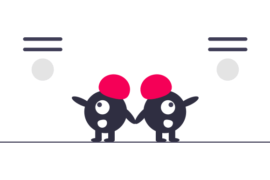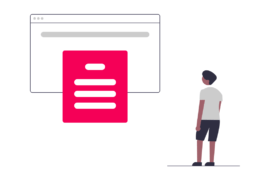Google Ad Manager is undoubtedly the world’s most popular ad server. The platform provides a host of solutions that allow publishers to increase their revenue.
Presently, Google Ad Manager is being used by about 61% of publishers for serving ads.
Considering its position in the ad tech industry, it is important for Google to ensure that a safe advertising ecosystem is being maintained for all parties involved. In order to facilitate that, Google has created a set of policies to monitor ads, content, and traffic on websites.
Surely, most publishers take care to not to violate any policies. However, situations may arise where a policy breach occurs.
In the worst case scenario, Google can suspend the publisher’s Ad Manager account or temporarily suspend access.
In this post, we cover the policies in depth, how to avoid violating them, and resolving related issues.
Probable Reasons for Policy Breach
There can be many different reasons where a publisher can be charged with a policy breach. We have listed the most common reasons why a publisher might be in violation of Google’s policies..
- Malvertising in Creative: If an ad creative consists of requests to domains containing malware or directs to a landing page containing malware, the publisher is in violation of Google’s policies.
- Malvertising in Landing Page: A lot of times, an ad creative redirects to a landing page. If the landing page contains illegal or inappropriate content, the publisher is in violation of Ad Manager’s policies.
- Misrepresentation of Information: The ad creative needs to represent its purpose properly. Some ads ask users for political affiliations, software download, etc. In case the content of such an ad misrepresents information, Google considers it a policy violation and disables the ad creative.
- Self-clicking Creative: Any sort of automated ad clicks and impressions are violating Google’s policies. When an ad creative redirects the user to a URL containing automated ad clicking or is getting artificial clicks by other means, the publisher is in violation of the set terms and conditions. Moreover, the wrong placement of ads for getting accidental clicks can also create problems for the publisher.
- Dynamic DNS: Google Ad Manager’s policies are being violated if an ad creative redirects users to variable IP addresses. An ad creative may direct the user to a website that delivers varying content and frequently changes the IP address, thereby violating Google’s policies.
- Fraudulent Activities: An ad creative engaging in fraudulent activities such as phishing is a definite no from Google. Some ad creatives may be using fraudulent means for stealing sensitive information about users, such as their credit card numbers, usernames, and passwords, resulting in policy violation.
- Download Prompt: Sometimes an ad creative can ask users to download a file, which is mostly harmful to a user’s device. Such creatives are in violation of Google’s policies.
Other than these, ad creatives directing users to white pages and interstitial ads which do not fulfill the criteria set by Google may also create problems for publishers.
How to Prevent Policy Violations in Ad Manager
Now that we’ve learnt about possible reasons for policy violation in Google Ad Manager, the next step is learning how to prevent it.
Check Ad Placements
As mentioned earlier, ads should be placed in noticeable locations in the ad inventory to prevent users from clicking on them accidentally. In any case, publishers should always optimize their ad inventory layout for revenue optimization.
Also Read: How to Find the Best Ad Placement on Your Website?
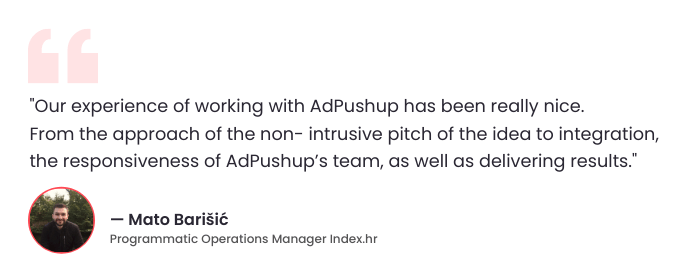
Regularly Monitor Ad Content
It’s true that advertisers are originally responsible for generating ad creatives. But once it’s out on a publisher’s website, consistent monitoring is important. As a publisher, keeping a track of any illegal, inappropriate ad should prevent any policy violations.
Furthermore, ads should be discernible from website content. Here are some guidelines issues by Google to follow:
- Inappropriate labelling of advertisements shouldn’t be practiced. Misleading headers such as “helpful links” or “resources” can create problems for publishers. Ad creatives need to be labeled as “Sponsored Links” or “Advertisements”, ideally.
- Publishers should ensure that a specific image isn’t aligned with an ad creative, or else, the user might assume that there is a connection between the two.
- Ad creative shouldn’t push the content of the website below the fold, which can make it harder for users to read.
- If an ad is stating that it will provide any sort of compensation for clicking on it, Google Ad Manager may suspend or close the publisher’s account.
- Google strictly prohibits placements of ads on exit pages, thank you pages, and 404 pages.
Check Traffic Sources
Publishers are directly responsible for the traffic sources on their website, hence should constantly monitor it. Make sure that no artificial traffic is being generated for inflating clicks.
Many publishers work with third-parties to enhance the traffic on their websites, however, they need to make sure that invalid traffic is not being generated through bots. Publishers can analyze the traffic sources in Google Analytics and block sources that seem doubtful.
Review Ad Refresh
Publishers are recommended to review Ad Refresh, and ensure that the feature is not being used wrongfully. While Ad Refresh is a great tool for optimizing ad impressions from the existing ad units, policy violations can happen if the publisher is not following the given guidelines.
Establish Authentic Partnerships
We encourage publishers to partner with only authentic parties. Several publishers rely on ad tech partners for optimizing their ad revenue, however even they can be involved in fraudulent activities. Publishers should carry out a thorough background check of whichever ad tech partner they are willfully partnering with.
If are looking for reliable and secure demand source for your inventory, then we can help you. Learn more here.
Resolving Policy Issues
In the above section, we talked about preventing policy violations. However, what to do if an ad creative or site is already violating these policies?
There are some solutions publishers can deploy:
Use Web Policy Center
The Policy center gives detailed information about issues that may restrict ads from appearing on sites, site sections or pages, as well as the steps to resolve issues with ad serving and request reviews after the changes are madey.
To access the Policy center, Sign in to your Ad Manager account, and click Admin >> Policy.
Here publishers can find Pages with issues and Sites with issues. If the Must Fix status of a page is “Yes”, then the issue needs to be taken care of quickly. Publishers can also find the reason for policy violations in Google Ad Manager.
Check Ad Creatives
Publishers can always check if any creative is violating their policies. Here’s how to do that:
- Sign in to your Google Ad Manager account.
- Click on Delivery >> Line Items >> All Line Items
- Apply filters such as Policy Violations to see which creatives have been flagged for violating Google’s policies.
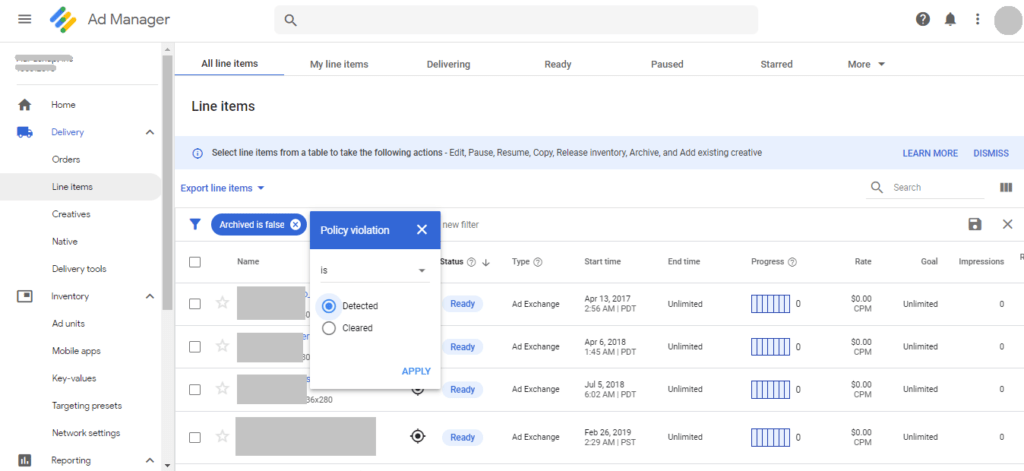
Through this method, publishers can regularly check and block ad creatives that are causing policy violations.
Conclusion
Policies on Google Ad Manager are there for ensuring that users are offered with a sophisticated experience. Publishers who have educated themselves regarding guidelines provided by Google will be able to handle their accounts efficiently.
While certain issues can be resolved by following some steps, in a much serious case, Google will take necessary steps for ensuring the integrity of its platforms. Therefore, publishers should keep themselves updated regarding their ad content and traffic.

Shubham is a digital marketer with rich experience working in the advertisement technology industry. He has vast experience in the programmatic industry, driving business strategy and scaling functions including but not limited to growth and marketing, Operations, process optimization, and Sales.