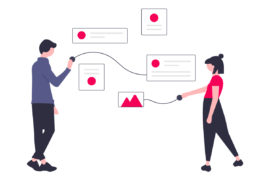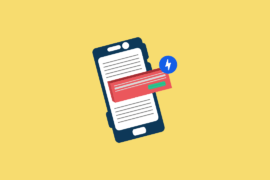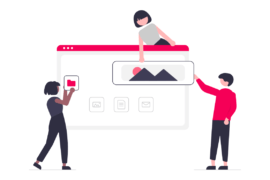Google blocked 2.7 billion low quality ads in 2019. Low quality ads negatively impact publisher’s revenue. These can be irritating and drive users away from your site resulting in revenue decline.
Publishers can see a decline in engagement, referrals, and ad delivery because of bad ads.
In this article, we will discuss bad ads and how they affect user experience. We will also show you ways to detect bad ads, weed them out, and ensure stellar user experience.
What is a Low-quality Ad?
Low-quality ads are tricky to pinpoint. An ad may be visually appealing and may have a perfectly crafted message, yet it may be labelled as a low-quality ad if it does not suit the nature of business.
Suppose you are running a recipe website, you would never want gambling-related ads or ads with adult content on your site.
A low quality ad is bad for user experience, results in low (if not no) clicks, and overall harms ad revenue. An ad is deemed low-quality if the add contains or does any of the following:
- Includes adult content
- Includes gambling content
- Withholds information or gives unclear details of links
- Uses sensational or abusive language
- Uses exaggerated language
- Contains content that does not meet expectations of users
Why do Low-quality Ads Exist?
All low-quality ads owe their existence to such players in the market whose sole purpose is to make quick money. They will find ways to trespass and bring inappropriate ads. They are least bothered about building business or reputation.
How to Identify Low-quality Ads?
In order to keep ow quality ads at bay, publishers should use automated and manual methods. We have listed below some of the ways to find low-quality ads on a site:
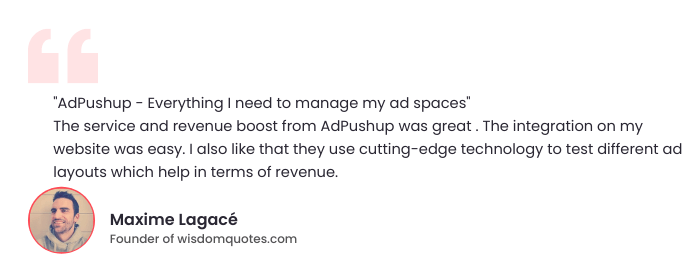
Record User Sessions
You can see how ads on your site are affecting users by recording sessions. These sessions provide you a breakdown of every interaction. You can see poorly placed ads that interrupted the user journey or offensive ads that caused the user to leave the site immediately.
Constant Monitoring
You have to constantly keep track of ads that are being delivered to your site. Being a time-consuming process, it is not possible to detect all low-quality ads through this method. Nevertheless, the importance of this method cannot be neglected. It is a sort of surprise inspection to stop mischievous elements from playing havoc.
Review Delivered Ads
You have to regularly review the kind of ads that are being delivered on your site. For instance, Google Ad Manager users should check what is being delivered from AdX and Adsense. You can apply multiple filters to zero down on low-quality ads. Here’s how
- Go to Google Ad Manager >> Delivery >> Creatives >> Ad Review Center,
- Select the inventory type to start reviewing.
If you are working with Supply Side Platforms, you can seek their assistance in reviewing delivered ads.
Take Visitor Feedback
You can create a section on your site that can be used by the visitors to report low-quality ads on your site. The section may gather information regarding the page where the ad appeared, date, and time when the ad appeared.
Maintain High CPM Rates
CPM refers to Cost per thousand impressions. It is one of the arsenals in your hand to keep low-quality ads at bay. Low CPM rates attract bad players in the market. You have to maintain high CPM rates to stop such players from associating with you.
Remove/Block Advertisers with Bad Ads
While you may take measures to stop bad ads from appearing on your site, they may still manage to creep in as there is no fool-proof system to stop them. One of the best options to stop bad ads is to remove or block advertisers with bad ads. You can take the below measures to block advertisers with bad ads.
Instantly Block Advertisers with a Bad Reputation
All technology companies provide you tools to block creatives, but sometimes it is neither possible nor feasible to outrightly block all ads that are there. The consequences of going on a hunting spree and blocking an entire network can be heavy. It can result in loss of revenue. In such a scenario, it is wise to instantly block only those advertisers that are known for dirty tricks.
Work with Advertisers of Repute
While it is good that you block usual suspects, it is also important that you associate with advertisers that not only have earned a name for themselves but also have the required infrastructure to deal with low-quality ads. By doing so, you ensure that no ends are loose and prone to attack.
Use Ad Fraud Consoles
There are tools available in the market that help you detect ad frauds. These tools detect abnormal activity on your site and block malicious attackers.
Use Secure iframe
You should use secure cross-origin iframe that provides an extra layer of security. It ensures the ad is visible, clickable, and resizable. This in turn helps you deal with broken links, sizing issues, and poor resolution. Touch Heatmaps help you deal with the same issues when it comes to mobile advertising.
Seek Help from Experts
You can see help from experts or organizations such as Better Ad Standards, GeoEdge, Confian, etc. to detect and deal with bad ads.
Adhere to Ad Standards Set by IAB
IAB has formulated guidelines for reducing inappropriate and intrusive ads. We summarize some of the points for you.
IAB recommends LEAN (Light, Encrypted, AdChoices supported, and Non-invasive) ad experience and flexible size ad specifications. IAB makes it clear that a user should have control advertising experience and should also have a choice in deciding what content to experience and for how long.
Accordingly, the LEAN guidance addresses the following:
- Lightweight user experience to maximize initial page load performance
- Non-disruptive ad experiences
There is an emphasis on flexible size of ads as users may be using different devices to view pages. The content may be viewed on different screen sizes and different devices such as laptop, desktop, mobile, etc. The ads should be scalable without losing the essence of the message.
There are other requirements like audio in ads should be muted, differentiation between publisher and unpaid content, Initial Load file requests is restricted to 10, ad should be responsible for bandwidth and device capabilities, ads should not take more than 30% of CPU load, etc.
Pay Attention to Ad Placement
For better user experience, you have to pay attention to placement of ads on a page. You have to ensure there is a fine balance between the content and ads. If the page is stuffed with too many ads and content is buried under the ads, it will disappoint your visitors.
Number of ads per page, size of ads on a page, frequency of ads on a page, auto-playing ads, pagination, etc. play a part in determining the quality of user experience. If there are too many ads above the fold (above the fold is a technique filling the page with several ads and burning the content under these ads), it defeats the whole purpose of visiting a page as visitors are primarily searching for quality content.
Similarly, if there are full-screen ads that prevent a user from viewing any content on the site until the ad finishes, it will contribute to bounce rate.
Redirecting users to a different URL also contributes to bounce rate as users assume they clicked on spam and immediately leave the site. Auto-playing audio or video ads can be one of the most annoying experiences for a user. The sudden burst of noise or display of video can create panic and drive away users.
The Way Forward
You cannot completely stop low-quality ads from crossing your path. However, if you stay alert, take a proactive approach in dealing with such ads, and seek the help of technology and experts, you would be able to minimize their influence on your site. It is time to crack down on bad ads before it is too late. If you do that regularly, your revenue will continue to increase without any deterioration in user experience.
A growth blog for professional bloggers and ad ops professionals.