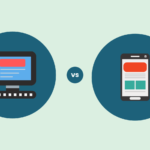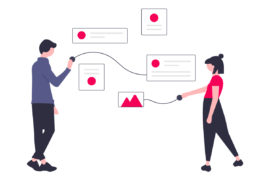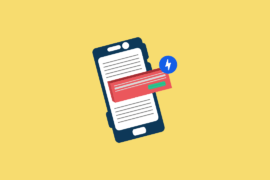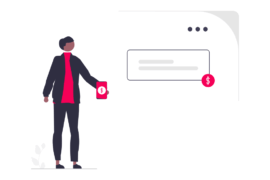Consumers are not interested in ads. They want uninterrupted experiences. The fact that there are 225 million consumers who are active users of ad block[ers] tells you that they’re saying: ‘No. I don’t want your ads.’
— Raja Rajamannar, MasterCard’s Global CMO
If you wrote about financial services, Raja is the type of potential advertiser who might have bid for your impressions.
Your impressions are a proxy for your audience—advertisers aren’t paying to stick their ads on all corners of the internet. They’re paying for their message to be seen, and the ability to reach and influence a specific set of audience.
But why would your audience actively choose to be irritated by intrusive advertising, when they can just enable adblock and save their bandwidth? Mostly, they won’t.
And this means you lose ad revenue.
If you have an audience, giving them a clean browsing experience is key to monetizing effectively without sending them to better websites or adblock. It highlights your worth as a competent publisher.
Ad ops and UX are related: Your job may be to increase revenue, but if your methods prove to be detrimental to site experience and drive away users, you’re ultimately sacrificing revenue by depleting audience.
On the other hand, facilitating well-targeted, unobtrusive advertising may please and even build your audience; help you identify influencers; and certainly make your advertisers happy campers.
— Gavin Dunaway, Editor, AdMonsters
Unfortunately, publishers often overlook the bigger picture in face of short-term revenue.
We have let the fine equilibrium of content, commerce, and technology get out of balance in the open web. We had, and still do have, a responsibility to educate the business side, and in some cases to push back. We lost sight of our social and ethical responsibility to provide a safe, usable experience for anyone and everyone wanting to consume the content of their choice. We need to bring that back into alignment, starting right now.
— Scott Cunningham, SVP, Tech and Ad Ops, IAB
Here are a few tips from ad ops world that will give you a new outlook on UX optimization and how it is connected to revenue. (PS: We talk about this a lot.)
1. Anti-Adblock Measures
A recent IAB UK report pegs UK Adblock users at 22% and ABP calls it ‘incomplete’. So what is the truth about ad blocking? Are the number of users growing? Is the adoption stabilizing? Do you need to be worried?
We attempted to offer a holistic picture of ad blocking in an earlier post with stats compiled from various sources and regions.
As a publisher, your chief concern is revenue lost on your domain. In part, this depends on your content niche. For instance, gaming/entertainment websites see markedly higher instances of ad blocked impressions than sites in other verticals. But there will also be audience metrics at play:
- Platform: Mobile ad blocking isn’t quite as big a deal as desktop as of yet, especially in US and Europe.
- Location: If your audience is predominantly from APAC regions, the instances of ad blocking will be higher, especially on mobile.
While these are broad generalizations, they will help give you a bracket on your own potential revenue lost through adblock-enabled audience.
So what do publishers do to fight this blockocalypse? Blocking ad blockers right back, ask for a whitelist, ask for a small payment in lieu of access, among a few things. Very few publishers actually have the wherewithal to look within and improve ad experience.
Anywhere between 5-30% of your total impressions are now lost on ad-block enabled users. Asking for a whitelist would work when you have high returning visitor counts or well-differentiated content. That’s also something that could backfire spectacularly if you do get whitelisted, just to go back to annoying users with ad clutter.
Case in point: Back in 2016, Forbes asked adblock users for a whitelist and said they’re offering an ad-light experience in return. Here’s an (explicit) account on how users received it:
So I see this message and think, ok no problem, I’ll disable adblock on this site and can live with an ad or two. They promise an “ad-light experience”, right? Soon as I disable adblock and refresh I am greeted with 5 ads.
Not to mention that they take up more than 50 percent of the page. Don’t forget that every time I go to the next item in the gallery, I get a brand new set of 5 ads. (No, thank) you Forbes.
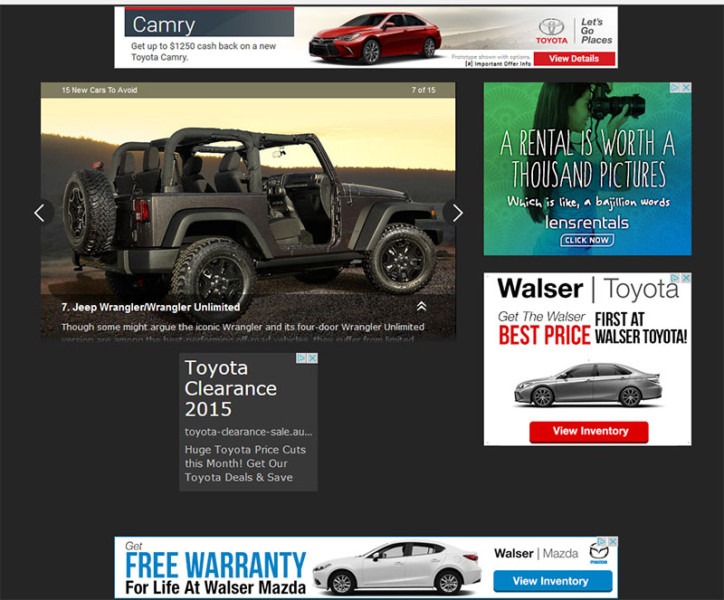
The most popular adblock solution in the world understands the three-tiered problem:
Since ads fuel a lot of the content we enjoy for free online, finding common ground seemed to make sense. We asked our users about this and they overwhelmingly agreed.
— AdBlock Plus
That’s how Acceptable Ads program came to be.
Not all ads are equally annoying, so we created the Acceptable Ads initiative. It allows advertisers and publishers who have agreed to make ads that abide by user-generated criteria to be whitelisted.
— AdBlock Plus
You can’t pay your way through getting whitelisted by ABP. Your ad layout needs to be ‘Acceptable Ads’-compliant for your domain to be auto-whitelisted. Once done, your site automatically shows UX-friendly ads to ABP users (unless they actively disable the option that “allows some non-intrusive advertising” in their options menu).
To make it to Acceptable Ads whitelist you’ll need to optimize your ad placements, sizes, and formats according to strict criteria; all the while ensuring that every ad slot carries an ‘Advertisement’ label for sake of distinction.
Then you have to watch out for following ads and creatives, which are NOT acceptable:
- Auto-refreshing
- Animated
- Autoplaying sound or video
- Expanding
- Oversized
- Interstitials
- Overlaid (display and in-video)
- Pop-ups and pop-unders
- Pre-roll video
- Rich media (e.g. Flash ads, Shockwave ads, etc.)
You’ll need to watch your ad networks/demand sources to make sure the formats they offer are Acceptable Ads compliant. Additionally, make sure that the creatives served do not fall within unacceptable criteria.
Note: Solutions like AdRecover help you unlock ad-blocked inventory and optimize revenue through Acceptable Ads compliant ads. The platform’s Animation Detection System is capable of analyzing and filtering ad creatives.
Learn more:
Desktop vs. Mobile: A Comparison of UX, Ad Blocking, and Ad Revenue
2. Optimizing for Viewability
Advertisers want their message to have a chance to be seen.
Publishers need to be mindful of the numbers of ads per page, the types of ads, as well as the viewability of those ads.
— IAB, Primer on Viewability
However, this has had an unintended effect of publishers forcing users to see the ads via highly intrusive placements and clutter.
We are seeing more publishing sites with aggressive advertising layouts trying to meet the [viewable] thresholds that are being requested. These examples end up for users as the reason to ad block.
— Marc Goldberg, CEO, Trust Metrics
As a general rule of thumb, highly viewable impressions can be sold at higher price floors without disparaging competition, and ATF placements are supposedly the cream of the lot. It’s the first thing users see when they land on a page, the space is irresistible to advertisers.
It’s also worth noting that without content to engage users above the fold, users learn to scroll down before your ads pass the MRC viewability criteria, or as is often the case, before the creative even renders.
Factor in the ad loading time (more on that in a moment) and site design (main menu and whitespace), and there’s little to no content to hold users in the fold. Before Active View can register ATF impressions as ‘viewable’ (at least half the ad in view for more than one second), the user has scrolled past.
Making this even more challenging for publishers is DoubleClick’s downloaded impression metric which will differentiate ‘ad sent to publisher server’ from ‘ad rendered on user’s browser’. Only once the ad has been downloaded (completely rendered) would Active View measurement come into play. This metric-transition will become permanent by the end of 2017.
This means that you have to keep users engaged next to an ad for the time it takes for the ad to fully render, plus n +1 seconds. That’s a tall order.
Optimizing for viewability will need engaging content, along with paying attention to site design, ad layout, latency, and ad ops. Take an inventory of your impressions and map out impressions you want to optimize for/offer up as highly viewable. IAB Viewability Primer has a sample template:
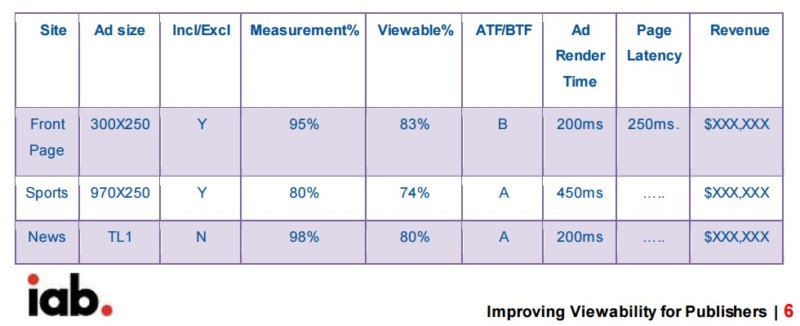
The spreadsheet will help you identify ad sizes and placements that are dragging down your average viewable impressions count. Then, begin optimizing with:
- Lazy loading ads so they show up when they are on-screen. Share this signal with your partners in the bid request.
- Creative weight filters: Limit existing creative weight by implementing size-limits on RTB calls. Charge more for heavy assets, reserve them for direct deals, or discard them. Offer site-serving to direct deal partners to cut the lag even further.
- Latency from ad render time has a direct impact on the viewability of an ad. Monitor this time diligently. Measure timeouts you set against each demand partner’s bid response time and optimize accordingly.
- Continuously test and optimize all ad sizes and formats in conjunction with site design elements. Optimizing for site design or latency in isolation will not work to improve UX and viewability with a cluttered ad layout.
Note: AdPushup’s automated A/B testing and network-level optimization platform does exactly that.
Keep in mind that while auto-refreshing and sticky ads can improve viewability, they can also negatively impact the user experience.
See Acceptable Ads criteria in earlier point.
Learn more:
What Bloggers and Publishers Can Do to Fight Ad Blocking
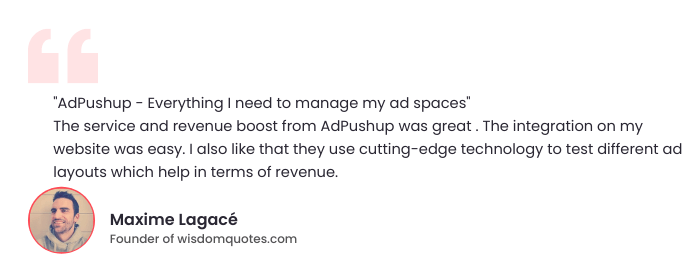
3. Heavy Ads and Page Bloat
Ironically, ad calls and tracking requests are made by users, not the publishers.
This means that the more network calls your ads need, the slower they load. See the point above in Google’s downloaded impression.
Programmatic ad networks are slowing down ad delivery, because of too many requests being made. Every programmatic ad that goes into an open auction communicates with ad networks that place bids — known as requests. Then pieces of code are introduced into the ad to track its performance and other reporting criteria.
IAB sets a guideline of 15 network calls for each ad in an auction, but the average is closer to 60, according to the report.
Luckily, optimizing (correctly) for Acceptable Ads and Viewability will keep bloat in check. Using a header bidding wrapper doesn’t change that.
Vague? It is. UX is not a metric you can measure directly. But it makes itself known through your other KPIs: Audience growth, engagement, time-on-site, bounce rate, and so on. Your ads, ideally, shouldn’t affect any of them while you monetize your content.

Shubham is a digital marketer with rich experience working in the advertisement technology industry. He has vast experience in the programmatic industry, driving business strategy and scaling functions including but not limited to growth and marketing, Operations, process optimization, and Sales.