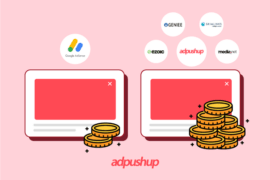Google seems to be taking its Coalition for Better Ads initiative seriously.
In a bid make its ads less intrusive, Google AdSense is inviting publishers to join the beta for two new ad formats: InArticle and InFeed ads.

Here’s what the new formats bring to the table:
Native InArticle Ads
These are responsive ad units (of 250px minimum width) which can be placed between content paragraphs on your web pages. If your site is eligible for Matched Content, the units can also show content recommendations. This Google support document explains it in further detail.
The format is supposed to be native, i.e., ad units match the site layout and “follow reader’s flow”. Publishers opting-in for the beta can optimize creative assets (Font, Headline, Description, Background) manually or allow Google to optimize them to see which combinations perform better.

Make sure to allow sufficient content between two consecutive InArticle ad units and leave at least two paragraphs in the beginning.
Keep in mind that the Google Display Network only transitioned to responsive ads (from standard text ads) from January 31st. Not all demand has caught on, which may deliver a lower CPM on InContent Ads than expected for a short while.
InArticle ads only use creatives that have high quality assets (for example, the responsive ads in AdWords). This means that while InArticle ads can be more visually appealing to your visitors, they may have a lower CPM than you’re used to in the short term.
— AdSense Help Document
Native InFeed Ads
Google is also resurrecting Feed ads, with an added native twist this time around. InFeed Ads are similar to InArticle ads (responsive units of min. 250px width, configurable assets), with one key difference: The InFeed units cannot be optimized by Google. InFeed lets publishers monetize their feeds without disrupting visual flow of the listings. Check out this AdSense Help document for further detail.
The format can be configured to match the layout of your feed:
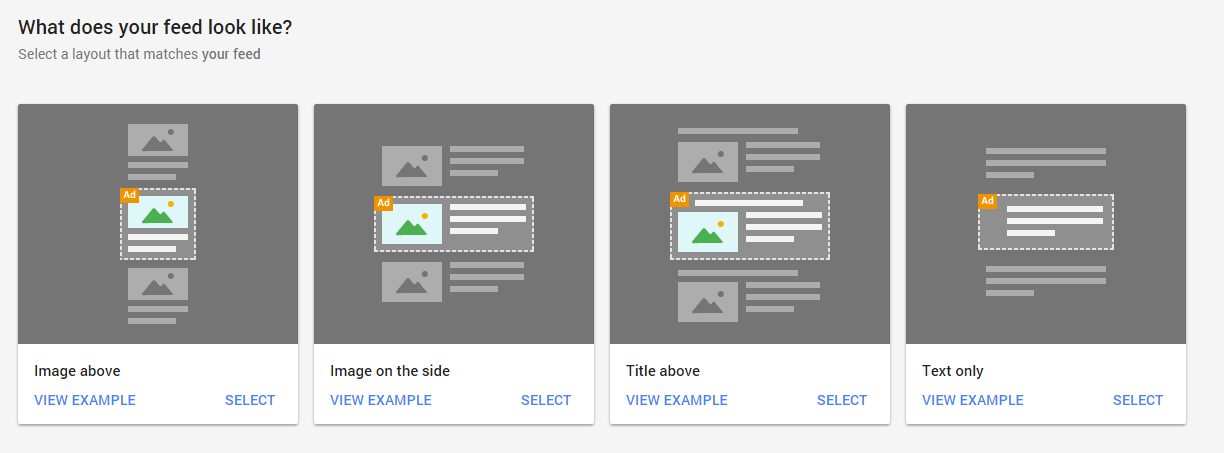
Publishers can create, customize, and optimize the ads to see which combinations perform better.
InFeed Ad settings lets publishers customize the headline length, font, wrapping and alignment for text assets (headline, description, URL), button colors and borders, and padding (whitespace) for all assets. Make sure to use the settings to best match the ad unit to your feed’s content for a native experience.
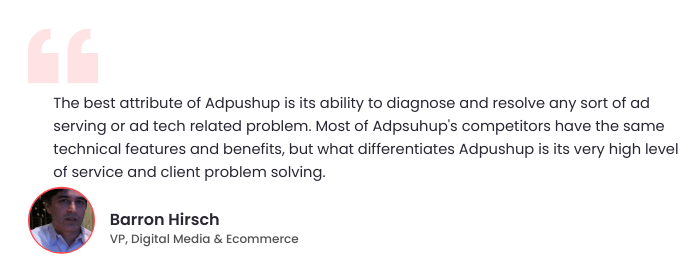
For Better Ad Experience
Both in-content and in-feed formats seek to offer a better ad experience to users by letting publishers customize the ads and assets to match the content.
Publishers should know that although both formats can be configured for a better visual appeal and native-like experience, the responsive ads limitation may lead to a lower CPM for these ads than what they’re used to seeing.
Regardless, if you’ve been invited to join the beta, make the most of the formats by adding them to your current mix of impressions.

Shubham is a digital marketer with rich experience working in the advertisement technology industry. He has vast experience in the programmatic industry, driving business strategy and scaling functions including but not limited to growth and marketing, Operations, process optimization, and Sales.


![18 Actionable Tips to Increase Adsense Revenue + [Bonus Tips for Video Ads] Google adsense revenue](https://www.adpushup.com/blog/wp-content/uploads/2023/06/featured-image_01-1-270x180.png)