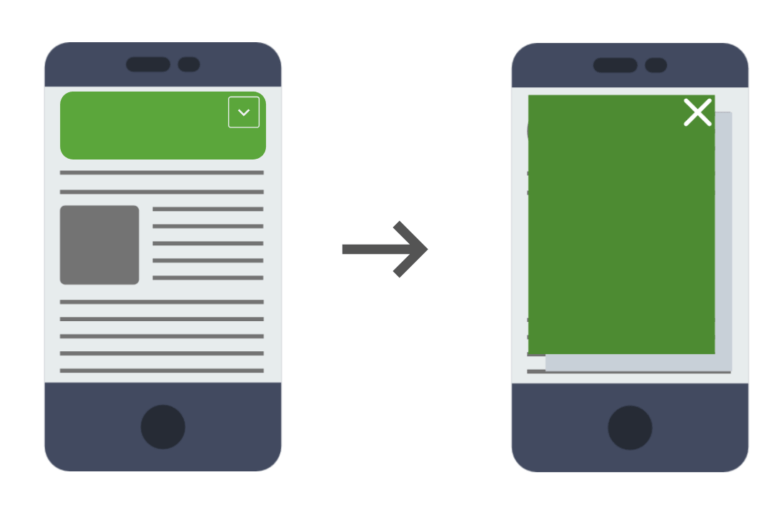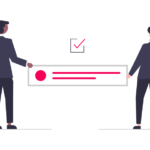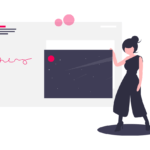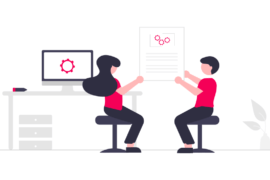Expandable ads expands on users’ screens when users interact with them. These ads offer high CTR and brand awareness, but not without security issues.
Advertising technology is continuously evolving, thus staying ahead of the curve is paramount. So, let us introduce to you expandable ads, which go beyond static banners, offering a canvas for images, text, videos, and captivating rich media content.
Expandable ads promise high CTR, better viewability, and user engagement by showing larger-sized ads containing images, text, video, and rich media content. According to a study, expandable ads encourage 0.16% users to click on ads in comparison to banner ads where this number is 0.10%. And we all know that advertisers have an affinity for high viewability inventory. But is the promise of these ads worth it?
Yes, there is high CTR, however, there is always a concern for bad user experience and security issues. So, let’s dive into the topic and hope by the end you will know whether to go for expandable ads or not.
What Are Expandable Ads?
Expandable ads are rich media ads that expand from their displayed ad size to outside the iFrame to other bigger sizes when users interact with them. Due to this interaction, these ads create better interaction possibilities and can deliver more information to interested users. For instance, these ads can show video clips of a game, information about upcoming sales, or trailer of a movie that might interest users.
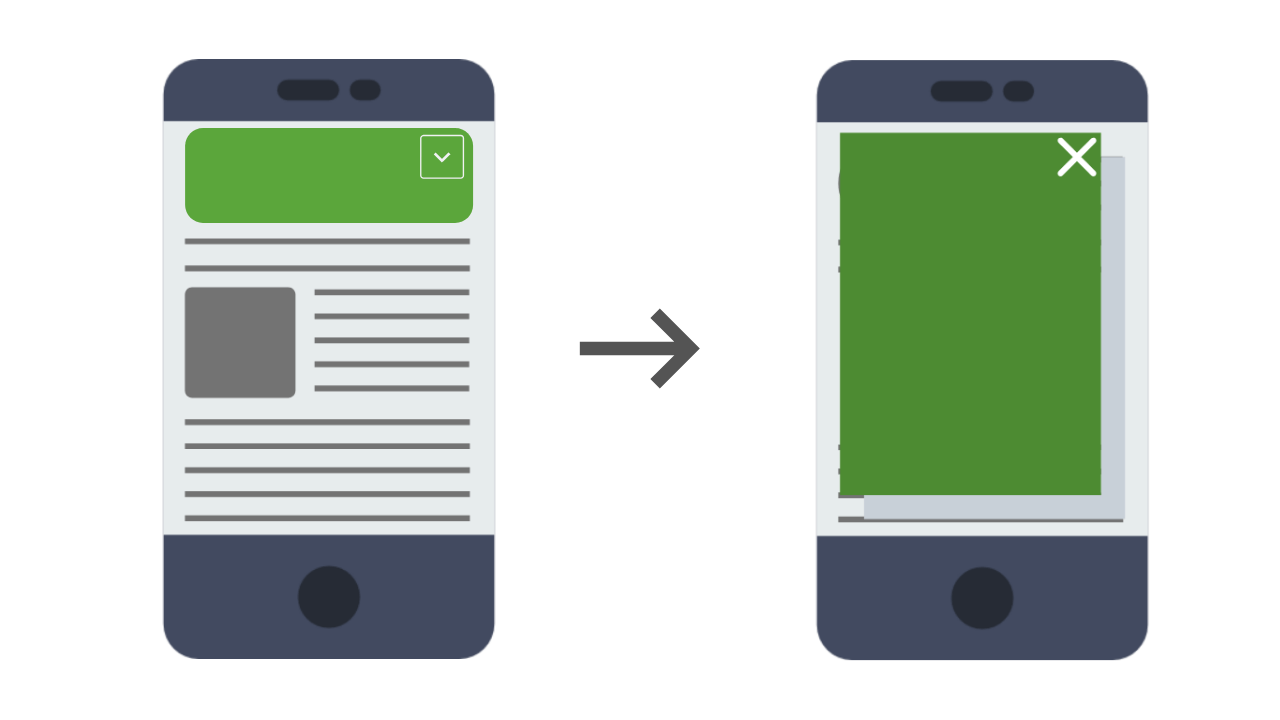
In display advertising, click-to-expand ads can expand to sizes as large size as 728×270 pixels. Generally, these click-to-expand ads look like any other ads on a webpage, however, as soon as users click on these ads, they expand on the screen (might take up to 70% to 100% screen) giving users all kinds of minute details they would want to know about the product or the brand.
With these ads, publishers can generate revenue out of cost-per-click (CPC) or cost-per-impression (CPM) campaigns. Keep in mind that you’ll generate earnings from CPC expandable ads when a user clicks on the ad to visit the advertiser’s landing page, and not when a user simply clicks to expand the ad.
Some Popular expandable ads banner sizes
These ads are designed in two sizes for two states. A small size is called an ‘invitation state’ and a large one is called ‘expanded state’.
Invitation state unit sizes
120×600, 160×600, 200×200, 250×250, 300×250, 300×600, 336×280, 468×60, and 728×90
Expanded state unit sizes
240×600, 320×600, 400×200, 500×250, 600×250, 672×280, 468×180, and 728×270; corresponding with the previous invitation state unit sizes.
Top 3 Benefits of Expandable Ads
Here are some significant advantages of expandable ads that you must be aware of:
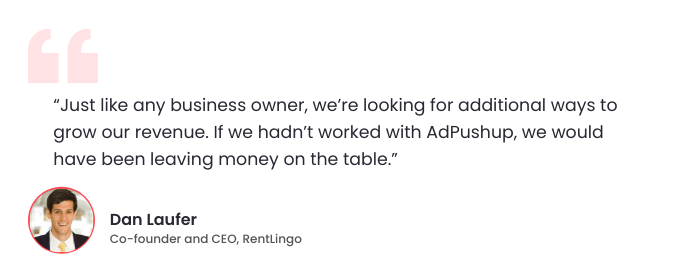
Encourages user engagement
Expandable ads are designed to get clicks or responses (by adding call-to-action texts) from the users. Furthermore, upon expanding, these ads can provide more details that increase brand awareness.
Opportunity to show more details
Expandable ads are designed in two states. And, only interested users will click on the smaller one and get to the larger ad size (state). This gives advertisers an opportunity to deliver more details to only interested users.
Higher CTR
Because of the action-driven expansion users tend to click more on ads and increase chances to finally reach the advertiser’s landing page. And we all understand the correlation between clicks and ad revenue earned via these expandable ads.
In totality, expandable ads benefit advertisers by giving them what they aspire for—interested audience. And, happy advertisers mean better revenue for publishers.
How Can Publishers Leverage Expandable Ads?
As a seasoned publisher, here’s how you can leverage expandable ads:
1. Collaborate with Advertisers
First off, publishers should actively collaborate with advertisers to create engaging expandable ad campaigns. By working closely with brands, publishers can ensure that the ads align with their content and resonate with their audience.
2. Implement Responsive Design
Second, make sure that your website is designed to support ads that can expand seamlessly. Responsive design is crucial to ensure that these ads display correctly on various devices, including desktops, tablets, and smartphones.
3. Monitor Performance
Regularly monitor the performance of expandable ads on your website. Use analytics tools to track metrics such as CTR, user engagement, and revenue generated. Adjust your ad strategy based on the insights you gather to maximize results.
4. Prioritize User Experience
While these ads are designed to engage users, it’s essential to strike a balance between user experience and advertising. Thus, you need to make sure that ads are not overly intrusive or disruptive, as this can lead to a negative user experience and potentially harm your website’s reputation.
Security Risks of Expandable Ads
Ads that expand on the user’s screen can be abused as an entry point for hacks. Randy Westergren, a Delaware-based security researcher found, iFrame busters used to expand ads make a site vulnerable to attacks.
Let’s start from the start. Ad units are given a fixed ‘frame’ or iFrame on webpages to display creatives. Then we have two types of iFrame —friendly iFrame and non-friendly iFrame. The former one has the same domain as the hosted webpage domain. This iFrame allows the content of the frame to ‘break out’ and take up more than the allocated space.
Next, non-friendly iFrame has a different domain than the hosted webpage and do not allow the expansion beyond the allocated space, making things tricky for the expandable ads to work. This is because ad code has a different domain than the hosted domain. To tackle this problem, iFrame Buster comes into the picture.
An iFrame buster code is added to allow the expansion of ads beyond their frame limit. According to Randy Westergren, iFrame buster can be exploited by an attacker in a DOM-based cross-site scripting (XSS) attack. XSS or cross-site scripting is a client-site code injection attack. Meaning, during the expansion of ads, iFrame buster provides a window for attackers to push their malicious code using XSS.
So, publishers need to be cautious about similar attacks while implementing expandable ads.
In Closing
In conclusion, expandable ads offer publishers a valuable opportunity to enhance user engagement, increase ad revenue, and deliver a more tailored advertising experience.
By embracing this ad format and focusing on collaboration, user experience, and performance tracking, publishers can unlock their full potential and thrive in the ever-evolving landscape of digital advertising.
Frequently Asked Questions by Publishers
No. Once expanded, the ad will appear as a layer on a user’s screen. The rest of the content will remain intact under the ad. Also, users can minimize/remove expanded ads anytime they want.
When implemented correctly, expandable ads maximize only when users click on them. For these ads to be less disruptive, expandable ads shouldn’t expand more than double their initial height and width. If these ads adhere to the best practices then user experience can be made better.
All AdSense publishers are eligible for these ads. If you have added AdSense code to your website without alteration and enabled image ads, then you place can expandable ads. But note that AdSense doesn’t provide expandable ad services in a few geographical locations.

Deepak has a keen eye for detail and a deep understanding of the ad tech landscape. Whether it’s through in-depth articles, thought-provoking insights, or compelling storytelling, he’s dedicated to helping people navigate the complex world of ad tech with the simplicity of his words.