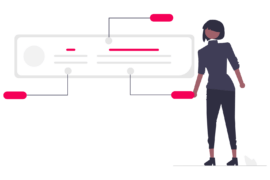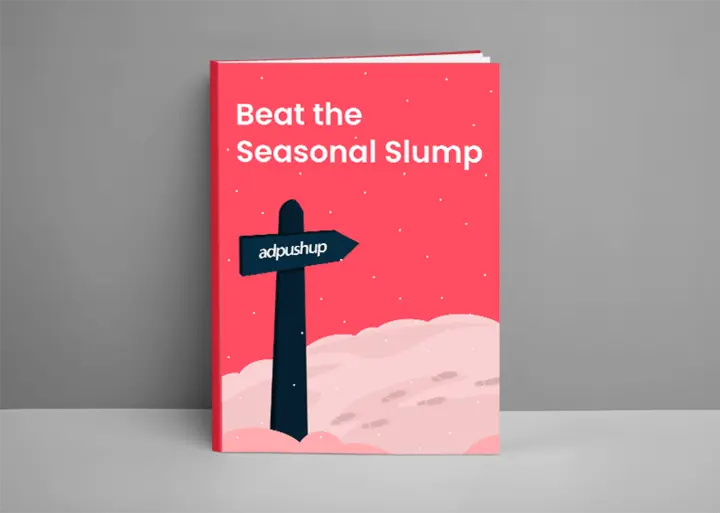The Epom ad server is a relatively simple ad serving platform for publishers of all sizes.. Read the blog to know all about Epom Ad Server in detail.
Ad servers help publishers manage all of their ad space on all of their digital properties from a single, central console. They store information about ads and deliver them as directed to visitors. They track impressions, views, and clicks, and they generate real-time statistical reports for review and optimization.
We signed up for a first-hand look at Epom ad server: A relatively simple ad serving platform for publishers of all scales.
About Epom Ad Server
Epom Ad Server is a SaaS-priced ad serving and management solution for publishers, advertisers, agencies, and ad networks. It’s a customizable white label software that works seamlessly across a wide range of channels, formats, and platforms.
Founded in 2010, Epom’s cross-platform ad serving solution simplifies the process of launching, running, and managing ad campaigns while minimizing time spent on ad operations and revenue optimization.
Epom Ad Server delivers over 120B monthly impressions over desktop display alone, supports up to 50 built-in ad formats, and has the full range of targeting capabilities to offer on display as well as mobile. It supports iFrame, JavaScript sync (display), mobile and app tags (via iOS & Android SDKs) ad inventory. It can serve flash, video (non-linear & linear), HTML5, and rich media creatives besides the usual text and text-image ads.
The ad server promises 99.7% up-time and integrates with some of the biggest ad networks across display, video, and mobile web and mobile in-app platforms like DoubleClick, Yahoo!, Appnexus, InMobi, Millennial Media (AOL), Smaato, and more.
Getting Started with Epom
Before signing up, you can take Epom for a test drive and see how you like it. The company offers a free 14-day trial account (no credit card required) for up to 30 million impressions.
A single Epom account comes with four sub-accounts (user, supervisor, publisher and advertiser accounts), each with different access permissions and features. The console may take some getting used to.
Once you sign up and obtain your credentials, you can login as a:
- Network Supervisor: This lets you create and edit settings applicable to all websites in your account. The menu contains system-wide settings like user roles and permissions, white label preferences, default optimization setup for campaigns on your properties, API references, inventory and advertising categories, moderation settings, pricing models, fraud monitoring and more.
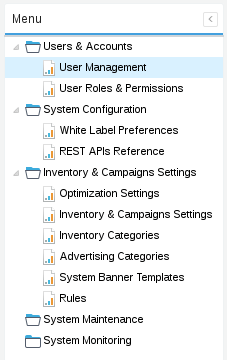
- Network Manager: This is the main account for daily operations like managing campaigns and inventory, performance analysis, and campaign optimization.Here you administer your sites (publishers tab) and demand sources buying impressions on those sites (advertisers tab). Analytics lets you run reports on ad serving activity. Actions tab keeps track of conversion events. Preferences lets you manage account settings, share website access, configure system notifications, etc.

This quick start guide walks you through the steps to create a display banner campaign. There’s also a 24/7 support team on hand if you find yourself in a spot of bother.
Features of Epom Ad Server
Some standout features include:
- Native Advertising:
Unlike JavaScript tags, which render ads directly in a browser, Epom native ads contain metadata about the ad unit. This means that you need only setup one banner with all the necessary info, and it is automatically adjusted to fit hundreds of placements. It looks genuinely native as it is seamlessly integrated into the website.
- White Label Solution:
The feature allows you to insert information about your company and submit a logo to brand the interface as per your needs.
- Rich Media Ads:
Ad templates like video slider, in-read (native-like unit in content archives), in-image, catfish (closable bottom bars), etc. that are easy to place and do not violate Google, Facebook, or Yahoo! policies.
- Campaign level eCPM optimization:
As a Network Supervisor, you can leave it to the algorithm to automatically optimize a campaign until it reaches click-throughs and conversions you specify.

What’s Missing
Users don’t have much cause to complain about Epom’s capabilities, but there’s something to be said about the console’s user interface where there is definitely room for improvement.
It works well enough for beginners to start off with basic operations, but it takes a while (and likely some help from Epom support) to understand and use some of the more complex features that they offer, especially campaign optimization and white-list.
Verdict
It may take you some time to figure out, but the good thing is that Epom puts it all out there for you.
Epom ad server avails a rich range of features at highly competitive prices. This makes the ad server perfect for small to medium publishers who may not be in a position to avail OpenX’s more exorbitantly priced services.
Epom ad server is available at prices beginning with $250/month (for basic plan). The cost goes up based on impressions, traffic volume, and available ad formats.

Shubham is a digital marketer with rich experience working in the advertisement technology industry. He has vast experience in the programmatic industry, driving business strategy and scaling functions including but not limited to growth and marketing, Operations, process optimization, and Sales.