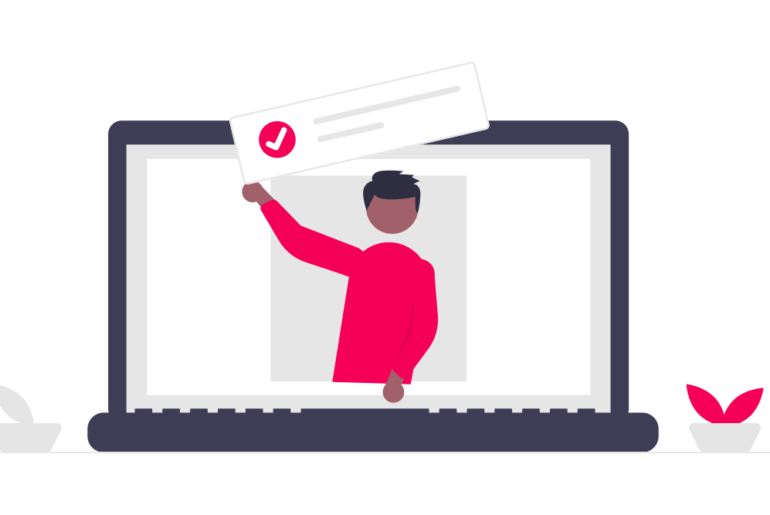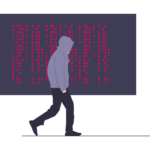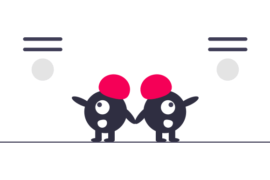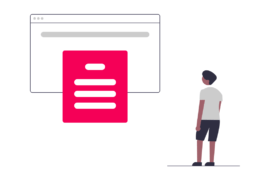DFP Glossary is designed to make it easy for you to understand all the jargon associated with DFP. We provide clear and concise definitions for all the terms you need to know, so you can get up to speed quickly and make the most of your DFP experience.
DFP is essentially an additional layer over AdSense or any other ad network you work with that allows you a lot more control over the delivery of ads. Before we delve deeper into the blog, let’s first understand exactly what is DFP.
What is DFP?
DFP is an acronym for DoubleClick for Publishers. It is now a part of Google Ad Manager, which includes both DFP and DoubleClick Ad Exchange. Although DFP was rebranded as Google Ad Manager (GAM) a few years ago, it’s still commonly referred to as DFP within the advertising tech industry.
Double Click For Publishers is a click management system by Google. It is being used by many large publishers and website owners for traffic tracking, performance measurement, and managing multiple ad platforms.
How Does DoubleClick for Publishers Work?
DoubleClick for Publishers (DFP) is an ad management platform that helps publishers monetize their websites and mobile apps. DFP enables publishers to sell ad space to advertisers in an effective and efficient way and to track and report on the performance of their ad campaigns.
DFP works by connecting publishers with advertisers who are willing to buy ad space on their websites or mobile apps. Publishers can then sell this ad space to advertisers through DFP, and track and report on the performance of the ad campaigns.
This helps publishers to maximize their revenue from advertising and to better understand which ad campaigns are performing well and which are not.
What is the Difference Between DFP & Google Ad Manager?
DFP is a tool that allows publishers to manage their ad inventory and revenue in one place. Google Ad Manager is a tool that allows publishers to sell and manage their ad inventory. Both tools are designed to help publishers improve their ad operations and grow their businesses.
DFP and Google Ad Manager share many features and capabilities, but there are some key differences between the two. DFP was designed specifically for publishers, while Google Ad Manager was designed for a wider range of businesses.
DFP offers more control over ad inventory and pricing, while Google Ad Manager offers more features for managing ad campaigns.
Both DFP and Google Ad Manager are essential tools for publishers who want to improve their ad operations. While there are some key differences between the two, they both offer a variety of features and capabilities that can help publishers grow their businesses.
In our previous post in this series, we covered some of the most common questions new users have about DFP. In this post, we’re going to explain, in as simple words as possible, some basic and advanced terms related to DFP.

Basic DFP Terminology
Inventory: This is the total ad space that you have available for sale on your website for advertisers to display their ads on. A simple way to think of it is Number of Ad Units per Page * Total Number of Pages.
Ad unit: Any individual slot where ads can do. Ad units come in multiple sizes and can be placed in many locations across the websites. All the ad units combined make up for your ad inventory.
IAB ad sizes: The International Advertising Bureau is an industry body that defines universal ad sizes to maintain uniformity in ads displayed across the web. A list of the most common IAB ad sizes can be found here.
Order: Alternatively known as a “campaign”, an order is an ad request placed by an advertiser on a publisher’s website. It can be an ongoing or time-bound activity and include multiple ad sizes.
Line item: Every order as described above must include at least one line item, which defines the ad to run, which unit it will run in, which creative to use, and details about any custom targeting.
Creative: The actual ad that will run in a line item. This can be an image or Flash file, or a pointer to an ad code from an ad network connected to DFP.
Targeting: Targeting involves the intentional limiting of the audience an ad is displayed to, for instance, you may want to display your ads only to English-speaking users on a broadband connection in a specific geographical location. Each line item can be targeted with these options and more.
Placement: Any intelligent grouping of ad units can be thought of as placements, for instance, all Skyscraper units on a particular website or all ads on a particular content category or tag — placements are useful if you’re hoping to get ads from Google’s AdWords network, not too relevant for direct-sold ads.
Forecast: DFP continuously monitors your site’s traffic and impressions already reserved by exiting line items to predict the future availability of your ad inventory. This is helpful in two ways: During the sales process to display the inventory available for sale; and when an ad is booked to verify the availability of enough inventory for the ad.
Releasing inventory: Frees up inventory that has been reserved by a line item. For instance, let’s say that a line item was guaranteed to serve 20,000 impressions but you need to stop the order after 10,000, releasing inventory will signal to the system that the remaining 10,000 impressions are now free to be assigned to other orders.
Order types: When placing an order’s line items, you’ll be able to give each line item a sale type, which assists in the prioritization process as ads compete for attention.
- Sponsorship: Sell a percentage of all impressions.
- Standard: Sell a fixed quantity of impressions or clicks.
- Network: Allocate a percentage of remaining impressions.
- Bulk: Allocate a fixed quantity of remaining impressions.
- Price priority: Remaining impressions go to highest-paying ads.
- House: Serves when no other ads are booked.
Sale types: Each line item also has a sale type, which defines how the impressions or clicks will be accounted for: CPD (cost per day), CPM (cost per thousand), or CPC (cost per click).
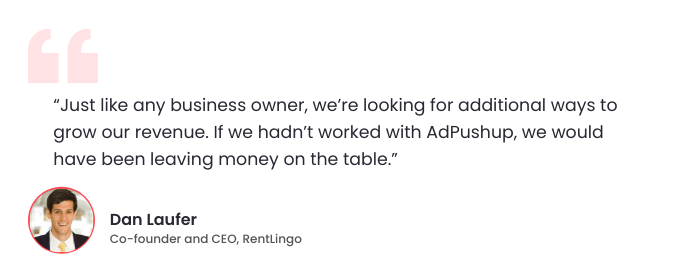
Advanced DFP Terminology
Asynchronous Code: Using an asynchronous code helps you decrease the load time of web page content by loading the ad code in discrete chunks in between instead of before the content. Synchronous code can be used for troubleshooting ads that don’t render properly into frames.
Dynamic Allocation: A feature for DFP users with AdX or AdSense accounts that enables guaranteed (reserved) line items to compete with AdX, AdSense or remnant line items without interfering with the ultimate goal of those guaranteed line items.
Daisy-chaining: Process whereby a creative is required to call to multiple third-party ad servers one after the other. DFP does not recommend the practice of Daisychaining due to performance and cost reasons.
Dayparting: The process of dividing a day into different parts to define which ads should be run during which parts of the day. DFP gives targeting options to schedule the delivery of ads within predefined windows of time.
Fallback: Fallback is a backup creative that is displayed in case the user’s browsers lacks the technology to display the primary creative (for instance, a Flash-based creative). This prevents or minimizes revenue loss that may have been caused by the primary ad not being served.
Frequency Capping: This feature is used to set rules and define how often an ad from a line item can be served to the same user. Supported time ranges are minutes, hours, days, weeks, or months, and multiple capping rules may be applied. For instance, you can set a frequency cap limiting the same user to one impression per day and four impressions per month.
Guaranteed: Line items that are contractually obligated to deliver a set number of impressions, DFP reserves inventory for guaranteed line items in advance to make sure that the order is complete. Compare this with Non-guaranteed line items which are used to fill leftover inventory.
Exclusion label: Exclusion labels can be assigned to line items to make sure that it’s not served along with other line items that have the same label. This can help a publisher avoid conflict of interest when running orders from competing brands.
Google Publisher Console: Provides troubleshooting tips and information about ad performance to DFP publishers, the display is overlaid directly on top of their app or website. The Chrome extension Google Publisher Toolbar also provides in-site ad overlays and details about the ad request, ad unit, order, line item, and creative. This tool is extremely useful for debugging ad delivery and tagging issues.
Please do note that this is not an extensive list of all DFP ad-related terminology — just an explainer of the most commonly used ones. If you’re looking for a more extensive list, you may want to look at DFP’s Glossary.
Final Thoughts
Good job on reading this far, and thanks for stopping by! We hope you enjoyed the article and feel confident in the DFG jargon and the differences between the DFP and Google Ad Manager. This blog was written to help educate potential advertisers and agencies on the nuances of programmatic display advertising. If you have any questions, please don’t hesitate to contact us!
Google Ad Manager is an ad management platform designed for large publishers who sell ads directly to advertisers.
Ad Manager provides granular controls and supports multiple ad exchanges and networks, including AdSense, Ad Exchange, third-party networks, and third-party exchanges. This platform makes it easy to manage your direct sales operations and maximize your revenue.
DoubleClick is now officially known as Google Marketing Platform as of July 24, 2018. There are a few further adjustments that set Google Marketing Platform apart from DoubleClick in addition to the name change.
DoubleClick’s Bid Manager is now relabelled to Display & Video 360, bringing planning, execution, and measurement into a single tool. DoubleClick Search has been relabelled to Search Ads 360, and DoubleClick Campaign Manager and DoubleClick Studio have now been transformed into Campaign Manager and Studio respectively.
DFP allows you to serve ads using a dynamic allocation and price priority combination. This ensures that ad networks are always running the best paying ad from their network of advertisers.
Second, DFP is equipped with the ability to detect malware. If they detect any suspicious content related to malware, you will be alerted. This may include viruses, trojans, suspicious URLs, and fake .gif or .swf (Flash) files that are found to contain malicious code in the ad creatives.

Shubham is a digital marketer with rich experience working in the advertisement technology industry. He has vast experience in the programmatic industry, driving business strategy and scaling functions including but not limited to growth and marketing, Operations, process optimization, and Sales.