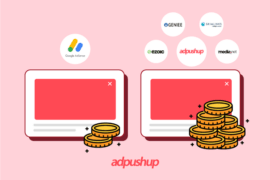Anchor ads sit at the edge of a webpage irrespective of scrolling. Google launched it on AdSense in 2013 and has expanded its features over the years.
Google has introduced desktop anchor ads for Adsense publishers to help monetize desktop traffic.
These ads are 728 x 90 banners that appear at the edge of a user’s desktop screen.
In this post, we’ll discuss anchor ads at length; what they are, how they work, and why they are popular.
Let’s get scrolling:
What is an anchor ad?
Anchor ads sit at the edge of a webpage irrespective of scrolling. Google launched it on AdSense in 2013 and has expanded its features over the years.
Google said “Anchor ads now support a larger range of screen sizes. For sites that have anchors turned on, anchor ads will soon start to appear on wider screens such as desktop. Our experiments show that anchor ads perform well on wider screens.”
These ads remain anchored on the bottom or top of the screen as the user scrolls down or up. However, they are easily dismissible. They can be closed or expanded into larger ad units.
Usually, these ads appear at the bottom of a user’s screen – unless a publisher determines it would negatively affect user experience.
When displayed at the top of screen, anchor ads appear only when the user has scrolled far enough. This ensures that the ads never cover a publisher’s navigation of branding.
Learn more:
How AdPushup helped AdSense Publishers Increase their Ad Revenue
19 Quick Tips For Publishers To Increase AdSense RPM
What Does it look like?
Here are the two examples of anchor ads:
1. Anchor ad at the top of screen
2. Anchor ads at the bottom of screen:
More about anchor ads:
- Anchor ads generate their own containers:
Unlike other ad types, anchor ads don’t require publishers to define a <div> because they automatically create and insert their own containers into the page when an ad fills.
- Anchor ads are requested on pages that support the format:
Anchor ads are only supported when the following conditions are met:
I. Viewpoint is in a portrait orientation. The width should be between 320 px to 1000 px.
II. GPT is running in the top window
III. On pages where zoom is neutral - Only visible anchor ads can be refreshed:
When an anchor ad is not scrolled into view or they are collapsed, all calls to refresh() are ignored.
- Anchor ads are less intrusive
AdSense says that anchor ads behave in a manner that may not disturb users. These ads are loaded only when a user scrolls down.
Learn more:
Auto Ads: Everything You Need to Know About This AdSense Feature
All About Sticky Ads and How to Make the Most of Them
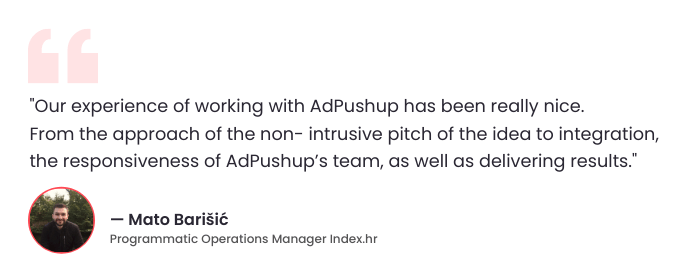
How to enable anchor ads?
From July 19th 2021, adsense anchor ads will be automatically displayed on desktop screens. If you’ve enabled anchors for your mobile users, the Adsense account will enable this option automatically.
How to disable anchor ads?
Publishers can prevent anchor ads from appearing at the edge of a user’s screen. This can be done by modifying ad code.
Google says, “If you’d prefer not to show anchors on wider screens, you can turn this option off using the new “Wide screen” control in your Auto ads settings.”
You can disable anchor ads through your AdSense account by following these steps:
- Go to Ads > Overview
- Find the list of websites at the bottom
- Select Edit from the right sidebar
- Select Ad formats
- Scroll down to find ‘anchor ads settings’
- Click on ‘wide screen settings’
- Choose ‘disable’ option
- Select ‘Apply to site’ to modify ad settings.
Learn more:
Top Performing Banner Ad Sizes in 2021 [Best Practices Included]
7 Strategies to Optimize Display Banner Ad Revenues
Monitoring anchor ads performance:
Publishers can review performance reports of anchor ad units – for both the mobile and desktop ad units. Follow the following steps to generate report:
- Go to Ads > Overview section
- Click on ‘see report’ option against your site
- Click on the filter icon and choose “Ad format” option
- Click on “Anchor” to generate performance reports for this ad format
- Apply the changes to get details in both table format and line chart
Should you enable anchor ads?
In our opinion, the new desktop anchor ads are user-friendly and have the potential to increase a publisher’s revenue. These ads are displayed on the lowest fringe of the screen, so they’ll not disrupt UX.
But some users may find these sticky ads intrusive, even if they are easy to dismiss. Some visitors may be cautious to click these ads because they’re unfamiliar with the new placement and format.
Furthermore, anchor ads are likely to impact page loading speed of your website because the ads will load on the above the fold area. This can impact your page experience measurements and the site may fail in Core Web Vitals.
Thus, it’s crucial to find a balance between user-friendliness and the number of ads shown on your webpage. We suggest running A/B experiments to find what works best for you. Test your website speed through Google Page Speed insights to evaluate the impact of anchor ads on desktop and mobile.
Learn more:
10 Essential A/B Testing Best Practices for Publishers in 2021
FAQs
You can monetize your web pages more effectively with anchor ads, which are compliant with the Better Ads Standards. By clicking the arrow, users can collapse an anchor ad at any time.
You can choose the Footer Bar from the available placements in Advanced Ads > Placements. You can also choose “Anchor Ad” as a name. Save the placement after selecting the ad. There is now an anchor ad on the front end.
Get your podcast sponsored with Anchor Sponsorships and make money. The entire podcast advertising process is built directly into Anchor, including getting matched with a sponsor, recording and publishing a great message, and getting paid.

Shubham is a digital marketer with rich experience working in the advertisement technology industry. He has vast experience in the programmatic industry, driving business strategy and scaling functions including but not limited to growth and marketing, Operations, process optimization, and Sales.


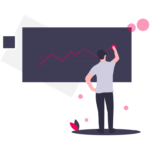
![18 Actionable Tips to Increase Adsense Revenue + [Bonus Tips for Video Ads] Google adsense revenue](https://www.adpushup.com/blog/wp-content/uploads/2023/06/featured-image_01-1-270x180.png)