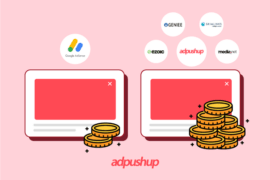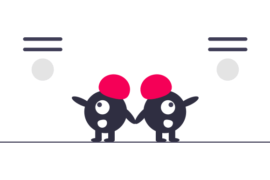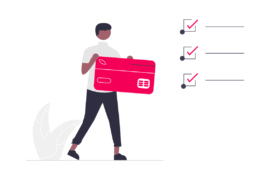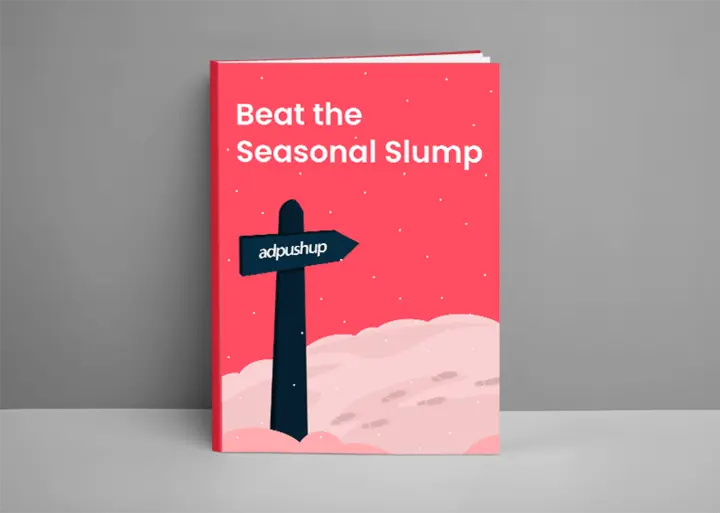Increase Adsense Revenue with our 18 actionable tips given in our blog. These tips are tailored to help publishers of any size enhance their ad revenue and see real growth.
For many publishers, Google Adsense is a go-to source for monetizing content and earning money. However, simply implementing AdSense on your website is not sufficient to increase Google AdSense revenue.
AdSense boasts an impressive customer base of 2 million publishers and annually disburses over $10 billion to its esteemed publishers. However, simply gaining approval is not enough; you must possess a certain finesse to maximize its potential truly.
Achieving AdSense approval is an accomplishment, but ensuring that your website is optimized to its fullest potential is a different ball game altogether.
In this blog, we will take a look at how you can generate the most possible Google Adsense revenue, its benefits, and more.
Top 18 Tips to Increase AdSense Revenue
One of the most common questions we often encounter is, “how to make money with Google Adsense?” Here are a few Google AdSense revenue tips that will help you optimize your website for both higher revenue and an enhanced user experience.
1. A/B test Your Ad Units

The first tip in the list to help you increase AdSense revenue is A/B testing.
Experimenting allows you to compare one variation of ad settings to another and select the one that performs best, which is exactly what A/B testing for Publishers is designed for.
You can compare the performance of text-only ad units to ad units that have both text and display enabled, or analyze the effect of changing the color of ad text on ad performance, or determine the impact on your revenue by serving ads in the sensitive and/or general categories.
Although you need to be a little tech-savvy to navigate your way through the entire process of creating, experimenting, and monitoring your experiment, and finally choosing the winner—it’s all well worth the effort.
(Note: If you’re looking for a smarter, automated solution for this, you can try our AI-powered AB Testing solution, which automatically creates multiple variations of the ad for you and then selects the combination that can perform the best for your website).
2. Meet User-Intent with Value-Rich Content
This is a big one to increase your Google Adsense revenue. When it comes to AdSense earnings, content is the king. Adding more content, like blogs and articles, to your website helps increase its visibility.
Simply put: No traffic, no money; more traffic, more money.
Google’s recent algorithm updates make it clearer than ever: publishers need high-value, unique content to rank well. Following the Helpful Content Update in September 2023, Google has continued enhancing its search to reward useful, original content.
In its Sept 2024 update, Google emphasized supporting smaller, independent publishers who create genuinely helpful material. The goal? To connect searchers with a broader range of high-quality sites that meet their needs.
To stay competitive, publishers should aim to create content that’s insightful, detailed, and a step beyond the basics—content that truly meets user intent, a key ranking factor.
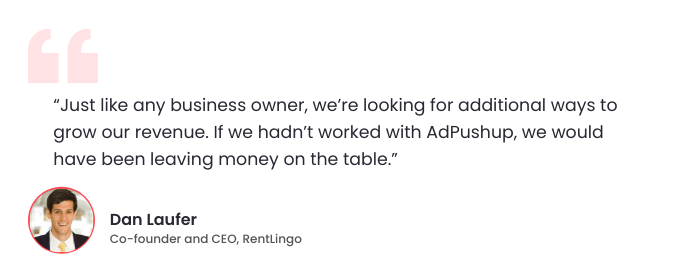
3. Use Multiple Ad Units to Maximize Conversion
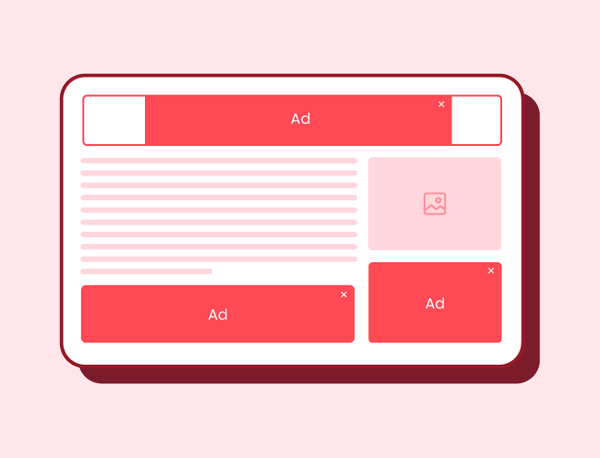
The second tip to increase Adsense revenue is to use multiple ad units. A simple way to bump up your AdSense click rate and revenue is to place ad units of more than one type (AdSense for content, link, and search) and in different sizes on your pages.
This way, your users will be served more ads from Google’s large ad inventory, increasing the probability that they will click on one of them.
Make sure that the best-located ad on your web page shows up first in your HTML code. This will ensure that your most visible ad real estate is taken by ads that place the highest in the auction—increasing your revenue.
And remember to adhere to the AdSense maximum ad policy, which is up to three AdSense for content units, up to three link units, and up to two search units on each page, to avoid having your account banned.
4. Limit the Number of Ads Above the Fold

In web design terminology, “above the fold” refers to the portions of a web page that are visible without scrolling. When too many ad units are placed above the fold, users get turned off because finding the content that they came in for gets difficult, and the tendency to exit the page increases. As a result of this, Google has penalized such pages. Here’s an excerpt from the Google Webmaster Central blog:
“As we’ve mentioned previously, we’ve heard complaints from users that if they click on a result and it’s difficult to find the actual content, they aren’t happy with the experience. Rather than scrolling down the page past a slew of ads, users want to see content right away. So sites that don’t have much content “above-the-fold” can be affected by this change. If you click on a website and the part of the website you see first either doesn’t have a lot of visible content above-the-fold or dedicates a large fraction of the site’s initial screen real estate to ads, that’s not a very good user experience. Such sites may not rank as highly going forward.
5. Choose the Right Ad Format
Ad format has to play a vital role in the overall user experience and generating revenue. Well-suited ad formats play a big role in increasing AdSense revenue. So, choosing the best-suited ad format will not only offer better visibility and engagement but also retain positive feedback on the user’s experience.
To choose the best high-performing ad formats, you need to monitor which ads have the highest CTR, which ads blend perfectly with the content on the webpage, which ads have uniform visibility on every platform, and which ads receive positive feedback from the users.
Having discussed ad placements and ad formats, let’s dive into the core principle that drives it all—optimizing ad units with the right placement strategy.
6. Optimize Ad Placement
One of the primary things you need to focus on while boosting your revenue per thousand impressions (RPM), is ad placement optimization. With a handful of effective ad placement strategies, you can simply enhance the AdSense RPM.
As the term suggests, you need to place the ads at the right places on the webpage so that they can capture visitor’s attention with quick impact. Some of the suggested places are on the right or left of the page, near the bottom of the screen, in between content, and besides engaging elements.
However, make sure that the ads are not placed right at the top as they might get easily ignored by the user. In addition to keeping your focus on viewability, you must make sure that the appearing ads do not harm the user’s experience.
7. Optimize the Color Impact of Text Ad Units

Experimenting with the colour of text ad units is essential to increasing their visibility. An ad style that works on a light website theme may look too bright and distracting on a darker one, turning users away not only from the ad but from the web page.
For the most unobtrusive user experience, match the background and border color of the ad unit to the background of the page where the ad will be placed.
For a more distinct ad, match the background and border colors to your website, but don’t match them exactly to where the ads are placed. Try out different styles and measure ad performance over time to settle on the best-performing format.
8. Create and Implement Responsive Ads

This ties into a larger point of implementing a responsive design on your website (which is something you really need to do if you’re running a website in 2015). Wikipedia explains responsive design as follows:
“Responsive web design (RWD) is an approach to web design aimed at crafting sites to provide an optimal viewing experience—easy reading and navigation with a minimum of resizing, mobile phones).”
Last year, Comscore reported that mobile platforms — smartphones and tablets — combined account for 60% of total digital media time spent, up from 50% a year ago. If your website is not optimized for these devices, you’re missing out on a big opportunity to capture this audience.
So what does this have to do with AdSense, you ask? Well, AdSense plays well with responsive design and allows you to generate codes for responsive ad units, which automatically resize themselves to offer the best viewing experience to the mobile audience. Do this now because that 60% is a number that’s only going to go north.
9. Link your AdSense and Analytics accounts

Linking your AdSense and Google Analytics accounts gives you access to AdSense metrics such as revenue, clicks, and impressions, which you can add to your favorite analytics reports to get a better understanding of how well your pages or content is monetizing.
This data can assist in optimizing your site such as the optimal ad load or what type of content to focus on.
Once you’ve linked your properties, you can use insights from Analytics to refine and optimize your AdSense ad units, improving the overall performance of your website.
10. Keep your Design & Content User-focused
In the mad race to increase Google AdSense revenue, it’s easy to lose sight of the real goal of why your website or business exists in the first place—to provide value to users.
Use a judicial mix of ads and content so that users are not overwhelmed by the former. Sometimes, ads are placed randomly on the web page and in between content without any thought to usability or aesthetics.
Even Google says that to get the most out of your account, you should first consider the user and then think about anything else. Doing it the other way around is like putting the horse before the cart; it’s never going to work.
11. Make the Most of AdSense Filters

AdSense filters might not directly increase your revenue, but they’re a valuable tool for ensuring that the ads on your site align with your content. By filtering out irrelevant or conflicting ads, you can create a more cohesive and engaging experience for your visitors. However, it’s important to strike a balance. Over-filtering can limit the variety of ads shown, which could negatively impact your earnings. Use filters wisely to maintain both relevance and revenue.
This takes us to our next tip, which entails why you should cautiously use the blocking filters.
12. Go Easy with the Blocking and filtering
Each ad that you block by URL will be one more ad that won’t be bidding for space on your website in the auction—effectively reducing the earning potential of that ad space.
Furthermore, advertisers whose ads you block may decide that they don’t want to advertise with you in the future. The same thing happens when you filter out entire categories but on a larger scale. Don’t block ads unless it’s absolutely necessary.
13. Focus on High Paying Keywords
Keywords serve as the cornerstone of RPM, anchoring its entire framework and ensuring everything stays aligned and effective. However, some of the keywords have a higher potential for receiving clicks and being searched. Advertisers demand for such keywords, and focusing on them will eventually boost the RPM.
To find the high-demand keywords, you can use keyword research tools like SEMRush and Google Keyword Planner, analyze the competitors to check what keywords they’re using, explore other related niches, and incorporate them into your writing.
14. Increase Website Traffic
There’s no point in working on the ads if you don’t have a significant number of visitors to your site. So, to boost traffic organically, the only thing that can help you is Google itself. You need to publish content according to Google’s Update, which mostly emphasizes creating content that directly addresses user queries, as algorithms reward genuine value addition to the user experience. Apart from that, it’s crucial to optimize your site for mobile users, as Google now uses the mobile version for ranking and indexing.
Moreover, you must optimize the content for Google Discover, diversify your content across platforms to engage a broader audience, and strategically share content on favored social platforms to enhance exposure and AdSense RPM.
Furthermore, publishers can also choose to go with Adsense Arbitrage. However, if an AdSense account experiences a significant amount of bot or fake traffic, resulting in invalid clicks on ads, it risks suspension.
15. Use Advanced GeoTagging
Advanced GeoTagging is one of the most organic techniques to increase Adsense revenue. Some countries (like the USA, UK, Canada, and Australia) have higher CPC (Cost-per-click) compared to others. So, in order to get a higher CPC, you will have to target the audience coming from these countries. If you look at the map below, you will see that only the United Arab Emirates has an 8% higher CPC than the US. Accordingly, you can localize your website either by using a translator plug-in or by starting to build an English-speaking audience in these countries.
16. Fix Invalid Traffic Stream
Fixing the invalid traffic stream is another essential tip to increase AdSense revenue. Invalid traffic refers to any click or impression activity on ads that is not genuine. Such clicks or impressions tend to artificially inflate a publisher’s earnings or advertiser’s costs through deceptive methods using bots and softwares. As these clicks are not considered real, the advertisers are not charged for them.
Your account can get suspended if your website gets invalid traffic on a regular basis. As a publisher, you can keep a tab on your website’s traffic graph and look for patterns like high bounce rates, sudden spike in CTR, or low reading time on the site. You can also invest in IVT solutions to filter non-human traffic.
17. Use AdSense Heatmap
A heatmap is a visual representation of how users interact with a website. The interaction is shown using colors with red suggesting high activity or hot zone and blue indicating low activity or cool zone. It identifies where your user clicks the most so that high-value content and ads can be positioned accordingly. By studying these maps of your website, you can optimize your ad placement strategy and increase AdSense revenue.
18. Watch Out For AdSense Bugs and Errors
There are times when your AdSense Console will flag errors. These errors and issues should be fixed on a priority basis lest they affect your ad revenue and ad space’s effectiveness. As a publisher, you should be wary of errors such as:
- AdSense Console will flag those ads.txt files that don’t contain your AdSense publisher ID. Fix: AdSense Account >> Site/Overview >> Add publisher ID to the required sites.
- You will see a “robot denied” message if the AdSense Bot is not able to reach your site. To fix it, remove the following line to grant access for crawling: User-agent: Mediapartners-GoogleDisallow: /
- If you are planning for fluid responsive ads, make sure the ads are at least 250px wide. Also, if Google doesn’t have enough space to show ads, the advert space will remain empty. To fix it, try changing the layout or placing smaller ads.
Top 3 Video Ads Revenue Optimization Tips for Adsense
Since Adsense also provides video ads, publishers and advertisers have increasingly started to use them due to the ROI it offers. For publishers, it’s the higher eCPM they get, which helps increase AdSense revenue. And for the advertisers, although expensive, video ads are more engaging compared to other formats and have a high CTR rate. But how to increase adsense earnings with video ads? Let’s find out.
Video ads have their own optimization techniques, such as:
1. Use Third-party HTML5 Video Player
For running video ads on your website, download a third-party HTML5 video player. Do look for its compatibility with Google AdSense and Ad manager for running video ads. These players will help the video ads run smoothly on your website without interfering with the user experience.
2. Provide High Viewability
As advertisers pay a premium for video ads inventory, they expect high ad viewability in return. Many advertisers running video ads only look for publishers offering high viewability. So, if you want to attract premium advertisers, you can do so by providing ad space with high viewability, using responsive players, having more large-sized ad units, and using sticky containers. If applied mindfully on your website, these steps will help you increase AdSense revenue.
3. Nuanced Targeting
Providing detailed insights on your audience will make it easier for the advertisers to precisely target their market. Two most important demographics that advertisers look for are age and gender. To entice advertisers for running video ads on your website, you can build your first-party strategy to fill-in the data gaps and accordingly increase AdSense revenue.
How does Google AdSense Help generate Revenue for publishers?
Largest Search Database
When it comes to the benefits of utilizing AdSense, one remarkable advantage stands out: gaining access to the largest search database in the world. With an astonishing number of over 50 billion indexed web pages, the possibilities are truly limitless.
Moreover, nearly 85% of internet users prefer Google search. This statistic speaks volumes about the popularity and trustworthiness of Google as a search engine.
By leveraging AdSense, you tap into this immense user base that loves Google search. This translates to increased visibility and exposure for your content, products, or services.
Global Advertiser Reach
With Google’s extensive network of advertisers, publishers have access to a wide range of advertisers from various industries and geographic locations. This increases the chances of finding relevant ads for your audience.
Lucrative Revenue Potential
AdSense offers a revenue-sharing model where publishers earn a portion of the ad revenue generated from their website. According to Google, publishers receive 68% of the revenue, while Google keeps 32%.
Contextual Advertising
To analyze the page’s content, AdSense use contextual targeting. It then display ads that are highly relevant to the content of your website. it delivers targeted ads that align with users’ interests, increasing the likelihood of clicks and higher earnings.
Mobile Optimization
With the number of mobile users projected to reach 7.49 billion by 2025, the focus on mobile ad formats will increase. Thus, Adsense offers mobile-optimized ad formats, ensuring that your ads look great on smartphones and tablets. This enables publishers to tap into the growing mobile advertising market and monetize their mobile traffic effectively.
User-Friendly Interface
AdSense provides a user-friendly interface that allows publishers to easily manage their ad settings, track performance, and access detailed reports. This empowers publishers to optimize their ad placements and make informed decisions to maximize revenue.
Now you must be wondering how and when Google Adsense pays, let’s have a look.
How Much Google Adsense Revenue Can You Earn?
The question “how much can you make from Google Adsense” varies from publisher to publisher. In general, AdSense earnings per 1000 visitors is roughly about $0.2 – $2.5 per 1,000 views.
The AdSense program offers varying amounts based on the industry or adsense niche you focus on when creating content. Different industries attract different advertisers, which can impact the CPC rates and ultimately affect your AdSense income.
To find out your potential Google Adsense earnings potential, you would need to experiment and gather data on your own you need to try it on your own.
How to Calculate Your Google Adsense Revenue?
To find out your potential Google Adsense revenue, you can either calculate it manually or easily use our Google Adsense Revenue calculator. All you need is traffic numbers, CTR, and CPC.
Here’s the formula to calculate it.
AdSense Income = (Traffic x CTR x CPC) / 100
Multiply your traffic by your CTR, then multiply the result by your CPC. Finally, divide the value by 100.
If you want to eliminate the hard work, and instantly calculate your adsense revenue, use our adsense earnings calculator.
When and How is Google Adsense Revenue Paid?
Google AdSense operates on a monthly payment cycle. At the end of each month, AdSense calculates your income based on the clicks and impressions generated by the ads on your website. However, before finalizing the payment, AdSense conducts a thorough review to ensure the validity of the clicks and impressions.
The review process typically takes a few weeks and aims to identify any false or fraudulent activity that may have occurred. This process is usually completed by the 20th of the following month.
Once the review is finished and your earnings have been validated, Google AdSense initiates the payment process. Payments are generally sent during the last week of the month following the one in which the earnings were accrued. For example, if you earned income in January, the payment for that month would be sent in the last week of February.
How Much Commission Does Google Adsense Keep?
Google AdSense charges advertisers for clicks on their ads. Publishers receive 68% of the click revenue for regular ads and 51% for AdSense for search. Payments are made monthly when earnings reach $100 or more. Amounts below $100 roll over to the next month. Payment options include a direct transfer or a check.
You can also head to Google’s Payment FAQs for more information.
Final Words
From optimizing ad placements and formats to delivering targeted content and engaging with your audience, taking proactive steps can have a substantial impact on your Google AdSense revenue. Stay dedicated, analyze data, and continue to refine your approach to unlock the full potential of your monetization efforts.
If you’re a publisher looking to maximize your Q4 ad revenue potential, let us help.
We offer Guaranteed Q4 Earnings with 15 Days of 0 Revenue Share. We’ll match your Q4 revenue when you switch your partner, and we will not charge a rev share for 15 days. Sign up here and our team will get in touch.
Frequently Asked Questions
Google AdSense pays $0.50 to $2 per 1000 page views on average, but the exact amount can vary significantly depending on several factors.
The amount of money you can expect to earn from Google AdSense with 50,000 page views depends on the average CPC of the ads, CTR, and location of your visitors. For example, the average CPC for job ads is $1-5. With an average CPC of $2 and a CTR of 2%, you could earn around $200 per month.
AdSense typically pays between $1,000 to $10,000 for 1 million views, depending on niche, audience location, and advertiser demand.
According to Google, there are many ways to maximize Google AdSense earnings, such as limiting the number of ads above the fold, publishing high-quality content, choosing the right keywords for your website, A/B testing your ad units, and optimizing ad placements, among other things. Most importantly, make sure the ads don’t interfere with the user experience in order to increase AdSense revenue and conversions.
You need a certain amount of website traffic to make USD 100 a day, which depends on your RPM (revenue per mille). For example, you will need 200 clicks or 20,000 page views a day at 1%CTR and $0.5 CPC to earn $100 a day on AdSense.
You can use the following formula to calculate the traffic required: Visitors needed = (Revenue target/RPM)*100
For example, if your RPM is $5, then your website would need 20,000 visitors to make $100 a day.
There can be many reasons for low Google AdSense earnings, such as an ad refresh rate below 30 seconds, an unfriendly UI/UX design of the website, invalid traffic, and even degraded content quality.
If your RPM is $10, then you can easily earn $100 a day with 10,000 visitors/day.
To make money with Google AdSense, you require a strong audience base. How much money you can make will completely depend on the RPM and the page views your website gets on a daily basis. With high-quality content and ad revenue optimization techniques, there is no cap on the amount of money you can earn through AdSense. You can try different ads on your website, like vignette ads (x3 ad revenue), to increase AdSense revenue.

![19+ Actionable Tips to Increase Adsense Revenue + [Bonus Tips for Video Ads] Google adsense revenue](https://www.adpushup.com/blog/wp-content/uploads/2023/06/featured-image_01-1.png)