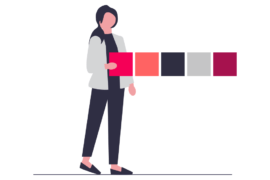First-Party vs Third-Party Cookies: Both are cookies. But why they’re treated differently? Here’s why third-party cookies are often blocked…
In a data-driven world, the term ‘cookie’ means a lot. These are simple lines of code collecting all kinds of data around the internet. All the websites and applications use them to provide better services.
However, now with General Data Protection Regulation (GDPR) in act, data usage rules are changing and security is tightening. In the midst of everything, third-party cookies are taking all the blame. But why third-party cookies? Are first-party cookies safe? What’s the difference between the two?
What are Cookies?
Cookies are a packet of code used to gather the information from user’s browser. Once a user opens a web page and accepts the cookies, they get saved on the user’s browser and start tracking the user’s web interactions.
Even after the user exits the website, cookies keep monitoring his/her activities. In the ad industry, these are used to create elaborated users’ profiles to target ads accordingly. Behavioral targeting becomes possible because of cookies.
Cookies are often sent via publisher’s site. Hence, the publisher is often stated accountable for users’ data, its management, and protection. It’s the responsibility of the publisher to maintain the privacy of users visiting their web pages.
Why are Cookies Important?
Web servers have no memory of their own. Cookies are used to make websites remember the users’ action so user is not asked to repeat a task again and again. In short, cookies are used to remember the users’ activities in order to give them a better experience.
For example, if you are shopping online and adding multiple items to your cart, you’d need cookies to remember the items added to the cart. If there would be no cookies, you might have to make each purchase individually.
Similarly, cookies are required for the login process. And to remember the username and password of the user when using the same browser.
To understand the importance, try thisーOpen a web browser and disable the cookies on that browser. Now, try to log in to your email account on the same web browser.
You’ll get an error message, asking you to enable cookies on your browser. It was the first party cookies that give you access and ability to log in and use the email account. And unless you enable the cookies loading, you won’t be able to login to any account.
Here’s how it works for Firefox:
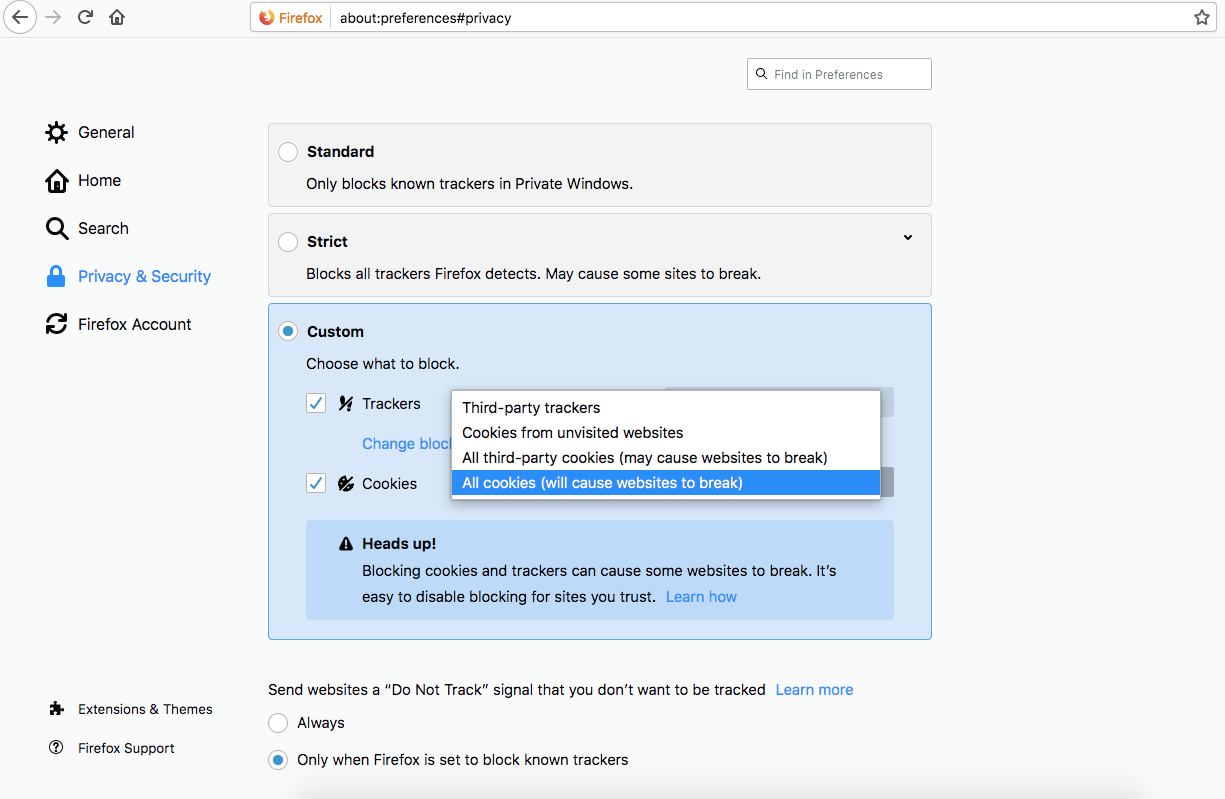
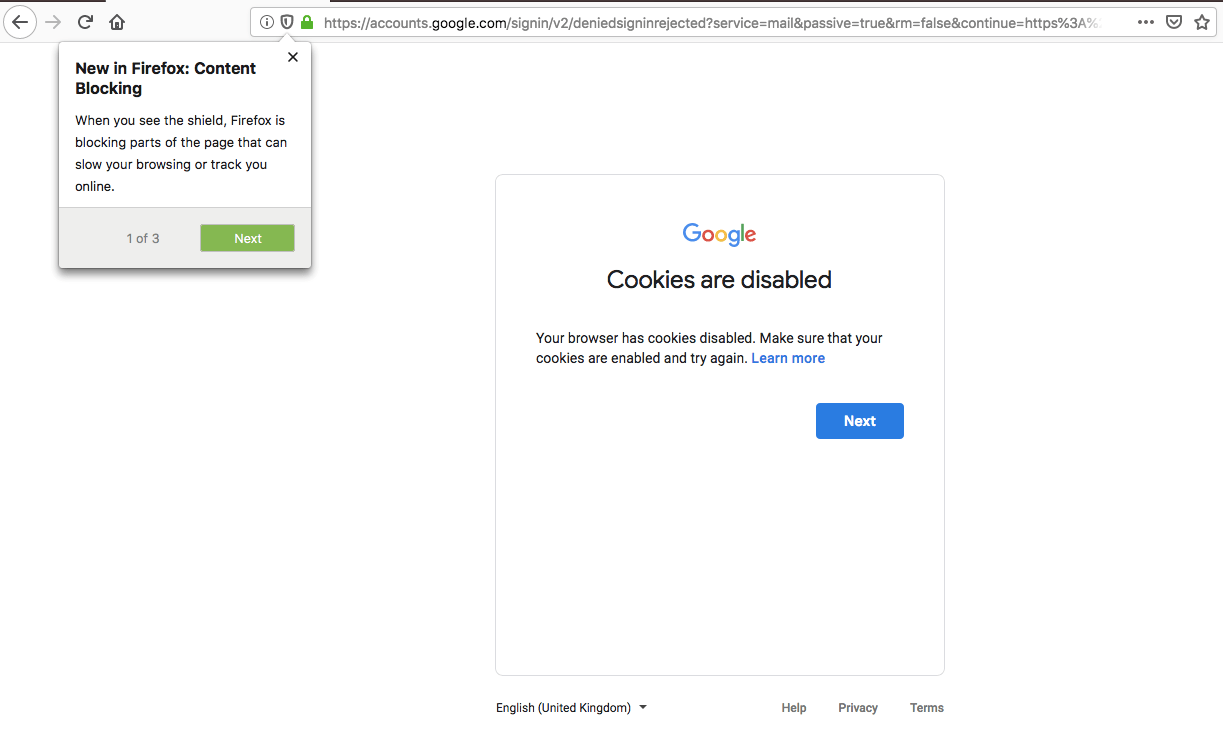
When doing the same for Chrome browser, you get:
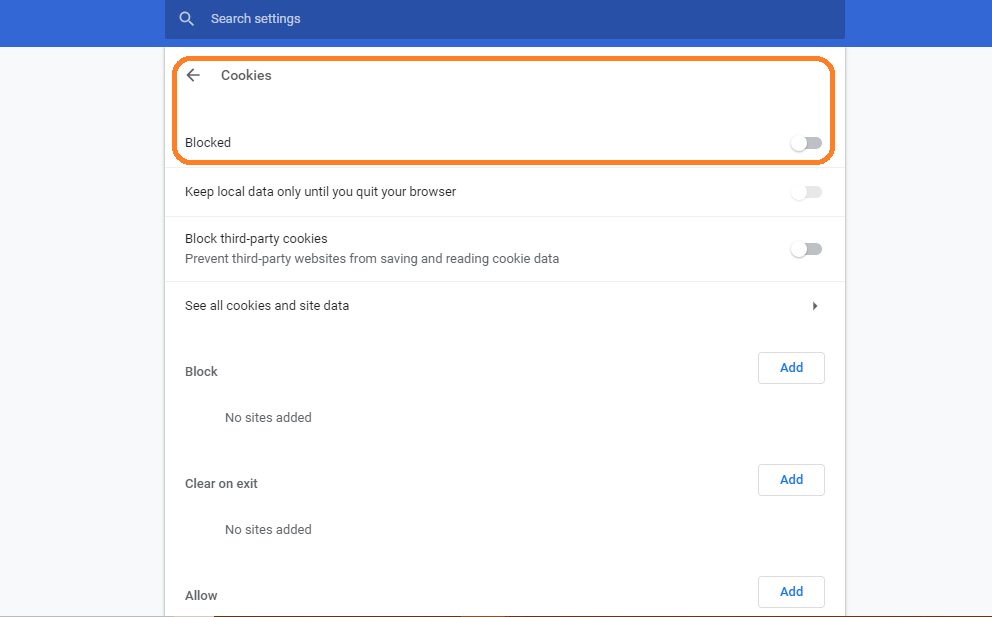
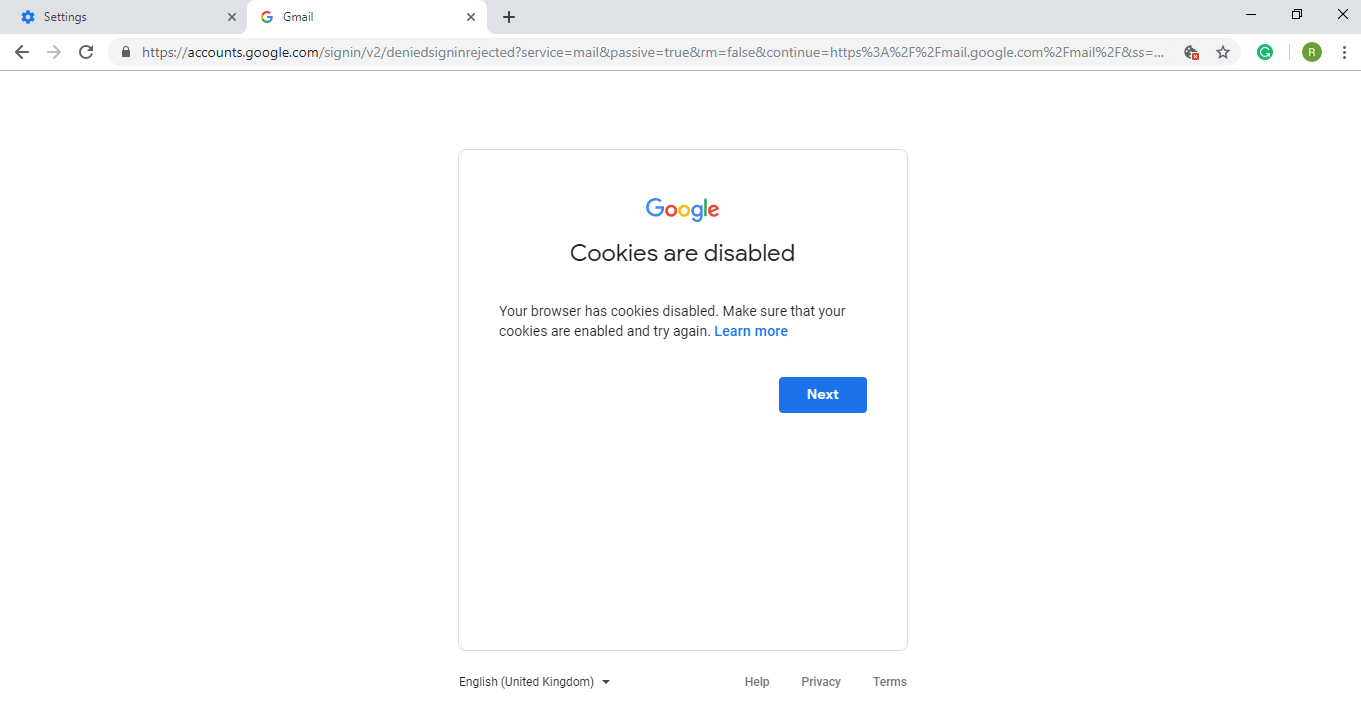
First-party cookies are just cookies. They work and behave as they are designed to. These are originated from the primary domain visited by the user, hence becoming first-party cookies.
Third-party cookies don’t originate from the primary domain visited by the user. These cookies often result from the services publishers add to make their sites work better (like adding social buttons or chat services or others).
We Understand First-Party Cookies. But, Why Use Third-Party Cookies?
Ad targeting: For ad industry, ad targeting is a huge affair. Third-party cookies are used to gather information on user behaviour such as visited websites, time spends, clicks, geographical location, and more.
This is to create an elaborated profile of the user to show them only relevant ads. Because of this, ads get more impressions and have a better chance of a conversion.
Social buttons: Most publishers add social media buttons to their website. This is to make their platform reach a greater audience. Meaning, if users like what they see on publishers’ page, it can easily be shared using the social button available on the screen.
These buttons come with cookies and track the user events. Even, if users are not signed in to social account on the browser, these cookies would still able to identify them using their online behaviour. And the collected will later be used to show ads on their social accounts.
Also Read: ITP Compliance – Stay Ahead of the Cookie Conundrum Curve
Third party services: Most publishers nowadays use third-party services like a chatbot. In order to install the chatbot on their platform, publishers are asked to put a code to their websites. This code contains cookies.
The purpose of chatbot cookies is to remember the users and their previous conversations. If users delete the cookies, the chat history and related information will be lost too.
Generally, cookies have an expiration date. Meaning, once installed, cookies automatically delete themselves from the users’ device, after a fixed time interval. Moreover, users can get rid of cookies on iPhones, Windows PCs, or any other devices anytime.
Cookies are encrypted form of data to avoid any fraud or data leak. On top of everything, users always have the option to decline the cookies that load on their browsers.
First-Party Cookies vs Third-Party Cookies
Here’s an explainer on the differences between the two:
| Parameter | First-Party Cookies | Third-Party Cookies |
|---|---|---|
| Origin | Originates from main domain opened on users’ web browser | Doesn’t belong to main domain opened on users’ browser |
| Set By | Publishers set the cookies to their website using JavaScript code | Loaded by third-party servers (eg. ad server) on publishers’ website |
| Accessibility | First-party cookies work on the main domain (publisher’s website) | Third-party cookies are accessible on any website that load third-party cookies code |
| Browser Support | Supported by all browsers. However, users are always free to block cookies from their browser settings. | Supported by all the browser. But some browsers (like Mozilla Firefox) block them. Also, in case of incognito mode, browsers do not load third-party cookies. |
| Cookies Policy | In the case of both the cookies, users’ consent is required. Before loading the cookies on a browser, users need to allow cookies to track their performance. Also, publisher has to notify their users that their performance is being tracked. |
|
Conclusion
Cookies are there to provide everyone with a streamlined use of web services. They track, monitor, and store users’ information for their experience. However, cookies collecting information is often associated with privacy concerns and cookies frauds like cookies stuffing.
Mozilla is adamant about blocking third-party cookies to offer their users a secure browsing environment. On the other hand, the ad industry needs third-party cookies to collect data. Quite a conflict.
This sometimes brings us to a situation where we need alternatives that are more secure than cookies, but as efficient at the same time.

Shubham is a digital marketer with rich experience working in the advertisement technology industry. He has vast experience in the programmatic industry, driving business strategy and scaling functions including but not limited to growth and marketing, Operations, process optimization, and Sales.