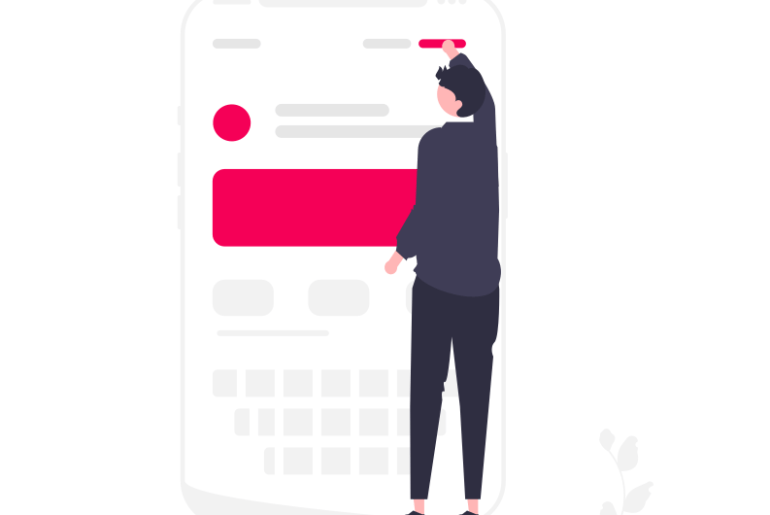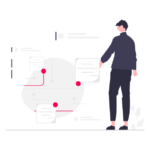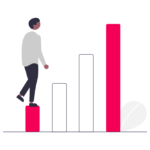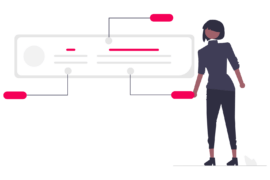728×90 banner ads, also known as leaderboard ads, are a popular ad format used on websites. This detailed walkthrough will give you an idea about its dimensions, usage, and benefits for advertisers and publishers.
In online advertising, where attention is a scarce resource and competition for user engagement is fierce, one banner ad format stands tall among all banner ad sizes, demanding attention with its commanding presence: the 728×90 leaderboard banner.
These banner ads have long been a staple, capturing the attention of internet users and delivering marketing messages with visual impact.
According to Google, the top-performing ad sizes consist of the 728 x 90 ad.
The 728×90 leaderboard banner has emerged as a prominent and versatile ad format, known for its horizontal layout and strategic placement across websites, offering ample space for creative design and compelling content.
But what exactly is this “728×90 Leaderboard Banner”?
Well, in this comprehensive walkthrough, we will find out what exactly it is and also look into the other aspects of the 728×90 leaderboard banner, exploring its specifications, advantages, and effective implementation strategies.
Understanding the intricacies of this ad format will allow you to harness its full potential, captivate your target audience, and achieve your goals.
So, shall we get started?
What are 728×90 Banner Ads (Leaderboard Ads)?
The 728×90 leaderboard banner is a popular and widely used banner ad format in online advertising.
According to a 2019 study by Semrush, 728×90 banner ads are the most popular ad size on the web, accounting for over 57% of all banner ad impressions. This is followed by 300×250 (medium rectangle) ads at 27%.
It is characterized by its horizontal layout, typically displayed at the top or bottom of a webpage. This format provides advertisers with a significant space to deliver their message and capture the attention of users.
What is the Aspect Ratio of 728 x 90 Ad?
The 728×90 ad size is fixed size i.e. 728 pixels in width and 90 pixels in height. It follows a landscape orientation, offering a wide aspect ratio that allows for creative design possibilities while ensuring optimal visibility.
What are Some Common Placement Locations of 728×90 Banner Ads?
The 728×90 ads are commonly placed at the top or bottom of web pages. It often appears at the header or above the main content area, ensuring visibility without interrupting the user’s browsing experience. Additionally, it can be placed below the main content or within the footer section.
These strategic placements aim to maximize exposure and engage users as they navigate the web page. The leaderboard banner’s size and position make it suitable for delivering prominent messages, such as brand promotions, announcements, call-to-action buttons, or enticing offers.

728×90 Leaderboard Ad Vs. Banner Ad
A leaderboard ad and a banner ad are both advertisements you see on websites, but they look slightly different and are placed in different spots.
Banner Ad
Banner ads are usually smaller and come in various sizes, but they are often wider than tall. They can be found at the top of a webpage, in the sidebar, or sometimes at the bottom.
Leaderboard Ad
It’s called a “leaderboard” because it’s usually wider and more prominent than regular banner ads. Leaderboard ads often appear at the top of a webpage, just above the main content.
The main difference between a leaderboard ad and a banner ad is its size and placement.
Banner ads are smaller and can be found in various web locations, while leaderboard ads are larger and usually appear at the top.
Both ads grab your attention and encourage you to click on them to learn more or visit a website.
What are The Benefits of Using 728×90 Banner Ads?
The 728×90 banner ads offer numerous advantages and benefits when used in online advertising campaigns. Let’s explore some of the key benefits associated with this banner format:
More Visibility
The 728×90 banner ads prominent placement on a webpage ensures high visibility to users. It captures their attention as they land on a web page or scroll through its content, increasing the chances of message delivery and engagement.
Clear Message Conveyance
With its spacious layout, the 728×90 banner ads provide ample room to convey a clear and impactful message. Advertisers can effectively communicate their brand, offers, or key messages, allowing for concise yet compelling content.
Higher Compatibility
The 728×90 ads are designed to be compatible with various devices and screen sizes, quite similar to how responsible display ads work. Its responsive nature ensures that it adapts to different resolutions, maintaining a consistent and visually appealing appearance across desktops, laptops, tablets, and mobile devices.
Increased User Engagement
Due to its size and placement, the 728×90 banner ads have the potential to generate higher user engagement. It can attract clicks, interaction, and conversions when combined with compelling visuals, persuasive copy, and well-designed call-to-action buttons.
Increased Brand Awareness
The prominence and visibility of 728×90 banner ads make it an effective tool for building brand awareness. Displaying your brand logo, colors, and key messages consistently can help reinforce brand recognition and recall among your target audience.
Complementary to Content
The 728×90 banner ads can be seamlessly integrated into a webpage’s layout without disrupting the user experience. It can enhance the overall aesthetics and complement the surrounding content, maintaining a cohesive design while delivering your advertising message.
Design Considerations for 728×90 Banner Ads
Creating an effective 728×90 banner ads requires careful attention to design elements that capture users’ attention and encourage interaction.
Color Choices
Select colors that align with your brand identity and evoke the desired emotions. Use contrasting colors to make important elements, such as the call-to-action button, stand out. Ensure color combinations are visually appealing and enhance readability.
Typography
Choose legible fonts that align with your brand’s style and enhance the message’s clarity. Opt for fonts that are easy to read even at smaller sizes. Experiment with font weights and styles to create visual interest while maintaining readability.
Imagery
Incorporate visually compelling and relevant images that grab attention and support your message. Ensure the images are of high quality and properly scaled to fit the banner’s dimensions. If using stock photos, strive for unique and authentic visuals to avoid clichés. You can also enhance images to boost their quality and make them more visually engaging and aligned with your overall message.
Call-to-Action Buttons
Design a prominent and visually distinct call-to-action (CTA) button that entices users to take action. Use clear and action-oriented copy on the button, such as “Shop Now” or “Learn More.” Make the button clickable and ensure it stands out from other elements on the banner.
Visual Appeal
Create a visually appealing design that aligns with your brand’s aesthetics and engages the target audience. Balance the use of colors, images, and text to achieve a visually pleasing composition. Utilize whitespace strategically to enhance readability and focus on key elements.
Best Practices for Optimization of 728×90 Banner Ads
- Keep the banner design clean and uncluttered, avoiding excessive text or visual elements that may overwhelm the viewer.
- Use concise and compelling copy that conveys the message effectively within the limited space.
- Optimize the file size of the banner to ensure fast loading times without compromising image quality.
- Ensure the banner is mobile-friendly and responsive, adjusting its layout and content for different screen sizes.
- Test different design variations through A/B testing to identify the most effective design elements and optimize performance.
How to Implement 728×90 Banner Ads?
Here are step-by-step instructions for implementing the 728×90 banner ads on a website or within an ad campaign:
- Create the banner design using graphic design software or online banner creation tools, ensuring it adheres to the 728×90 dimensions.
- Optimize the banner’s file size without compromising quality, considering the specific file size limitations of your target platform or ad network.
- If running the banner through an ad network, consult their guidelines and specifications for implementing banner ads. Follow their instructions for uploading and linking the banner to your advertising campaign.
- If implementing the banner directly on your website, access the webpage where you want to place the banner using a content management system (CMS) or website editor.
- Identify the specific location on the webpage where the 728×90 ads will be placed, typically in the header, above or below the main content, or within the footer.
- Insert the HTML code provided by the ad network or platform into the designated area of your webpage. Ensure the code properly references the banner image file and includes any required tracking parameters.
- Preview and test the implementation to ensure the banner displays correctly and is clickable. Verify responsiveness across different devices and screen sizes.
Common Mistakes to Avoid with 728×90 Banner Ads
While creating and implementing 728×90 banner ads, it’s important to be aware of common mistakes that can hinder their effectiveness.
Avoiding these pitfalls and following best practices can help optimize the performance of your 728×90 banner ads.. Here are some common mistakes to watch out for:
Cluttered Design
Overloading the banner with excessive text, images, or elements can overwhelm viewers and dilute the message. Keep the design clean, focused, and visually appealing to grab attention effectively.
Lack of Clear Call-to-Action
Failing to include a clear and compelling call-to-action (CTA) button can result in low engagement. Make the CTA button prominent, visually distinct, and accompanied by persuasive copy that encourages users to take action.
Poor Color and Contrast Choices
Using colors that clash or lack contrast can make the banner less appealing and reduce its visibility. Choose color combinations that enhance readability and draw attention to important elements.
Inappropriate Animation
Excessive or distracting animation can annoy users and negatively impact the banner’s performance. Use animation sparingly and purposefully to draw attention to key elements or provide subtle visual cues.
Ignoring Mobile Optimization
Neglecting the mobile user experience can lead to poor performance on smartphones and tablets. Ensure your banner is responsive and adapts seamlessly to different screen sizes, optimizing visibility and interaction across devices.
Unoptimized File Sizes
Large file sizes can result in slow loading times, leading users to frustration and potential abandonment. Compress and optimize banner images to reduce file sizes while maintaining visual quality.
Lack of A/B Testing
Failing to test different variations of your banner ad can prevent you from optimizing its performance. Thus, be sure to conduct A/B testing to compare different designs, messages, colors, or CTAs and gather data to inform future improvements.
Conclusion
Recognizing the importance of the 728×90 banner ads and following best practices can help you create visually appealing and engaging banners that effectively convey your message, capture attention, and drive user interaction.
Remember to optimize your designs for responsiveness, choose appropriate colors and typography, and include clear call-to-action buttons to maximize the impact of your banners.
Adhering to these guidelines can help ensure a smooth implementation process and seamless integration of your banners into websites or advertising campaigns.
FAQs
A 728×90 ad is a rectangular banner ad with a width of 728 pixels and a height of 90 pixels. It’s a popular ad size used on websites and appears horizontally across the top or bottom of web pages.
A 728×90 ad is commonly known as a “leaderboard” ad. It gets its name because it often appears at the top of a webpage.
The typical banner ad size varies, but one of the most common standard sizes is 300×250 pixels, known as the “medium rectangle.” Other common sizes include 336×280, 160×600, and 468×60. However, the 728×90 (leaderboard) and 320×50 (mobile leaderboard) are also frequently used sizes in digital advertising.
Yes, the 728×90 leaderboard banner can be optimized for mobile devices through responsive design techniques, ensuring it adapts and displays correctly on different screen sizes.
Performance can be measured through metrics like click-through rates (CTR), conversions, engagement, and viewability. Analyze these metrics to gain insights and make data-driven improvements to your banner campaigns.
Implementing the banner involves creating the design, optimizing file size, and inserting the HTML code provided by the ad network or platform into the designated area of your webpage.

Deepak has a keen eye for detail and a deep understanding of the ad tech landscape. Whether it’s through in-depth articles, thought-provoking insights, or compelling storytelling, he’s dedicated to helping people navigate the complex world of ad tech with the simplicity of his words.