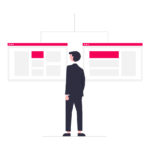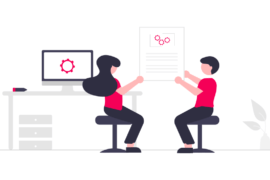Let’s talk about the one word almost all online publishers live and die by: Clickthrough rate. They obsessively track it, optimize it, and there’s no bigger cause of concern than a dip in this metric.
Following the best practices of Google AdSense, there’s only so much you can do to set up your ad layout for a higher CTR.
What is CTR?
From a publisher’s viewpoint, click through rate is one of those essential factors that help them generate money and retain advertisers. If you somehow fail to give adequate clicks, your advertisers are likely to flee. Therefore, it is important to understand what it exactly is.
We have curated this blog to give publishers a clear idea about the same and how they can improve their CTR.
CTR or click through rate can be used to gauge how well your keywords and ads are performing.
Read more:
What is CTR or Click-Through-Rate?
What’s Causing the Sudden Drop in Your AdSense Earnings, CTR and RPM?
What is Adsense CTR?
CTR is the relationship between impressions and clicks: out of the number of times your ad or search result is shown to a visitor, how often users click it. Basically, click through rate is the number of times an ad is clicked divided by the number of times the page or ad unit is viewed.
CTR = No. of clicks / No. of exposures
CTR% = No. of clicks * 100 / No. of exposures
So, for instance, an advertisement on your website is viewed by 100 people. If 5 of them click on the ad, your CTR would be 5 percent. With a PPC Model, the higher the CTR percentage is, the better earnings your site will generate for you.
Read more:
Case Study: How AdPushup Raised RentLingo’s Page CTR by 115%
How to Increase Ad CTR
Luckily, there are little knows tricks of the trade known to those who’ve been working at this for a long time. In this post, we asked a few experts about some typically overlooked factors that can have a sizeable impact on your ad CTR.

1. Integrate Your Ad Units Into the Content

Ben Kneen, Ad Ops Insider // Ben is the author of popular ad tech publication Ad Ops Insider, he’s been working in Ad Ops roles since 2006.
In my experience, AdSense positions that are integrated into the content on the page tend to perform best, so my advice to publishers looking to increase their ad revenue would be to push their ads into the center of the page.
The default setup for publishers and many web templates is usually to isolate the ads to the edges of the page, which makes them easier to ignore.
Since AdSense pays out on a performance basis, you’ve got to ensure the ads are actually viewed by the user.
I think this is especially true for text ad positions, which many people are surprised to see can actually be their top performing unit.
Getting those close to the nav bar, or within article content typically increases the CTR, and therefore the RPM dramatically. The trick here is to balance the user experience with a more aggressive ad experience.
Label your ad positions, separate them with whitespace, and don’t confuse moving ads into a more visible place with the obnoxious strategy of trying to trick your readers into clicking on ads.
2. Use the 728px X 90px Leaderboard

Jon Dykstra, FatStacksBlog.com // Jon has been publishing niche sites that that generate revenue from ads and product promotion since 2009.
The one thing that surprises me the most about poor ad optimization is when websites have content areas that do not accommodate a 728 px wide ad.
In my experience, the 728 px wide ad unit performs very, very well, especially above and/or below post titles. The 728 x 90 performs far better than the 468 px wide ads.
It’s very easy to increase the width of a content area so if one’s site isn’t wide enough it costs very little to hire a coder to widen it.
I strongly recommend every publisher use content areas wide enough to accommodate a 728 px wide ad unit.
3. Post Content That Has a Commercial Intent

Reza W, Ungraduate // Reza has been helping beginner and intermediate bloggers make money from their blogs since 2008.
Posts with commercial intent, such as product reviews, tends to give a higher CTR because visitors are actively looking for the information about the product they want to buy. If you place an ad in between your content, there is a good chance that they will click it.
On the other hand, post without commercial intent, such as celebrity gossip, funny pictures, or basically any general news, do not attract paying customers. They only attract bored people who want to cheers themselves up. They do not want to buy any products, so there is a very little chance that they will click the ad, no matter how optimized it is. Most ads are about products and services, not more funny pictures.
Basically, see your post from your visitor’s point of view, and ask yourself, am I interested in clicking these ads?
4. Increase Your Ad Density
Atul Agarwal, AdPushup // Atul is the CTO of AdPushup, a tool that helps publishers increase their revenue using automated multivariate testing.
Number of ads on a page has a direct impact on the CTR.
Too many ads can distract a user and might even lead him abandoning the page, while too few ads might go unnoticed.
Balance is the key here. A publisher must balance ads on structural sections (header, footer, sidebar) with ads inside the content.
Since the structural sections usually are fixed and predefined, you can only put in a limited number of ads.
Dynamically placing more ads based on the content length (which is changing across different pages) will lead to optimal utilization of your website’s real estate and eventually lead to more clicks.
However, don’t forget to test the various combinations of these ads!
5. Blend Link Color and Switch Sidebar Position

David Risley, Blog Marketing Academy // David has been blogging since 1998 and now helps others learn how to market their blogs and monetize their online presence through his website Blog Marketing Academy.
Change the link colors for the text ads so that they match the link color you use throughout your site. Better integration.
Consider switching your sidebar over to the left side of the page. Puts it right into the eye path, and any banners you put there will have better visibility.
6. Create and Run Two Separate Ad Setups

Thomas Maier, Webglide // Thomas helps publishers monetize their online business. He is the face behind the Advanced Ads plugin for WordPress.
I discovered one of my most valuable tips when analyzing the CTR while helping many different sites to increase their revenue. When applied on my own sites, it increased our ad revenue by over 30%.
The basics are simple. Visitors who are new to your site are not yet used to your ad setup and more likely to click on an ad than returning visitors.
Therefore, I have two ad setups, one for new and one for returning visitors. You can either have a more aggressive ad setup for new users, especially on sites with a higher bounce rate, or you can first try to hook readers and then show optimized ads when they come back to fight ad blindness.
You can code this yourself or use the option in Advanced Ads during setup.
Frequently Asked Questions:
CTR stands for Click through rate. It can be used to gauge how well your keywords and ads, and free listings, are performing. It is the total number of clicks that your ad receives divided by the number of times your ad is shown: clicks ÷ impressions = CTR.
The Average CTR should be around 1.91% for search and 0.35% for display. Keep in mind that these are just averages. Anything beyond this is good.

Shubham is a digital marketer with rich experience working in the advertisement technology industry. He has vast experience in the programmatic industry, driving business strategy and scaling functions including but not limited to growth and marketing, Operations, process optimization, and Sales.