In this post, we cover 73 WordPress plugins for WordPress monetization that will help you boost and augment the money you earn from your blog.
Going into 2023, probably the best web monetization strategy is to simply have more than one strategy. With ad blockers eating into ad revenues across the board, bloggers and web publishers are feeling the heat.
Thankfully, when it comes to alternate means of revenue generation, there’s no dearth of options. You can choose to sell affiliate products, optimize your existing ad operations, or even sell digital products and content subscriptions using micropayments.
In this post, we cover 30 WordPress plugins for monetization that will help you boost and augment the money you earn from your blog.
1. AdPushup

Type: Revenue Optimization (disclaimer: you are on the AdPushup blog)
AdPushup is an automated advanced A/B testing tool that optimizes display ads layout for increased click-through rate and higher revenues. Some features include:
- Ad layout optimization
- Visual ad management
- User experience optimization
- Intelligent continuous optimization
- Segmentation and personalization
- Analytics and reporting
- Account managers
2. Clk.im Monetization
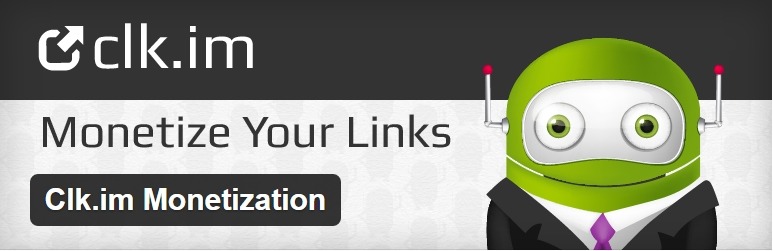
Type: Interstitial ads
The second WordPress plugin in our list allows you to monetize your links. Clk.im monetization plugin offers one of the easiest ways of monetizing your WordPress blog. It’s based on Clk.im interstitial ad network, which deals mainly with links.
The biggest advantage of using Clk.im is that it doesn’t inject any banner ads or popunder windows on your web pages, so your blog visitors are not going to be bombarded with ads that impair their browsing experience.
All you need to do to get started is sign up for Clk.im, install the plugin, and configure it by copy-pasting your public API key which will be available to you after registration.
3. WordPress Mobile Gesture Monetization
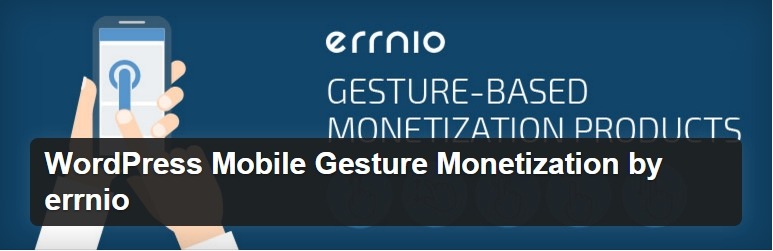
Type: Touch based monetization
Starting off our WordPress plugins list with errnio, it’s a mobile Gesture Monetization plugin that adds tools to enhance touch gestures on your mobile site and improves UX. Side by side, it also generates new channels of monetization in addition to whatever ad setup you may currently have.
This WordPress plugin comes with four touch gestures that are activated the moment you install this plugin include:
- Scroll: When users scroll down your page, errnio displays a mobile search box, which monetizes any outgoing actions. When the users scroll back up the page, it recommends articles from your site to improve navigation and monetization.
- Swipe: Left and right finger actions enable easy browsing of your site content, through a mobile friendly article gallery which promoted your site content, the plugin offers recommended content here to monetize as well.
- Tap: Text selection actions trigger the display of more information about the selected text, along with additional monetization.
- Zoom: errnio enables users to zoom images without distorting your site experience, recommending other images inside the experience, along with added recommendations for monetization.
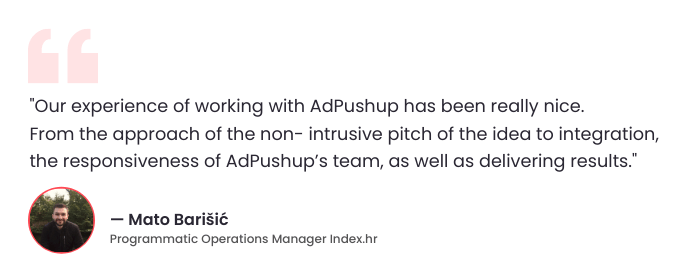
4. Mobile Ad for WordPress

Type: Mobile website monetization
AdsOptimal is a WordPress plugin that offers innovative ad units that are designed and optimized for mobile sites. Desktop ad units are also available for those who require them.
- Choose from four different ad types such as banner, interstitial, and more.
- Control how frequently the user sees the ad.
- Choose to show the ad only when the user has finished reading your content.
- Take only minutes to install. See your revenue in real time.
- Receive payouts via Paypal or Check.
5. accessiBe
Next on the list is accessiBe, which enhances your site’s accessibility by adjusting design elements through an accessibility widget.
Here’s why you need it:
Close to 15% of the world has a disability, yet the vast majority of websites – including WordPress websites – are either partially or fully inaccessible to this group. Many of the issues that block your WordPress from being accessible are on a code level.
Inaccessible code prevents screen readers from being able to properly access information, denies people who rely solely on their keyboard to navigate your website, and creates an all-around discriminatory experience for members of the disability community. Luckily, you can use accessiBe’s WordPress accessibility plugin.
The plugin audits and remediates your WordPress site’s code, and presents users with an accessibility widget – accessWidget- that allows them to adjust design and UI elements to fit their unique needs. This includes changing color contrasts, adjusting font sizes, stopping animations, and many more powerful options.
6. Free Comments for WordPress
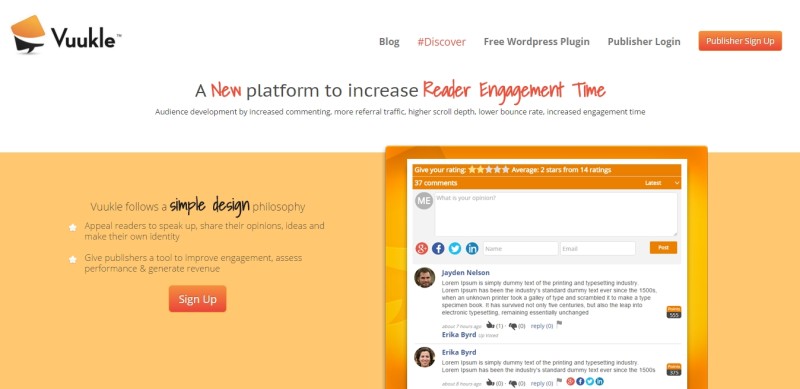
Type: Comment monetization
Now, the 7th WordPress plugin in our list, Vuukle helps your community interact more effectively. The plug-in has also devised a way to monetize the comments section through native advertising. So, it’s a smart commenting system that acts as a revenue source rather than a cost. Implementing Vuukle will lead to an increase in the internal referral traffic, lowered total bounce rate, an increase in average time spent on a page, additional revenue through the Vuukle Ad module, and an increase in the number of user comments.
7. Greenapp Mobile Ads

Type: Mobile web/app monetization
Geenapp is an app promotion platform where you can earn money with each app installation. Here are the available ad options:
- SmartBanner: You can have a banner at the top or bottom of your page to install an app.
- Interstitial: You can show a splash screen with a banner to install an app.
8. AffiGet Mini for Amazon

Type: Amazon affiliates
AffiGet Mini is an advanced WordPress plugin to remotely add Amazon products to your blog with a single click. This WordPress plugin provides a semi-automatic way to build profitable review sites and monetize your blog. Here’s how this works:
- While browsing Amazon, you find a product that might be of interest to your readers.
- You click a button, and AffiGet automatically adds a detailed product review to your self-hosted WordPress site.
- Your visitors go to Amazon via a link on your site, and you get 4-10% commissions from all their qualifying purchases.
AffiGet utilizes the official Amazon Product Advertising API; therefore, all product details are always correct and up-to-date.
9. Amazon Auto Links

Type: Amazon affiliates
Still manually searching products and pasting affiliate links? What happens if the products get outdated? With this WordPress plugin, you do not have to worry about it. Just pick categories and it will automatically display product links from Amazon.
The links are tagged with your Amazon Associate ID. The plugin supports 10 Amazon locales and works even on JavaScript-disabled browsers. Insert the ads as a widget or place-generated shortcodes or PHP codes where the links should appear.
If you want to search for a specific product, you can do that too. If you are good at HTML and CSS coding and know a little about PHP, you can even create your own template.
10. Amazon Link Engine

Type: Amazon affiliates
The Amazon Link Engine plugin is the easiest way to convert all Amazon links within your WordPress site into globalized links that work across all Amazon storefronts. By “localizing” these links, you ensure all clicks from international viewers are redirected to the appropriate item in their own local storefront, thus improving conversions.
In addition, sign up for a Geniuslink account to get access to advanced reporting metrics, as well as the ability to attach your Associates IDs to ensure that you earn the international affiliate commissions that you deserve.
11. Content.ad
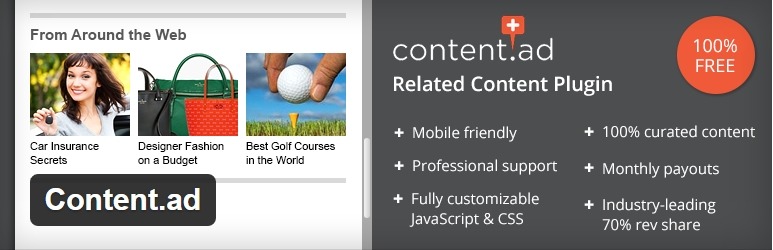
Type: Content recommendation system
Content.ad is a content recommendation platform that helps site owners generate more time-on-site and monetize their content easily and unobtrusively. Content.ad serves billions of impressions across thousands of sites every month. Some key features include:
- Simple Setup: 3-step guided installation gets you creating your first widget in minutes.
- Flexible Styling: A widget creation wizard makes customizing the look and feel of the widget simple and straightforward.
- Performance Driven: State-of-the-art algorithms learn what content is most popular with your users, lowering bounce rates and increasing overall site revenue. Also, since optimization takes place on Content.ad servers and the widget is loaded asynchronously, the plugin doesn’t slow down your site.
- Powerful Options: Free enterprise-level features of this WordPress plugin let you control how the widget integrates into your site and what kind of content appears in it, all without leaving your WordPress admin.
- Rich Reporting: Robust reporting and graphing options to see exactly how well your widgets perform down to the hour.
- Personalized Support: US-based support staff is available to help you properly set up and optimize Content.ad to meet your needs.
12. CoinTent Paywall
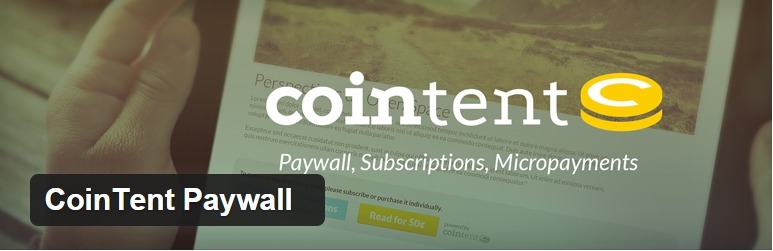
Type: Paywall
CoinTent is one fo the best WordPress plugins that allows you to drive revenue on your site through paid subscriptions or micropayments. With CoinTent, your visitors can either pay for individual pieces of content or purchase subscription access to your entire site. You can choose what content to sell and for how much (minimum of $0.05).
Here’s a list of some of its features that makes it an ideal choice.
- Subscriptions & memberships: Sell automatically recurring weekly, monthly, and yearly subscription access. CoinTent handles the payment processing with no merchant account required.
- Micropayments: Sell access to individual articles for as little as 5 cents.
- Analytics: Find out what your readers want. See graphs of your sales, user funnels, and viewers. Export your data to CSV format for further analysis.
- Customize: CoinTent offers easy, customizable, and flexible integration. Create a premium purchase experience that matches your brand.
- Secure and easy Payment: CoinTent focuses on security and privacy in handling payments, preventing fraud, customer service, and account management.
13. Block Ads to Bitcoin
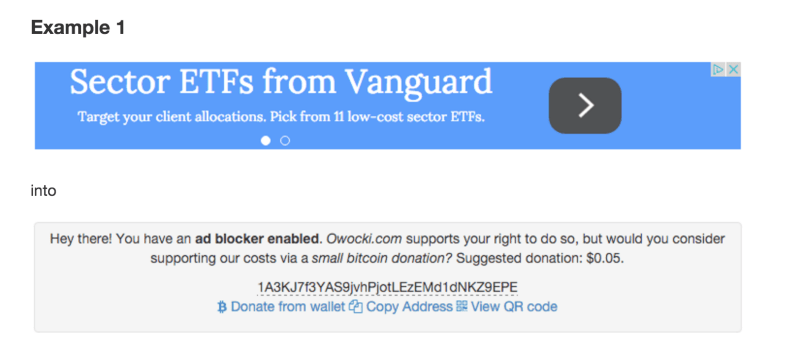
Type: Bitcoin Donations
Block Ads to Bitcoin is one of those WordPress plugins that allows publishers to monetize unused ad space when ad blockers are on. It turns ads into bitcoin donation solicitations when ad blockers are enabled.
- Supports four ad sizes natively
- Allows customized suggested donation amounts
- Allows customized ad copy
- Supports multiple ad blockers
14. TinyPass

Type: Paywall
Tinypass is a simple, powerful WordPress plugin that allows any online publisher to easily sell access to any type of content. Whether it’s a blog post, a site subscription, a digital download, or even a pay-per-view video, it can help. Tinypass can accept payments as small as 2 cents ($0.02), supports 24 currencies, and doesn’t require changing your site’s existing structure or layout.
Any site, large or small, can use this WordPress plugin to easily build a new revenue stream from paid content. And while you’re still free to earn money from advertising anywhere on your site, a simple paid content plan can quickly surpass what you can earn from advertising, even if you’re only selling access to a small percentage of your site’s content.
15. Memberful WP

Type: Paywall
It’s one of the most simple and easy-to-use WordPress plugins that integrates your site with Memberful. Memberful is a service for selling subscriptions to your website with Stripe. Features include:
- Automatic syncing of your Memberful member data to WordPress.
- Single sign-on: Members are automatically signed into WordPress when they sign in to Memberful.
- Create a paywall and restrict access to content. Quickly protect any posts or pages right from your WordPress edit screen.
- A widget with links to sign in and manage your account (update credit card, cancel the subscription, etc.).
- Ability to create private RSS feeds
16. WP Full Stripe Free

Type: Stripe payments
Full Stripe (Free Edition) is a WordPress plugin designed to make it easy for you to accept payments from your WordPress site. With Stripe payments you can embed payment forms into any post or page and take payments directly from your website without making your customers leave for a 3rd party website.
The free edition of WP Full Stripe has the following features:
- Create payment forms to take payments via Stripe.
- Drop payment forms on any page or post with a simple shortcode.
- Choose between set price and donation style payment forms.
- View list of received payment details from within WordPress.
- Choose to send email receipts on successful payment, via Stripe.
- Choose to redirect to a page/post following successful payment.
- Customize forms with extra custom fields, email address, and billing address.
- Ajax style forms with no page redirects to take payments.
- Create multiple versions of payment forms to suit your needs.
17. Easy PayPal Buy Now Button

Type: Paypal payments
This WordPress plugin will allow you to sell products or services on your website using a PayPal Buy Now Button.
You can place a PayPal Buy Now button anywhere on your site where you want to sell something. Your customers can use their PayPal account to pay for your products or services or they can pay by Debit or Credit Card.
What makes this plugin powerful is its simplicity. You don’t have to spend days setting up an eCommerce Solution. Just install the plugin and in just a few minutes customers from around the world can start buying products or services from your website using PayPal.
On the settings page of the plugin you will find clear instructions on how to sign up for a PayPal account if you don’t have one already.
The plugin also provides instructions for how to setup a PayPal Sandbox account. This allows you to set up a fake PayPal buyer and seller account (with fake money) so you can test everything before you start selling to the public.
18. PayPal Digital Downloads

Type: Paypal payments
The Easy PayPal Digital Downloads WordPress Plugin makes it easy to turn your WordPress site into an eCommerce website and start selling digital products.
Simply install the plugin, enter your PayPal business information on the settings page, and use the automatic button inserter to place Buy Now buttons on your site.
If you are selling digital goods, this plugin is a must because it keeps customers on your website by opening a popup window where they can pay. This reduces the likelihood of customers leaving during checkout. Unlike most PayPal website integrations that keep customers on your site, no security certificate (SSL) is required.
19. PepFeed Instant Monetization

Type: Amazon Affiliates
The PepFeed Instant Monetization is one of the top WordPress plugins for detecting the product names mentioned on your page’s titles and headers to display the top deals for each gadget. Once installed, no additional setup is required. The plugin matches the product names on each page and it takes effect across all the pages in your website. Some key features include:
- Show deals from the world’s leading retailer, Amazon.com
- Include your affiliate tag, you keep 100% of the commissions
- Deals updated regularly and automatically
- The growing database recognizes more than 10,000 different electronic products
- Instantly improve your website with the best deals to complement your reviews
20. VigLink

Type: Affiliate Marketing
VigLink automatically pays you when people buy the brands and products you write about. By signing up for VigLink and installing this plugin, you can automatically monetize links to over 30,000 cooperating merchants. VigLink converts ordinary links into monetized links, works on existing links across all of your pages. It even works for links distributed in your RSS feeds.
After you’ve signed up, sign in to viglink.com to check your dashboard for reports on all the clicks leaving your site (data Google Analytics does not offer), giving you insight into where your readers are going, what links are most lucrative, what pages or posts earn the most, and what products people are buying.
VigLink keeps 25% of the revenue for the service. Existing affiliate links are not touched and you benefit from the maximum compensation possible for your traffic. When clicks leave your site, you are creating value. VigLink is the easiest and most complete way to measure and capture that value.
21. Taboola

Type: Content Recommendation
Taboola is one of the most common WordPress plugins that many of us have probably heard about. This plugin enables WordPress users to easily integrate Taboola’s content recommendation widgets on their site. Generate direct revenue by surfacing Taboola’s high-quality sponsored content recommendations.
22. Affilizr
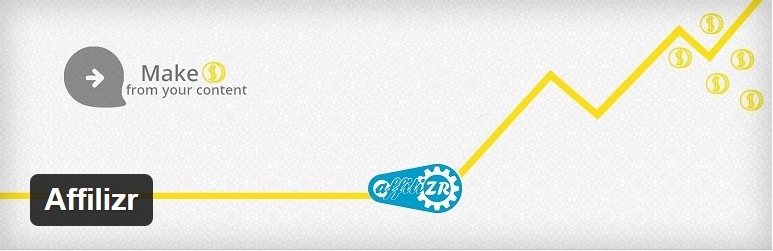
Type: Affiliate Marketing
Affilizr offers you an automatic conversion of “standard” product links into affiliate links. This WordPress plugin creates links in an automated manner, so this is a time-saving and optimal monetization strategy. Affilizr works with around twenty affiliate marketing platforms and thousands of retail websites.
In addition, you can have a look at all your statistics (clicks, sales, revenue, etc) through the Affilizr dashboard.
23. Chitika

Type: Ad Network
This plugin will automate the process of adding Chitika ads to your blog posts. Chitika Ads will show your blog viewers targeted ads and are compatible with AdSense.
Chitika provides its network of over 350,000 publishers with online monetization solutions for both web and mobile sites. They specialize in delivering highly relevant, search-targeted ads, drawn from an extensive network of quality advertising partners including Yahoo!, SuperPages, and Yellowbook.
Choose the ad unit that best fits your site’s content and audience. Choose traditional search-targeted text and display ads, optimize for your mobile users, or choose from our family of apps that includes Chitika Linx (in-text ads) and Hover (“sticky” scroll ads).
24. Skimlinks Affiliate Marketing Tool
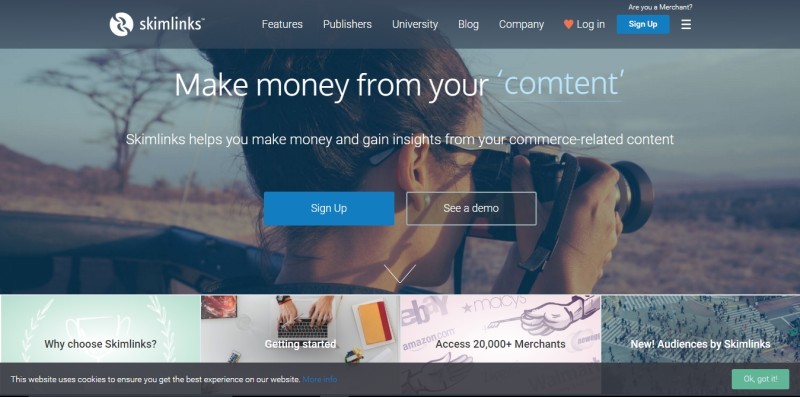
Type: Affiliate Marketing
Skimlinks takes away all the effort usually associated with affiliate marketing. It works behind-the-scenes and earns you commissions from the valuable links you include in your posts.
- Easy to install: Add the Skimlinks plugin and instantly monetize untapped links on your blog
- SkimLinks and SkimWords integration: Easily control the Skimlinks products you use from your publisher interface
- Earn from your RSS feed: Monetize more activity on your blog when users click on an external link in your RSS feed, Skimlinks automatically turn these into affiliate links
- Earn more: Join a network of over 8,000 merchants and turn more links in your content into their equivalent affiliate links so you can earn more commission
- Increase your click-through rates: This is one of those WordPress plugins allowing you to turn links into affiliate links only when they are clicked. It’s because to prevent them look suspicious to your users
25. YieldKit Affiliate Marketing
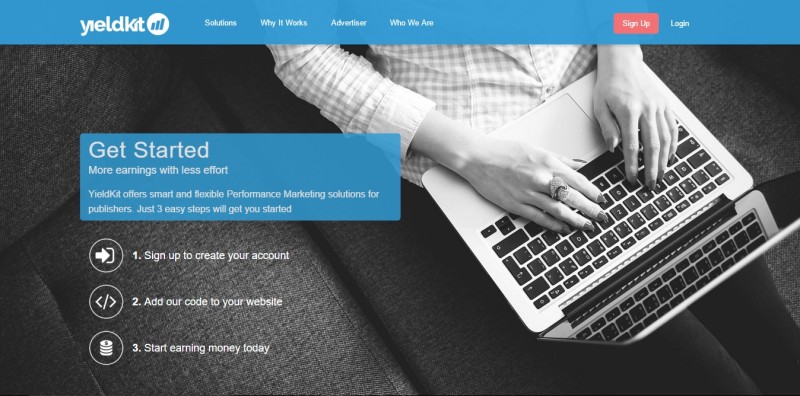
Type: Affiliate Marketing
YieldKit is a meta affiliate network, through which you get direct access to more than 10,000 partner programs.
It’s one of the best WordPress plugins to convert keywords such as product names, brands, or shop names as well as product links into affiliate links. You decide the intensity with which keywords are converted into affiliate links.
Some features of YieldKit include:
- Fully automatic and revenue optimized monetization of your content
- Access to more than 10,000 affiliate programs with only one registration
- No more time-consuming research, registration, and long waiting time for partner programs
- Can be combined easily with other marketing programs
- Fair revenue share and no investment on the publishers’ side
26. embAd Ads

Type: Ad Management
embAD Embed and control ads in your site using a powerful yet simple drag & drop interface, which will give you the ability to scale advertisements and position ads almost anywhere on your site. So you’ll be able to place advertisements on your site with simplicity and ease.
- Simple integration, no messy configuration. Advertise with ease.
- Place and forget. Yes, lace an advertisement on one page and embAD will fit it to your theme on other pages on your site
- Easy to use
- No coding needed
28. RevenueHits Official Plugin

Type: Ad Network
Established in 2008, RevenueHits ad-serving technology delivers more than 2 billion impressions daily to a growing clientele of thousands of publishers, across the world.
RevenueHits enables WordPress publishers to easily improve revenues for their WordPress websites and blogs.
The ad types on offer include:
- Text ads: Regular and contextual text ads, which can be integrated with other formats in your site, or can stand on their own.
- Pop-ups/unders: By adding pop-ups/unders to your site/app, you will boost your revenue immediately.
- Apps & widgets: You can make money not only from your site but even from your apps or widgets and mobile traffic.
29. WordPress Shopping Cart Plugin

Type: E-commerce integration
The WordPress Shopping Cart plugin gives you the ability to quickly and seamlessly integrate an online shop with a fully functional shopping cart into any WordPress website.
The WordPress plugin uses different payment gateways and shipping methods which make it easy for your customer to order products safely online. It automatically sent invoices to your client which include shipping, tax, and handling fee.
With this plugin, you can specify taxes and currencies for different countries. You can link your suppliers to the shopping cart, which helps with speeding the time of delivery of products.
30. Ad Injection
Type: Ad management
Ad Injection injects any kind of advert or other content (e.g. Google AdSense, Amazon Associates, ClickBank, TradeDoubler, etc) into the existing content of your WordPress posts and pages. You can control the number of adverts based on the post length, and it can restrict who sees adverts by post age, visitor referrer, and IP address.
Advertisements can be configured in the post (random, top, and bottom positions) or in any widget/sidebar area. There’s support for split testing, ad rotation, and support for dynamic restrictions (by IP address and referrer).
Best WordPress Plugins for Improving User Experience
31. W3 Total Cache
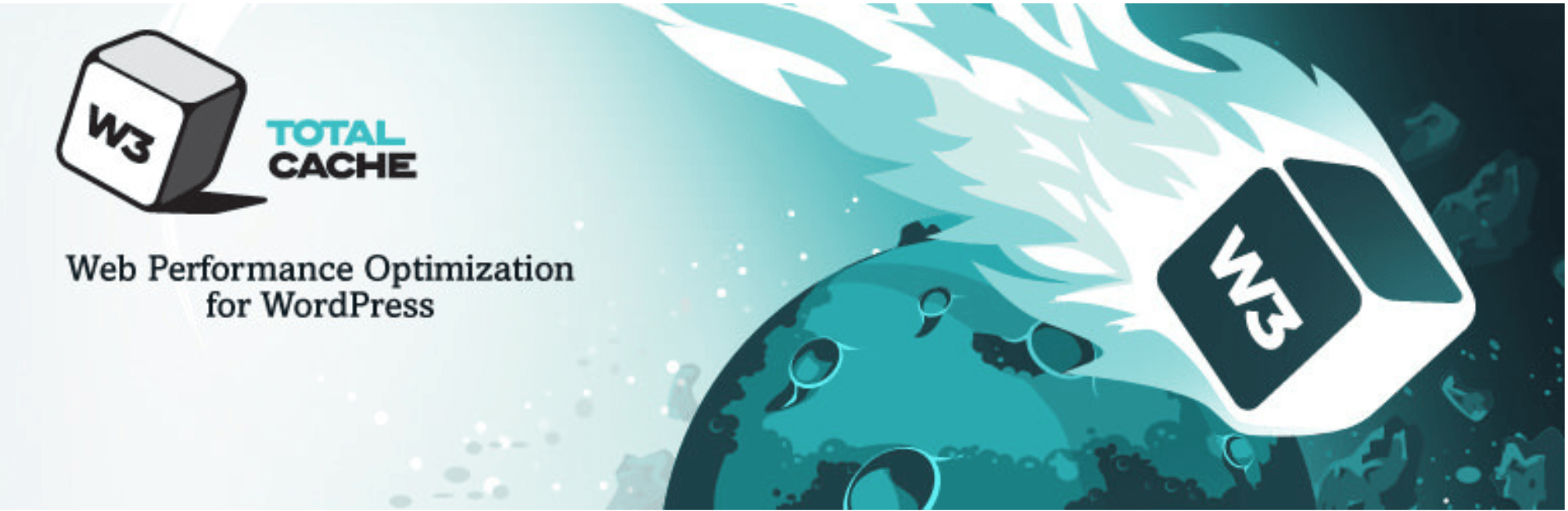
Let’s start our best WordPress plugins list for improving user experience with W3 total cache. The plugin helps keep your website clean of needless content and optimize page speed.
W3 Total Cache is used by well-known companies like AT&T and Mashable.com because of its incredibly high-focused features on caching, page and content rendering for desktop and mobile websites, AMP (accelerated mobile pages), and SEO (search engine optimization).
Why Should I Care About Page Speed?
Because, visitors only last for a certain amount of time on a given web page before they leave or “bounce”, this period typically lasts under 1 minute.
On top of this, if a mobile web page takes over 3 seconds in loading time, 53% of visitors will bounce. It should be the main priority for you to test and optimize your page speed time.
If you’re looking to keep visitors on your page for longer periods of time and decrease bounces, it’s best to optimize your page speed.
A great way to test your page speed is by using one or multiple tools such as Pingdom or Google’s PageSpeed Insights.
Once you’ve established the fact that your pages take WAY too much time to load (again, be looking to optimize for under 3 seconds), using the page performance features provided by W3 Total Cache, you’re promised a “10x improvement in overall site performance”.
Another way that Google reviews your website and ranks it in the SERPs (search engine results pages) is by the loading speed it takes for your website’s pages, so this is also a plus for your SEO efforts.
What’s Caching?
The primary feature of this WordPress plugin is caching content.
What is Caching?
Caching refers to storing content such as images, pages, code, etc. This content will be compressed and the files (or folders) stored for future requests to make accessing this content easier and faster.
Again, we’re talking about speed here. Speed is a key feature for any website, the faster your page and content load, the better the UX because it’s what visitors want.
32. WP Smush

Believe it or not, even if you think you’ve optimized your content images on your website, they still might be taking up too much space.
This means that your pages might not be loading fast enough because your images aren’t fully optimized. WP Smush is one of the top WordPress tools used by thousands of websites for compressing, optimizing, and resizing images.
This plugin will scan all of your previous and new media uploads and “smush” them into optimized sizes by removing unnecessary data and scaling the images to your predetermined sizes.
Smush will compress the images and resize them simultaneously after you’ve input your ideal width and height measurements. This will allow visitors to access your web pages faster and view your media uploads without difficulty. It also works with a variety of other WP plugins so you don’t have to worry about incompatibility.
33. Everest Forms

A major feature that should be on every website is a way of contact. Choosing either providing an email address or a contact form on your website could be a difficult decision, except that a contact form is a better solution for organization and looking professional. Direct email addresses work great as well but contact forms help in a variety of other ways. They reduce spam, improve security, and act as a gateway to interact with your visitors and answer their questions in a timely manner.
Everest Forms is a great plugin for creating unlimited forms of different variances but they’re most known for creating contact forms.
Their features and interface are super easy to use for the WordPress novice and especially experts. They already have templates available for you to make a quick and simple contact form to start getting those questions and feedback rolling in.
Not only will visitors be able to connect and engage with you but you’ll also be able to redirect them to another landing page on your website once they finish completing their message.
Everest Forms is simply an easy way of creating forms, keeping track of your leads who’ve contacted you, and even helping with extra features such as language translation! This is a great, free plugin that can easily improve your UX.
Where Should I Place a Contact Form?
For some extra brain food, there has been much speculation from UX experts as to where a contact form should be specifically placed for lead growth and customer questions.
According to experts, using this type of form on either a “Contact” page, landing page, or as a featured box, doesn’t entirely ma. Although it’s agreed upon that above the fold is one of the best placements on a page due to the initial eye-catch of the form.
Though, this depends on your strategy for what you are wanting to get out of the form (leads, conversions, conversation, reviews, etc.).
34. WPtouch
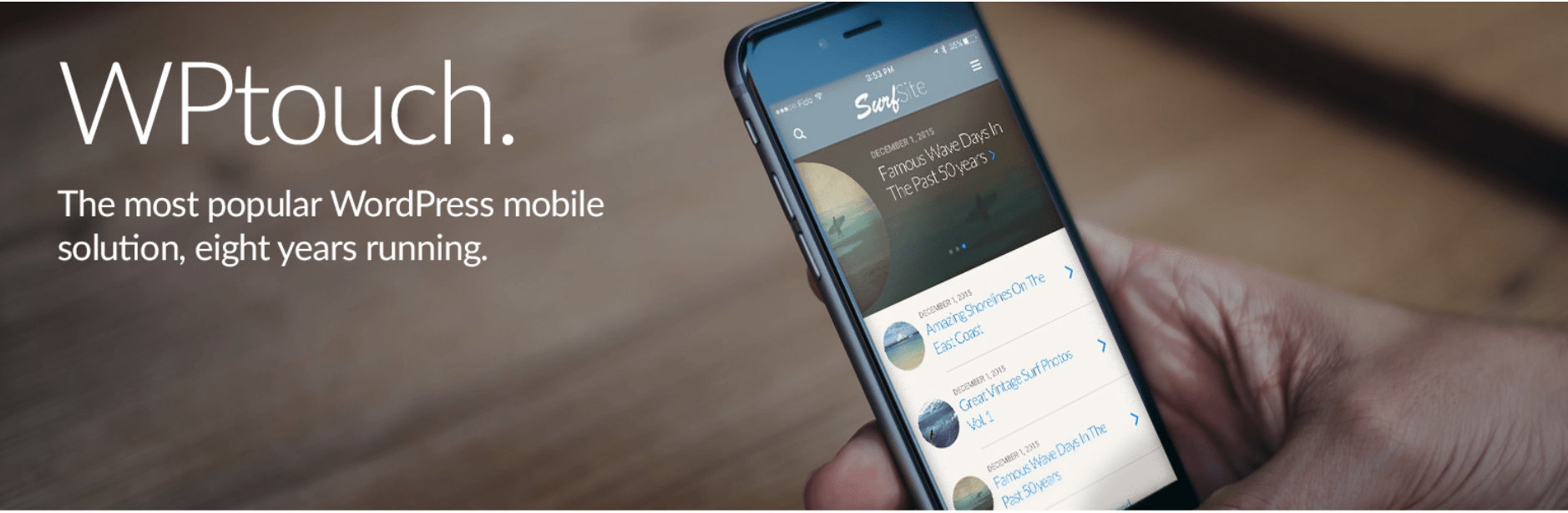
Mobile continues to grow and if you don’t have a mobile website yet, you should consider making one. A comparison report showed that the total US website visits averaged 63% via mobile devices in 2017, which is a 6% increase from 2016.
In the days we now live in, mobile has taken over and you shouldn’t even think twice about being mobile optimized.
WPtouch is one of the WordPress plugins you should be utilizing for optimizing your website for mobile. The plugin will create a simple, yet great mobile website that will be accepted by the Google Mobile-Friendly test to ensure your pages are ready for mobile.
WPtouch comes with a variety of WordPress mobile themes that you can customize without interfering with your website’s code or desktop version. It’s a safe and easy way to create a mobile-friendly version of your website for your mobile audience.
If you’re ever interested, you can also convert your website into a native mobile app. Google highly recommends this particular plugin for mobile optimization and rightfully so with all of the features you can toggle and customize to your liking such as colors, fonts, and overall template design without needing to know code. You can also upgrade to the paid version for even more features.
35. Broken Link Checker

Large websites/blogs tend to acquire broken links over time since there are a lot of pages and links to keep up with. These 404 pages are a nuisance to your visitors because they’re exactly what they sound like: broken! Broken pages don’t do a user any good since they clicked that link for a reason and wanted that result. These pages could be on your own website or whatever other websites you’ve linked to in a post that a visitor is clicking on for more information.
Broken Link Checker is a great solution for finding these broken links, missing images, or redirect links (301 page error). After scanning every page, post, blogroll, comments section, and custom fields (if so desired), the plugin will provide you with a report on your dashboard or via email with regular updates (optional and customizable) on all links found on your website.
You can review all links scanned or just specific links such as 404 error pages in order to filter your links and fix the broken ones. Broken Link Checker will continue to monitor all links found on your website in any location and will present you with suggestions for each broken link. Fixing these links can be easily done through the dashboard without having to individually visit each article or page.
Best WordPress Plugins for Improving Site Performance
36. Akismet
Fight spam like a boss.

Akismet checks your comments against the Akismet Web service to see if they look like spam or not and lets you review the spam it catches under your blog’s “Comments” admin screen.
It’s completely automated and facilitates easier moderation. URLs are shown in the comment body to reveal hidden or misleading links and moderators can see the number of approved comments for each user. A discard outright blocks the worst spam, saving you disk space and speeding up your site.
Oh, and it’s free for personal use.
37. BJ Lazy Load
Save bandwidth and make your site load faster.

This plugin replaces all your post images, post thumbnails, gravatar images and content iframes with a placeholder and loads the content as it gets close to enter the browser window when the visitor scrolls the page. Also works with text widgets.
Since it works with iframes, it also covers embedded videoes from YouTube, Vimeo, and other platforms. You can also lazy load other images and iframes in your theme, by using a simple filter. Non-javascript visitors gets the original element in noscript.
38. Clef (discontinued)
Make your logins literally impenetrable.

Clef provides easy-to-use strong two-factor authentication using smartphones. It replaces insecure passwords and cumbersome one-time codes with the beautiful Clef Wave. To log in with Clef, simply open the mobile app and sync with the Clef Wave.
Clef stores your encrypted private key on your phone rather than in a central database. Thus even in the unlikely event of a catastrophic security breach on Clef’s servers, your login credentials remain secure on your phone.
39. Contact Form 7
Easily create highly functional forms for your website.

Contact Form 7 can manage multiple contact forms, plus you can customize the form and the mail contents flexibly with simple markup. The form supports Ajax-powered submitting, CAPTCHA, Akismet spam filtering and so on.
40. Disable Comments
Disable comments sitewide in one simple step.
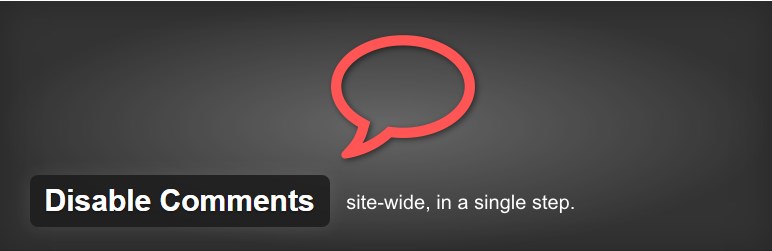
This plugin allows administrators to globally disable comments on any post type (posts, pages, attachments, etc.) so that these settings cannot be overridden for individual posts. It also removes all comment-related fields from edit and quick-edit screens. On multisite installations, it can be used to disable comments on the entire network.
Additionally, comment-related items can be removed from the Dashboard, Widgets, the Admin Menu and the Admin Bar.
41. Disqus Comments System
Revamp your comment system to something much more powerful.

The Disqus comment system replaces your default WordPress comment system with Disqus comments — a service and tool for web comments and discussions. Disqus makes commenting easier and more interactive, while connecting websites and commenters across a thriving discussion community.
A few of its features include threaded comments and replies, notifications and reply by email, subscribe and RSS options, aggregated comments and social mentions, powerful moderation and admin tools, full spam filtering, blacklists and whitelists, support for Disqus community widgets, and more.
42. Easy Social Share Buttons
Give your boring share buttons a stunning makeover.
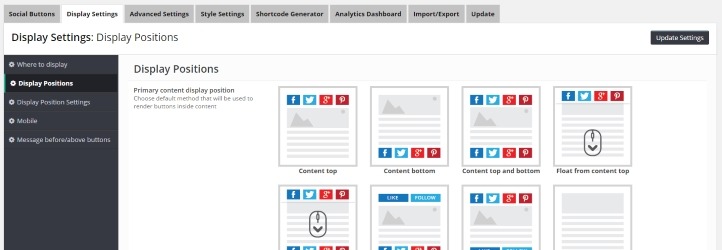
Easy Social Share Buttons is all-in-one social sharing plugin for WordPress that allows you share, monitor and increase your social popularity. With Easy Social Share Buttons, you will take your social sharing and following to the next level.
The plugin allows you to share on more than 35 of major social networks in addition to the Love this button, Comments button, Send to mail and Print. Easy Social Share Buttons also includes 12 native social like, follow and subscribe buttons which will increase your social following and social proof. The plugin not only gives you the freedom to control every aspect of display but also simplifies the initial setting with easy to use quick setup wizard.
43. Edit Flow
A full-feature editorial management suite for your WordPress setup.
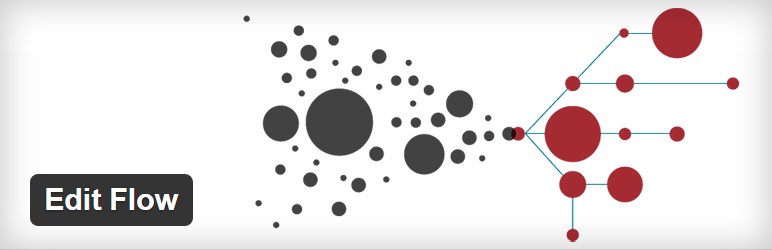
Edit Flow is an editorial workflow management plugin that makes it much easier for your team to collaborate within WordPress. Full list of features includes:
- Calendar – A convenient month-by-month look at your content.
- Custom Statuses – Define the key stages to your workflow.
- Editorial Comments – Threaded commenting in the admin for private discussion between writers and editors.
- Editorial Metadata – Keep track of the important details.
- Notifications – Receive timely updates on the content you’re following.
- Story Budget – View your upcoming content budget.
- User Groups – Keep your users organized by department or function.
Oh, and it’s totally free.
44. Google Analytics by Yoast
Bring the power of Google Analytics to your WordPress dashboard.
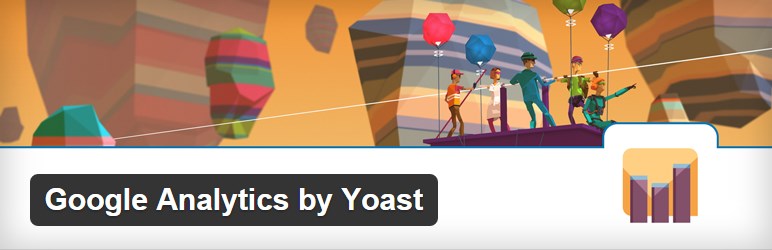
The Google Analytics by Yoast plugin for WordPress allows you to track your blog easily and always stays up to date with the newest features in Google Analytics.
Installation is simple through integration with Google Analytics API: authenticate, select the site you want to track and you’re done. This plugin uses the universal or the asynchronous Google Analytics tracking code, the fastest and most reliable tracking code Google Analytics offers and gives you incredibly nice visitor metric dashboards right in your WordPress install. There are is an option to enable demographics and interest reports, and track outbound links and downloads, besides many other features.
45. Google XML sitemaps
Auto generate XML sitemaps for better search indexing.
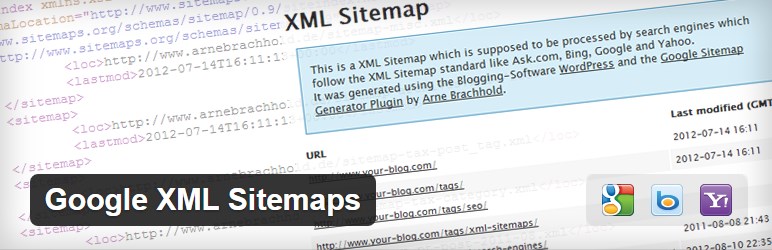
This plugin will generate a special XML sitemap which will help search engines like Google, Bing, Yahoo and Ask.com to better index your blog. With such a sitemap, it’s much easier for the crawlers to see the complete structure of your site and retrieve it more efficiently. The plugin supports all kinds of WordPress generated pages as well as custom URLs. Additionally it notifies all major search engines every time you create a post about the new content.
Supported since over 9 years and rated as the best WordPress plugin, it will do exactly what it’s supposed to do – providing a complete XML sitemap for search engines. It will not break your site, slow it down or annoy you.
46. Imsanity
Speed up your website by auto-resizing high-resolution images.

Imsanity automatically resizes huge image uploads down to a size that is more reasonable for display in browser, yet still more than large enough for typical website use. The plugin is configurable with a max width, height, and quality. When a contributor uploads an image that is larger than the configured size, Imsanity will automatically scale it down to the configured size and replace the original image.
Imsanity also provides a bulk-resize feature to selectively resize previously uploaded images to free up disk space. This plugin is ideal for blogs that do not require hi-resolution original images to be stored and/or the contributors don’t want (or understand how) to scale images before uploading.
47. Jetpack
Supercharge your WordPress installation.

Jetpack adds powerful features previously only available to WordPress.com users including customization, traffic, mobile, content, and performance tools.
Using WordPress without installing Jetpack would be like buying a sports car and insisting on running it on low-octane fuel.
Some of the features that Jetpack adds to your website include custom CSS, carousels, contact forms, spam-free commenting, additional sidebar widgets, infinite scroll, tiled galleries, post by email, shortcode embeds, spellcheck, enhanced content distribution, shortlinks, related posts, social sharing, subscriptions, site verification tools, visitor stats, and much more.
Just get it.
48. Mango Buttons
Create beautiful buttons to use inside posts without fiddling with code.

Mango Buttons is a powerful button creation plugin that allows anyone to create great-looking CSS3 buttons that can be used anywhere on your site (no coding required!).
Mango Buttons are completely responsive and designed to look great on mobile, tablet, and desktop devices. Choose from a handful of beautiful button presets to get started, and easily customize the color and size of your button to optimize the way you capture visitor attention.
49. Meta Slider
Effortlessly create great looking slideshows.

Meta Slider makes creating slideshows fast and easy. Simply select images from your WordPress Media Library, drag and drop them into place, set slide captions, links and SEO fields all from one page. You can choose from 4 different slideshow types (Flex Slider, Nivo Slider, Responsive Slides & Coin Slider) and use the provided shortcode or template include to easily embed slideshows in your blog.
50. Newsletter
Grab this feature-rich, fully-functional, free newsletter management system.

Newsletter is a real newsletter system for your WordPress blog: perfect for list building, you can easily create, send and track e-mails, headache-free. It just works out of box.
It’s extensive feature set includes unlimited subscribers with statistics, unlimited emails with tracking, customizable subscription widget, page or custom form, WordPress User Registration seamless integration, single and double opt-in plus privacy checkbox for EU laws compliance, subscribers preferences to fine-target your campaigns, SMTP-Ready, customizable themes, and more!
51. Optin Forms
Creating beautiful optin forms without using HTML or CSS.

Optin Forms allows you to create stunning optin forms for your blog or website, without the need to know any HTML or CSS. Simply select your email solution, pick a form design from the five available ones and customize its appearance.
Add your form to your posts and pages with a simple mouse-click, or use a shortcode to add it to specific posts and pages. All form designs are fully customizable. You can change texts, fonts and font sizes. Change the colors of any element by selecting a new value from the color picker.
Optin Forms works with AWeber, iContact, MailChimp, GetResponse, MadMimi, and Interspire Email Marketer.
52. P3 (Plugin Performance Profiler)
Find out which plugins are slowing down your site.

This plugin creates a profile of your WordPress site’s plugins’ performance by measuring their impact on your site’s load time. Often times, WordPress sites load slowly because of poorly configured plugins or because there are so many of them. By using the P3 plugin, you can narrow down anything causing slowness on your site.
This plugin uses the canvas element for drawing charts and requires requires Firefox, Chrome, Opera, Safari, or IE9 or later. This plugin will not work in IE8 or lower.
53. Page Builder
Build custom page layouts using a simple drag-and-drop interface.
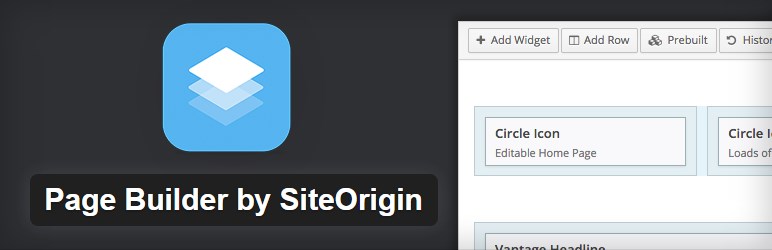
Page Builder makes it easy to create responsive column based content, using the widgets you know and love. Your content will accurately adapt to all mobile devices, ensuring your site is mobile-ready.
The intuitive interface that looks just like WordPress itself. It’s easy to learn, so you’ll be building beautiful, responsive content in no time. Page Builder works with standard WordPress widgets, so you’ll always find the widget you need.
54. Revive Old Post
Make the most of your old posts by auto-posting them.

This plugin helps you to keep your old posts alive by sharing them and driving more traffic to them from social networks. It also helps you to promote your content. You can set time and no of posts to share to drive more traffic. It supports multiple social accounts, custom post types support, Linkedin support, posting with image, and custom scheduling.
55. Sidekick
Learn WordPress using real-time, voice-guided training.

Sidekick puts interactive, real-time tutorials right inside your WordPress dashboard. No more reading documentation or watching videos. Just click, do, and learn.
Sidekick eliminates the time you spend searching, reading and fast-forwarding through video guides, speeds up the learning process, and allows you to spend more time creating great websites and content.
56. SumoMe
Grow your email subscribers, get seen, get ahead.
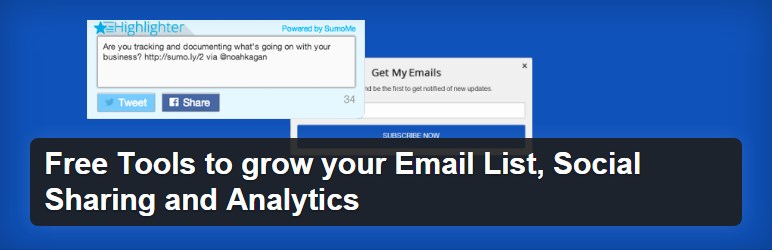
SumoMe provides free tools you need to grow your WordPress site. This plugin will make it easy for your readers to join your email list, share your articles and optimize with analytics. The free tools include List Builder, Share, Welcome Mat, Heat Map, Scroll Box, Smart Box, Highlighter, and Image Sharer.
There are also paid upgrades packs available in case you need additional functionality and customization options.
57. TinyMCE Advanced
Upgrade your default WordPress WYSIWYG editor.
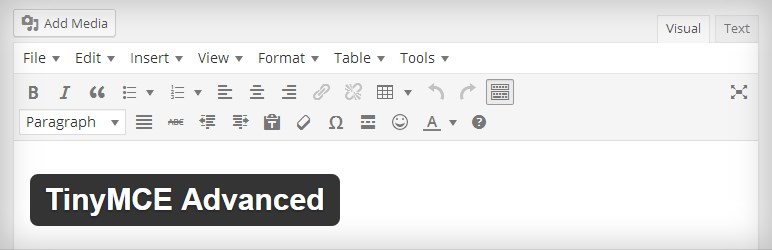
This plugin will let you add, remove and arrange the buttons that are shown on the Visual Editor toolbar. It includes 15 plugins for TinyMCE that are automatically enabled or disabled depending on what buttons are chosen.
Some of the features included are more options when inserting lists, search and replace function in the editor, ability to set font family and font size, and many others.
58. UpdraftPlus
Feature rich set-it-and-forget-it backup service.
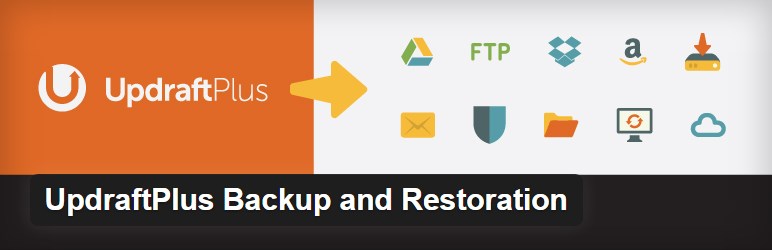
UpdraftPlus simplifies backups (and restoration). Backup into the cloud (Amazon S3 (or compatible), Dropbox, Google Drive, Rackspace Cloud, DreamObjects, FTP, Microsoft OneDrive, SFTP, SCP, WebDAV, OpenStack Swift and email) and restore with a single click. Backups of files and database can have separate schedules.
59. White Label CMS
Re-brand any WordPress website to make it your own.
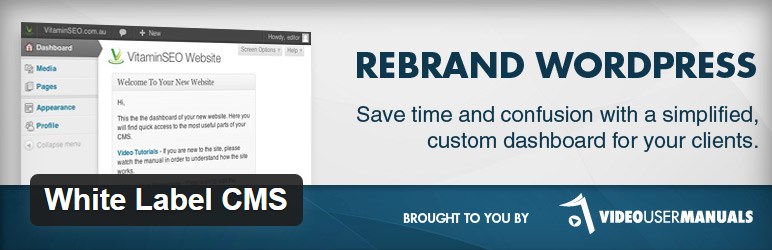
The White Label CMS plugin is for those who want a more personalized and less confusing content management system. The system works especially well for developers who want to give their client a fully-branded experience.
It gives you the ability to customize logos and dashboard panels and also choose which menus are visible. There are 3 CMS profiles available as presets: Website, Blog or Custom, so you can modify the menu system to suit the CMS purpose. These only apply to the user role of Editor and below. Admins will see all menus.
It also allows you to add custom logos to the header and footer as well as the all important login page, giving you a better-branded experience of the website.
60. Widgets Bundle
A bundle of beautiful widgets to add to your website.
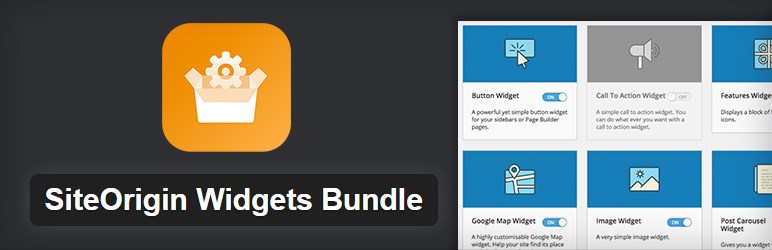
The SiteOrigin widget bundle gives you a collection of widgets that you can use and customize. All the widgets are built on our powerful framework, giving you advanced forms, unlimited colors, and 1500+ icons.
The plugins include a Google Maps Widget, a Button Widget, an Image Widget that’ll let you add images everywhere, a Call To Action Widget that’ll get your users performing the actions you want, a Slider Widget that slides images and HTML5 videos, a Price Table Widget that’ll help you sell more, a Post Carousel Widget that displays your posts as a carousel, a Features Widget that lets you display a set of site or service features, a Video Widget to get your videos out there, a Headline Widget to get you noticed, and a Social Links Widget to show you’re active.
61. Wordfence Security
Free enterprise-class protection against hacks and malware.

Wordfence starts by checking if your site is already infected. A deep scan of your source code comparing it to the Official WordPress repository for core, themes and plugins is conducted. Then Wordfence secures your site and makes it up to 50 times faster.
Wordfence Security is 100% free and open source. There’s also a Premium API key on offer that gives you Premium Support, Country Blocking, Scheduled Scans, Password Auditing and we even check if your website IP address is being used to Spamvertize.
62. WordPress Popular Posts
Show off your most popular posts using this widget.
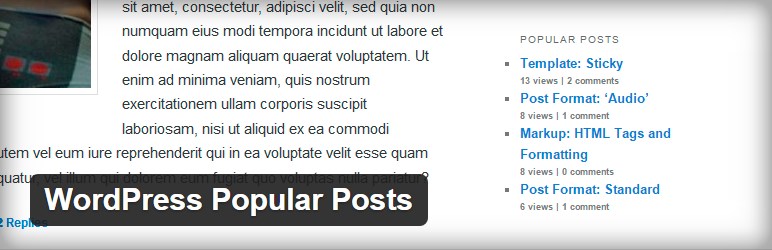
WordPress Popular Posts is a highly customizable widget that displays the most popular posts on your blog. It’s main features include:
- Multi-widget capable. That is, you can have several widgets of WordPress Popular Posts on your blog — each with its own settings.
- Time range. List those posts of your blog that have been the most popular ones within a specific time range (eg. last 24 hours, last 7 days, last 30 days, etc.)
- Custom post-type support.
- Display a thumbnail of your posts.
- Use your own layout.
63. WP Google Fonts
Give your typography a makeover by adding fonts from the Google Font Directory.
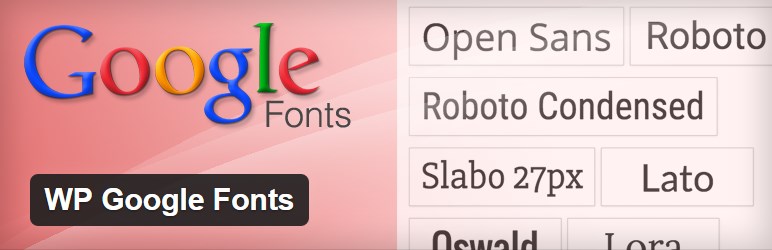
Google’s free font directory is one of the most exciting developments in web typography in a very long time. The amazing rise of this new font resource has made this plugin the most popular font plugin on WordPress and it shows no signs of stopping.
The WP Google Font plugin makes it even easier to use Google’s free service to add high quality fonts to your WordPress powered site. Not only does this plugin add the necessary Google code, but it also gives you the ability to assign the Google fonts to specific CSS elements of your website from within the WordPress admin. Or if you would rather, you can target the Google fonts from your own theme’s stylesheet.
64. WP Super Cache
A fast caching engine that produces static HTML files and reduces page load times.
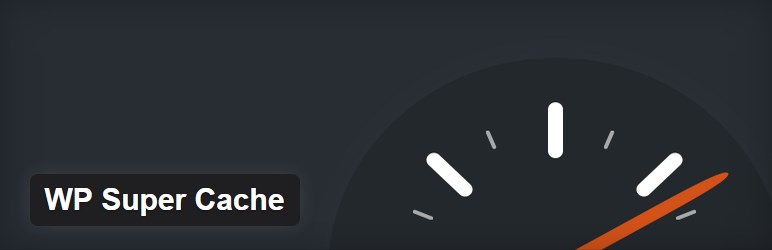
This plugin generates static HTML files from your dynamic WordPress blog. After a HTML file is generated your webserver will serve that file instead of processing the comparatively heavier and more expensive WordPress PHP scripts.
99% of your visitors will be served static HTML files. Those users who don’t see the static files will still benefit because they will see different cached files that aren’t quite as efficient but still better than uncached.
65. Yoast SEO
Write better content and increase your search traffic.
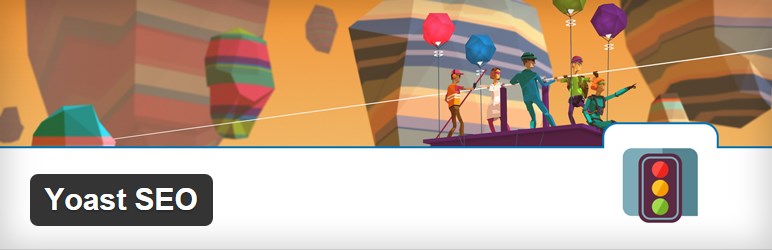
WordPress out of the box is already technically quite a good platform for SEO, but that doesn’t mean you can’t improve it further!
This plugin is written from the ground up by Joost de Valk and his team at Yoast to improve your site’s SEO on all needed aspects. While this Yoast SEO plugin goes the extra mile to take care of all the technical optimization, more on that below, it first and foremost helps you write better content.
Yoast SEO forces you to choose a focus keyword when you’re writing your articles, and then makes sure you use that focus keyword everywhere.
Best Ad Revenue Optimization WordPress Plugins
If you are using AdSense on your website and have not started optimizing your ad units, you are leaving money on the table. Clearly, optimization is a very important process for webmasters, no matter the size of their site. Ad optimization will allow you to find the best ad unit size and placements, and ensure that your ad sees its intended audience.
Optimization may seem like a complicated procedure, but luckily there are several plugins that can simplify the process. These plugins provide features such as ad rotation, restrictions on the display of ads, and custom placement of ads.
Using these plugins on your WordPress blog streamlines the task of optimization and allows you to test – which ad configurations work best for you.
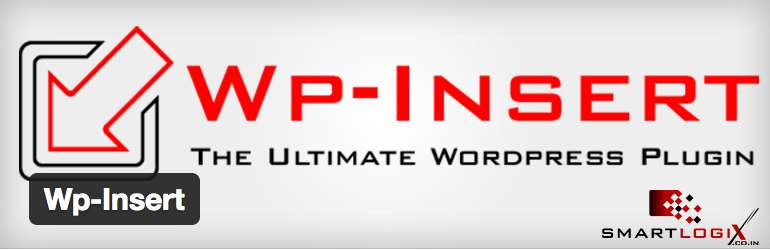
66. WP-Insert
WP-Insert is another plugin that shares many functions with Ad Injection and is lovingly referred to as ‘the ultimate WordPress plugin”. It has a basic interface, showing exactly what you can use WP-Insert for and providing the user with a lot of control. One standout feature WP-Insert has is that it allows up to three different ad networks to run on your blog without any conflict. As a result, WP-Insert makes it possible to run AdSense along with Adbrite and nearly any other ad network you wish to use.
Pros:
- Like Ad Injection, WP-Insert allows you to control where the advertisements are placed, and even goes further by allowing you to set rules as to when and where ads will be displayed.
- WP-Insert also enables the display of certain ads for certain geographical locations, helping you cater to your audience to an even further degree if you have visitors from all over the world.
- With WP-Insert, adding tracking codes is as simple as pasting them into the header or footer of your website or blog.
- The syntax-highlighting tool is ideal for programmers because it makes code aesthetically pleasing and easy to work with.
Cons:
- You need to limit the number of ads per page manually.
- Again, you can’t A/B Test between different ad locations.
According to the Product-Specific section of Google AdSense’s program policies, users are barred from publishing more than 3 AdSense ads per page. Since WP-Insert does not have an automatic limiter, you will have to keep track of your ads and do this limiting manually.
WP-Insert is quite similar to Ad Injection, but is slightly lacking in features. However, the plugin is fully compatible with SuperCache and is also easy to use, making it ideal for both newer and more-advanced users.

67. Simple Ads Manager
Simple Ads Manager supports ad rotation, but does so based on a defined weight for each advertisement. Each group of advertisements has an “Ads Place” and each Ads Place records the number of advertisements in that place and how often they are interacted with. This really allows you to monitor what ads you have running and how well they are doing with your audience.
Pros:
- Compared to Ad Injection and WP-Insert, Simple Ads Manager has a wider variety of ad limitations and blocks. You could limit advertisement display by the type of page, on a single post, by category, by author, by tag, and more.
- With Simple Ads Manager, you can also choose to display ads based on certain criteria, rather than block or limit them.
- Simple Ads manager allows for simultaneous use of multiple ad networks, and supports placing limitations on the networks seamlessly.
Cons:
- Simple Ads Manager is complex and can be difficult for some people to use.
- The plugin’s click counter was inaccurate when we tested it, painting a false picture of your traffic and optimization.
68. AdPushup
The plugins I wrote about are great and recommended, however, the reason why we started AdPushup was simply because websites are still not able to optimize their ad revenues properly and we feel that there is a big opportunity for a product which can do this efficiently for websites without requiring the webmaster to learn about advanced algorithms or any other rocket science.
Let me give you an example: A website I worked on recently, I created 200+ Ad units, that’s right 200+ AdSense ad units to test between different ad locations, sizes for each location, different ad themes (borders, colors, text size). For a website with enough traffic, testing so many variations pays off very well (as it did in this case too).
The biggest problem however was creating so many ad units – you still have to do it manually and while the interface which Google provides is decent, it is not designed for creating ad units in bulk – so I had to spend a great deal of time creating these ad units. No plugin I mentioned above can help you here.
At AdPushup, you don’t have to switch between your AdSense account and website/wordpress editor. Creating ad units in bulk is a breeze and it’s all done from within our editor.
Next, another problem which no plugin had solved yet is reporting. You put your ad code in wordpress and the plugin has no clue about how each ad unit is performing or which ones are performing better. So you have to manually keep a track of this from your AdSense account to measure how ad units are doing in each spot and then come back to your plugin/editor to edit the code and make them show more often.
This is not scaleable, you can’t do this with 200 ad units nor can you keep doing this constantly – this is not your full time job.
So, at AdPushup, we created an intelligent engine, which distributes your traffic automatically between different ad variations to test ad units, which were created (in bulk) in our app itself. I’m calling this an intelligent engine because it knows how your ad units are performing (making more money) and based on that it decides which ad units to show more often than others.
Next, the engine gets even more intelligent as it knows what banner blindness is. It constantly keeps a track of this and as soon as it notices banner blindness around your ad units, it automatically starts finding the new best performing ad unit (or variation).
I can write about numerous other points where we’re trying to get better than currently available solutions, but I don’t want to make this a full blown article promoting ourselves, so I’ve outlined only a couple of major issues which we’re trying to solve.
I think it would be best if you install and play around a little bit with each of the plugins I mentioned above to compare – I’d love to see your feedback in the comments! Happy Testing!
69. WordPress Ad Widget
Active Installs: 20K+
Rating: 4.5/5

“You won’t find a simpler way to run 3rd party ads on your website.” – Plugin description page in WordPress.org Repository
That’s really it. WordPress Ad Widget is the easiest, most intuitive and user-friendly plugin for ad placement on a WordPress website.
The plugin lets you drag and place a widget on a sidebar and upload the ad you want to display on it. You can also place banner ads or ad server code like Google Ad tags.
The best thing about this plugin is the lack of a confusing interface – in that there is no interface at all. That means no management on admin side on your part – just a simple, plain widget that displays ads in a sidebar location.
70. Advanced Ads
Active Installs: 10K+
Rating: 4.8/5

For the control freaks, this is the ultimate, mobile-optimized advertising solution. The plugin is available for free, with premium extensions (add-ons).
You get the ability to create, manage, and display unlimited ads; group them together (for rotation), save ad drafts, set a display schedule and expiry dates, and much more.
The ads can be placed practically anywhere – within header, footer, sidebar, content, feeds, 404 pages, and anywhere else; there are a number of triggers, ad-hiding from bots and those of specified user roles (e.g., you can configure it so registered/premium users of your website don’t see the ads).
Supported ad types include anything you can create (Rich media and images, Plain text, HTML/JSS/PHP, et al) along with ads from servers (Google AdSense and others) and affiliate networks.
Pretty comprehensive, and optimized for performance to boot! What’s not to love?
71. AdRotate
Active Installs: 50K+
Rating: 4.2/5

AdRotate is all about keeping things simple.
The plugins comes packed with easy-to-use and smart ad display and management features like grouping, rotation (JS cycles for dynamic ad groups), advertiser editing/management, geo-targeting, highly responsive widgets for mobiles and tablets, network-support for Google AdSense, DFP, etc., email notifications, periodical, export-able statistics, user-based ad coupling, time schedules, expiry, and ad restrictions, unlimited widgets capable of displaying multiple ads in grid/ column/ row formation, ad placement via shortcode, PHP, or widgets, and so much more.
AdRotate Pro is the premium version of the same plugin. Users can migrate to it from AdRotate (free) with AdRotate Switch.
It’s a sophisticated power-house that manages to not be overwhelming.
72. Ad Inserter
Active Installs: 20K+
Rating: 4.9/5
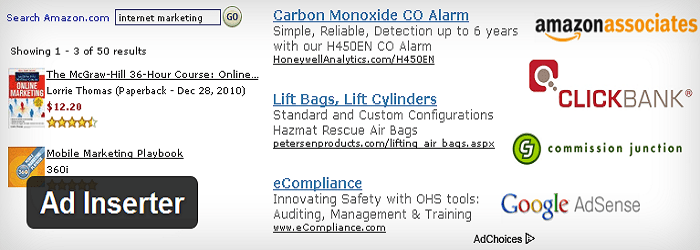
This is another wily ad placement/ management plugin, especially for AdSense or Contextual Amazon Ads (CodeCanyon product for affiliate marketers) users.
The plugin gives you complete and total control – display ads via PHP, shortcode or widget, grouping, ad blocking on specified devices/ user roles, multiple display options (pages/ posts/ specified exceptions, and more), alignment and CSS based styling, and automatic display settings for automatic ads (pulled from referrer/server networks).
Actually, it’s even more comprehensive than described here, but it’s absolutely worth the effort spent in understanding all the controls.
73. WP QUADS – Quick AdSense Reloaded
Active Installs: 8K+
Rating: 5/5
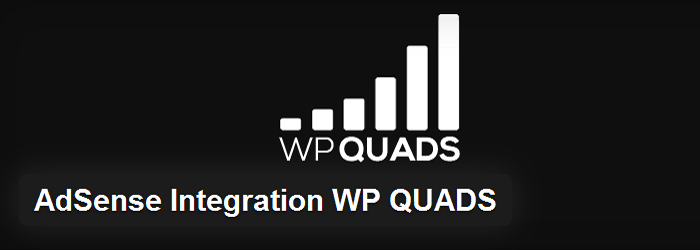
This is a forked version of Quick AdSense plugin which, as of May 2016, hasn’t been updated in over 2 years. It’s developed in collaboration with Quick AdSense’s author Todd Garland (WP Username – toddynho) by Developer-Extraordinaire Rene Hermenau (Mashshare social buttons fame) and WP-Staging team.
A reboot on the classic Quick AdSense (that still has over a 100K+ active installs!) is WP QUADS. And it’s a magnificent beast, for starters.
The plugin packs all of the previous plugin’s features, along with easy import function and some truly amazing performance, translation, security, and script error improvements.
Features include dynamic positioning within posts/pages (specific placement or randomized) for all referrers and ad networks (not just Google Adsense), up to 10 ads/page (3/page for Google AdSense), and easy enabling/disabling controls.
It’s a beautifully designed plugin. You’ll love it.
74. TrenDemon Revenue Booster
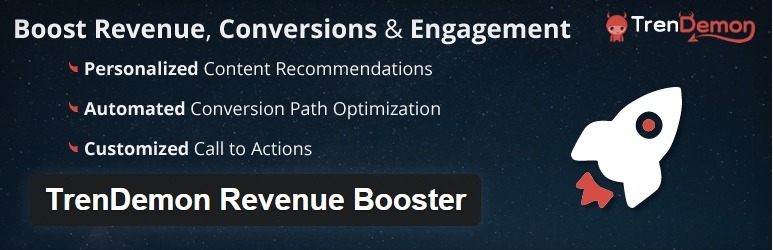
Type: Revenue optimization
TrenDemon helps you boost revenue, page views, and conversions on your website. Once you set your goal in this WordPress Plugin, it willdefine which posts on your site have the highest impact. Then using personalized content recommendations and call to actions, TrenDemon drives more traffic to those posts and pages automatically.
This can be one of the best WordPress Plugins for both marketers and publishers
- Marketers: Increase the ROI of your content marketing automatically, get actionable insights and increase engagement.
- Publishers: Increase monetization, page views, and engagement. Even better, eligible publishers can also monetize on TrenDemon’s Media Exchange Network.
FAQs
WordPress plugins are pieces of software that are installed on your WordPress site. From ecommerce stores to portfolios to directory sites, plugins allow you to create virtually any kind of website you want.
Plugins are software applications that extend the features and functions of WordPress websites. In order to build great websites using WordPress, plugins are crucial. Users can easily add features to their website without knowing a line of code.
You don’t have to use plugins to create a website with WordPress, but you may want features and functionality that aren’t provided by default. Your WordPress site can benefit from plugins for many reasons.

Shubham is a digital marketer with rich experience working in the advertisement technology industry. He has vast experience in the programmatic industry, driving business strategy and scaling functions including but not limited to growth and marketing, Operations, process optimization, and Sales.
![74 Best WordPress Plugins in 2023 [Mostly Free]](https://www.adpushup.com/blog/wp-content/uploads/2016/01/30-WordPress-Monetization-Plugins-to-Help-You-Make-More-Money.jpg)
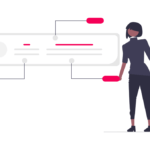
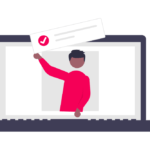
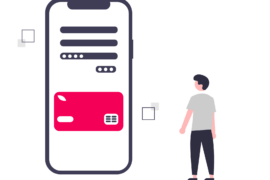

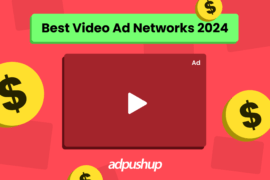


11 Comments
superb……
Great list here, I think I’m gonna try out the bitcoin one…
Great info for AD optimization, thanks. How many these can be use together in one’s website or blog
I still think the above list is bull-shit. The only thing that makes good revenue is Adsense.
You make a great point, but I think this post may have been geared towards people who have (for some reason) been rejected by Adsense. Then again… I could be wrong
very crisp summary of all the great plugins.
Mind blowing post and getting some new ideas for my blog http://www.computergeekblog.com thanks for sharing that informative post. Will recommended other to read this post in brief really beneficial for bloggers.
Hi Vishveshwar Jatain !!!
Wonderful article. I am at the right place for such helpful post. It is very useful for me.
Thanks for sharing word plugin with us. Keep up the good work.
You didn’t mention the easiest one : wp-monetizer
A matter of few clicks and it is up and monetizing
Excellent list of monetisation and performance improvement plugins. It certainly helps put your thinking cap on in terms of what is possible and how you might change or improve upon your own current monetisation model. I also like the dropdown Table of Contents in the post, nice feature.
Awesome article!
This website is amazing.