Managing ads and viewing revenue data with Google AdSense is simple and functional, but what if you could access this data even more conveniently wherever you are?
Google AdSense provides a simple and functional console to publishers for managing ads and viewing revenue data—but what if you could access this data even more conveniently on the move whenever you liked?
This collection of mobile, desktop, and web apps will help you stay on top of your AdSesne account activity and make you a more efficient AdSense user.
iPhone and Android apps
AdSense Point: A beautifully designed app that allows you to view real-time information anytime anywhere. Features include real-time reporting, gorgeous themes, and reports including Revenue and Monthly Clicks, Pageviews, CPC, CTR, and RPM. Revenue is shown in the same currency selected in Google’s Web Interface.
Android apps
AdSense Course: If you’re new to AdSense, this app will help you understand all the basics of the platform. Some of the things you will learn in this course include how to monetize your site with AdSense, how to improve earnings, and how to make sure your account isn’t terminated—basic, but helpful information for the new publisher.
Earnings Monitor: This app may be the best choice for you if you use more networks than just AdSense to monetize your website—it supports up to 20 networks including Amazon Affiliate, Criteo, Adcash, PropellerAds, and more. The app uses military-level encryption to secure all your data that is saved on the mobile device. You can also cloud import/export multiple configurations on any mobile device using your account.
Mac apps
Google AdSense dashboard widget: The Google AdSense widget will help you become a more informed AdSense user. You will get setup advice, policy QnA, optimization tips & tricks, and troubleshooting help. You’ll also be able to view the AdSense blog along with the AdSense calendar from within the widget.
MacAdSense: MacAdSense shows your earnings, clicks, eCPM values for the current month, and the extrapolated earnings for the whole month (by using a very simple rule-of-three method) on your dashboard. All values are updated every 20 minutes.
You can improve your Mac’s performance using special softwares to ensure your device performs optimally. Unnecessary applications should be closed, startup items should also be removed (if you don’t know how to do this, use this link), and don’t forget to clear the cache.
Web apps & tools
Google Keyword Planner: The one-stop shop for anyone who needs to do keyword research, Keyword Planner helps you search related keywords, get search volume data and trends, and get click and cost performance data. Armed with this knowledge, you would be able to better tell which keywords you should focus on in your SEO strategy.
AdSense Calculator: Know how much you will be earning by using this calculator by Small SEO Tools. You can also simulate values and have a look at results for research.
Google AdSense Sandbox: Want to see the ads AdSense will serve on your website before setting it up? You can with this preview tool. Type in your URL (or keywords), select a country and hit Enter to see the latest contextual and geo-targeted Google ads.
SpyFu: Know what your competitors are up to with this AdSense research tool. Just enter a domain name and SpyFu will show you how many keywords a particular website is ranking on, their estimated monthly organic clicks, how many keywords they’re buying in AdSense, and much more.
PageSpeed Insights: Page load speeds can make or break your user experience and force your users to abandon your website. Use this free tool by Google to identify and resolve speed bottlenecks that prevent your site from loading fast.
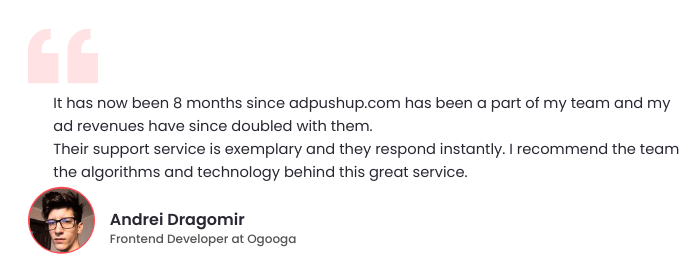
Chrome & Firefox extensions
Google Publisher Toolbar: View data on your AdSense ads and accounts, and block unsuitable ads on your site. The Google Publisher Toolbar adds an overlay to each of your Google ads, which provides some basic information about the ad, including its size, display URL and the advertiser name.
AdSense Active View Monitor: A utility for Google Adsense publishers to monitor when a request for AdSense Active View occurs on their website. That way, it is possible to optimise web page layout to ensure the best performance for their ad units, in particular, the Active View Viewable metric.
What would you add to this list?
FAQs
The publisher ID is the unique identifier for your AdSense account. In order to protect your account’s security and make it easier for us to find account-specific details, you may be asked to provide this ID. Here’s your publisher ID: pub-1234567890123456.
Becoming a preferred publisher of Google AdSense:-
i. Monthly unique users of 500,000.
ii. Monthly page views of 5 million.
iii. Monthly ad impressions of 10,000,000 million.
iv. Content of high quality and uniqueness.
v. Google AdSense experience of 2-3 years.
vi. Content that is not inappropriate or malpractice-free.
vii. Growing traffic.
Most digital publishers monetize their content through subscriptions and paywalls, digital ad revenue, and affiliates. Publishers and their readers exchange money through subscriptions and paywalls.

Shubham is a digital marketer with rich experience working in the advertisement technology industry. He has vast experience in the programmatic industry, driving business strategy and scaling functions including but not limited to growth and marketing, Operations, process optimization, and Sales.

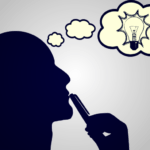

![18 Actionable Tips to Increase Adsense Revenue + [Bonus Tips for Video Ads] Google adsense revenue](https://www.adpushup.com/blog/wp-content/uploads/2023/06/featured-image_01-1-270x180.png)
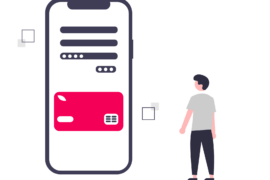



5 Comments
You Shared A Good And Informative Article Here. But I Am Currently Facing A New Problem Regarding Google Adsense. On Adsense Website, They Are Showing My CTR Below 10%, But In AdsenseApp, They ARe ShoWing More Than 60%. Please Help Me To Understand This Matrix. I Am Checking It Regarding Different Countries.
Well explained, now adsense is sifting from the app platform to the web one.
I have more than 2 years old blog but never try to mobile apps for check adsense earning.
Thanks for the post dear!
nice post thxu for good info